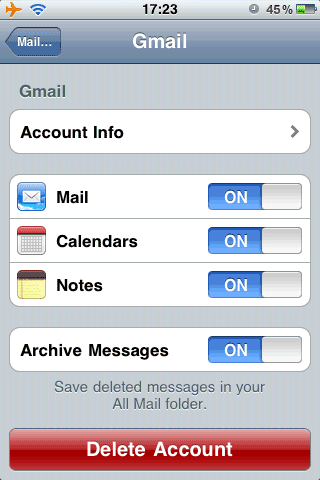
For Gmail, Apple creates a label called Notes and saves the notes created in the Gmail section to your Gmail account. The notes can only be edited from an iPhone or iPod Touch and the changed are reflected in Gmail.
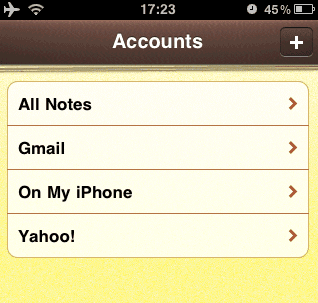
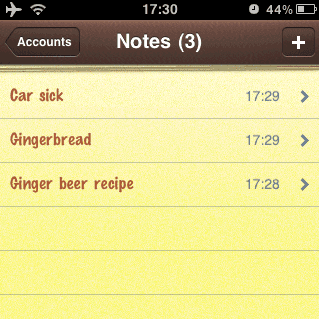
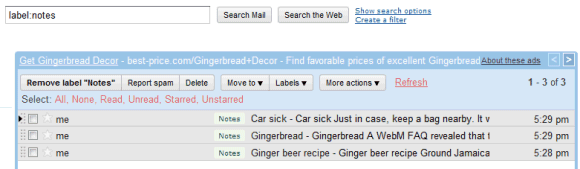
Some other new iOS 4 features that should be useful for Google users: Google Suggest in Safari's search box, an option to search the Web in Spotlight and the ability to add multiple Exchange accounts.

This is a nice addition but it requires to chose between Contacts and Notes syncing.
ReplyDeleteNotes aren't available yet in Google Sync but it does Contacts http://www.google.com/mobile/sync, contrary to the IMAP Gmail solution recommended in this post.
Syncing my iPhone address book with my Gmail contacts is much more important than backing up my notes. And I'm sure it's the same for most Gmail users.
Here are the instructions to enable Google Sync on the iPhone: http://www.google.com/support/mobile/bin/answer.py?answer=138740&topic=14252.
Indeed, what I would do is first use iCloud to backup my iPhone contacts as per these directions:
Deletehttp://iphone-contacts.over-blog.com/pages/How_to_backup_iPhone_notes-8382356.html
Next, simply transfer the notes to your Gmail account from within the iCloud by clicking on the Envelope icon at the bottom of each note.
This worked for me.
Not necessarily. You can add an IMAP account and an Exchange account for the same Gmail address. Then you should disable the overlapping features.
ReplyDeleteIMAP: email, calendar [CalDAV?], notes
Exchange: email, calendar, contacts
I'd go with:
ReplyDeleteGail: Email, Notes
Exchange: Calendar, Contacts
The best of all worlds. Notes backed up online is a nice feature I wasn't expecting.
IMAP doesn't push email from Google (does it)? In that case, couldn't you do the following?
ReplyDeleteGMail: Notes
Exchange: Calendar, Contacts, Email
This is one feature that makes me want to update.
ReplyDeleteHere is my problem... I have several notes on the iphone but none under Gmail Notes (which is under IMAP). How do I transfer iphone notes to Gmail notes so I have them synchronized?
ReplyDeleteNobody is able to answer the actual problem. People are posting nonsense! I am looking for the same answer.
DeleteWhat I've done is copied and pasted the note under my gmail accounts in notes and it appeared in that notes folder in my gmail account.
DeleteQuestion is, why isn't Notes syncing with Google Docs instead? Wouldn't that make more sense? I guess less people use Docs than Gmail?
ReplyDelete@HolidayInn:
ReplyDeleteThere's no way to move notes from the iPhone section to the Gmail section, at least not from the iPhone's interface.
@Wayne:
It's Apple's decision. This feature is not restricted to Gmail, so saving notes as email messages is a reasonable solution.
@HolidayInn @Alex_Chitu:
ReplyDeleteAlex, you're right, there isn't a way to move your notes from the "On My Mac" section to the "Gmail" section via the iPhone's interface...
BUT there is a very simply way to do it via the Mail app on your Mac. Here's the explanation I email to a friend of mine:
Notes will not automatically add your current notes to Gmail to sync, you must do that yourself by first backing up your phone so your notes are current, then opening the Mail app on your Mac, then copy the notes in the "On My Mac" folder to the "Gmail" folder.
This will automatically email all of your notes to Gmail and push them to the Notes app on your iPhone.
Now you can either delete the notes in the "On My Mac" folder or leave them there. I left them so that my notes will back up to Gmail on the go and then locally when I backup my phone every so often. Redundancy!
Make sure when you use the Notes app on your iPhone, you do it under the "Gmail" account. If you use the "All Notes" account you'll see all of your notes doubled ('cause if you don't delete the notes in the "On My Mac" account the same notes will exist there and in "Gmail." If continue to only use the "On My Mac" account, your notes will not push to Gmail for backup. Only the "Gmail" account will push everything in real time to Gmail.
Amazing!
What I did since I was away from a computer to get my notes from my phone to gmail, was to open up a note, select all, cut, the create a new note in gmail and paste. When you cut, it automatically deletes the note on the phone and then the paste puts it into gmail.
ReplyDeleteThis process can take a while if you have a LOT of notes, I only had like 15-20 notes so it only took a couple minutes to do.
I set gmail up to be the default area that new notes go so any new note i make automatically goes there.
Why bother using Notes at all when you can just save draft e-mail? It syncs and you can edit it in two places. Bonus: you'll never have to deal with that gawd-awful font Apple chose.
ReplyDeleteFrom Apple's site:
ReplyDelete"When you enable Notes sync for an email account, the Notes folder will no longer appear as a mailbox in the Mail application. To create or view notes, use the Notes application instead.
If you create a notes subfolder for an IMAP folder, it will not sync with Notes nor appear as a subfolder in the Mail application. To resolve this issue, rename the subfolder.
If notes are not syncing as expected, check to ensure that the feature is enabled for that account in Settings > Mail, Contacts, Calendars > Mail Account."
I want to move my notes to simplenote. It sucks that All Notes are not visible under Gmail notes. Is there any other way than to email each not to yourself?
ReplyDeleteQuestion... when setting up email now in iOS 4.0 what method should we use for Gmail accounts? Exchange (to get all the cal syncing) or Gmail (icon). I noticed the Gmail icon route offers the same options but is that push?
ReplyDeleteThe default option uses IMAP for mail and notes, but it also lets you sync calendar events. Gmail's IMAP doesn't support push email, so the mail client needs to periodically query the server.
ReplyDeleteThere's also Google Sync, based on Exchange ActiveSync, which supports push updates for email, calendar events and contacts. If you don't need push updates, use IMAP.
You can use both options for the same Google account, but it's a good idea to use a single protocol for the overlapping services (mail and calendar). For example, you can enable mail and notes in Gmail/IMAP, while enabling contacts and calendar in Google Sync/Exchange.
Would be good if you could add/edit notes within gmail, instead of just viewing them ;)
ReplyDeleteyes, I was just about to say that. Too bad you cannot edit the notes in Gmail :(
DeleteWell, very cool, but what about Android? I wan't some Notepad app integrated with Google services and I don't have any, at least natively.
ReplyDeleteI used iSMEStorage to save notes to Google Docs. It supports other Clouds though.
ReplyDeleteIt's high time that there's a viable open standard to sync a bunch of notes (rtf or html based preferably)...
ReplyDelete...but using IMAP seems like a mistake to me. You don't want to introduce general 'editability' feature to the existing mail standard (except for the draft folder).
On a practical level, I guess this makes a lot of sense though. Everyone has email(s) and most of them already supports IMAP. I guess I'll just gave to hope that the .NOTES folder gets rectified into the IMAP standard or something.
Doesn't work. After the first time a note syncs any changes are immediately deleted. No idea whether it's a gmail "feature" or a ios4 "feature" but it's a disaster when you keep losing things you type in.
ReplyDeleteRolling out features like this in the background requires someone to actually bug test it first. It's not like your signing up for something with a beta sign. Notes used to work properly; now it doesn't (unless you get on the net and crawl around figuring out what to turn off).
Big oops.
@TheGoof
ReplyDeleteI'm not having the problem you are. I created a note and added some text. I went to Gmail on the computer and saw that it was there. Then I went back to Notes and added some more text. The note synced fine the second time as well and the new stuff stayed right where it should.
Not sure why you're having that problem...
@HolidayInn:
ReplyDeleteI moved all my old notes to Gmail using Mail.app where I have both accounts set up. All you have to do is move them to the new Gmail IMAP Notes folder.
The same thing should work with any IMAP client
the notes failed to update my new texts appended. As a result, I lost my texts that I have spent an hour editing. This sucks!
ReplyDeleteMike: did you ever figure out this question?
ReplyDeleteMike said...
IMAP doesn't push email from Google (does it)? In that case, couldn't you do the following?
GMail: Notes
Exchange: Calendar, Contacts, Email
June 22, 2010 9:38 AM
If you sync your notes with Gmail and then edit that note again on your iPhone you will see that the previous version of the note in your Gmail will still stay in your 'All Mail' folder but will lose the Gmail label of "Notes".
ReplyDeleteThis isn't a 2-way sync at all, it's just a backup of notes from iPhone to Gmail and every time you edit a note, it sends a new e-mail from yourself to yourself and adds the label "Notes" to it.
Thank you for this post. I just wanted to add my $0.002.
ReplyDeleteAfter upgrading to iOS4 it was driving me crazy the fact that I was actually losing text in some of my Notes (I still can't figure out why, but it happens once in a while and other people here are reporting it as well, so I guess I'm not that crazy). There is a bug somewhere for sure.
I also found very frustrating that all of the sudden these emails showed up in Outlook with my Notes as self-sent emails, without even an explanation that this was going to happen. Don't get me wrong, I appreciate the feature (even if it doesn't fit me), but I find annoying that it was forced on me without asking me first.
The other bug is that in the first iteration of iOS4 there used to be an option to set the account to sync your Notes (couldn't find it after upgrading to 4.1 (? latest). I had selected the "local" option; no account syncing, and even then it kept doing it.
I actually ended up switching to a different app because of the annoyances and more importantly, because I was loosing some of the text added to the Notes. I don't like the fact that I felt forced to stop using the naive Notes app because of all this. It's unfair.
PS: BTW, in case you ask, this "Awesome Note" app I found is pretty impressive with sync with Google Docs (never tried it) and EverNote (working fine). I'm not affiliated wit this app!
I am also having problems with losing my updates to my notes whenever I sync with gmail. This sometimes happens, and sometimes doesn't.
ReplyDeleteI have some suspicion the losses happen when I edit the title line of the notes (which shows up as the email subject in gmail). Whereas if I am making edits several lines down, the synching seems pretty reliable. But I cannot be a 100% sure.
Can anyone else verify this or share their experience on a work around this problem?
Having the same problem as of this morning. Seemed to be working last week without problems. Now, appending text to the end of a note works 95% of the time.
ReplyDeleteHowever, my Notes app no longer seems to keep the changes if text toward the beginning of the note is edited. As an example, if you have a shopping list, items added to the bottom seem to stick most of the time. If I try to delete an item from the top, it initially looks like the change is saved, but after it syncs (can see the data upload/download indicator going), it reverts to the previous version.
For those concerned about the data being entirely lost, my edited versions do appear in Gmail in "All Mail."
I find this whole situation cumbersome. First of all MS Notes is fairly primitive with no ability to search, it is all based on date created. I am also having the recent problem of notes either losing part of the textual update, or more recently just disappearing in total. Nothing is explained and I can't seem to find it in my Gmail account despite the posts above. Frankly, I will probably use Evernote as it is reasonable robust and at least doesn't lose notes. The MS notes application on the iPhone is an embarrassment.
ReplyDeleteBug, not a feature. I was wondering why all my notes recently were becoming e-mails. Completely unwanted behavior with no warning. It's great if this is a feature some people want, but to make it an unheralded default is just stupid.
ReplyDeleteThat said, thanks for posting this, it let me figure out how to turn this bug off!
Does anyone know of a way to Edit iPhone/iTouch notes directly on a PC (Windows) and then transfer them back to the device? There used to be a program called iPhoneNotes but it seems to have disappeared since iOS 3.0 came out...Thanks.
ReplyDeletefound this somewhere else...how to turn off the feature! vey helpful thanks.
ReplyDeleteSettings>Mail,Contacts,Calendars>Select relevant email account from the list>Slide Notes switch to OFF position.
The one important question to Apple is.. why it's not synchronized with Google notebook insted the mail!? I use the google notebook a lot.. it would be really helpful.
ReplyDeleteMany reasons: Google Notebook is no longer developed and will probably be discontinued soon, new users can't sign in, Google Notebook doesn't have an API etc.
ReplyDeleteAs an iOS 4 beta tester, I was using this for months. But the last few weeks none of my notes were syncing. Had a look around Settings and, huh?, no mention of notes sync is there. Have a look in your IMAP / Exchange account settings. Email, calendars and contacts switches are all there for me but as of 4.1 these last few weeks, notes is gone. Now I'm stuck with local.
ReplyDeleteJust me or is this gone now?
It's gone.
ReplyDeleteIt's still available for iPhone 3GS, iPhone 4, iPod touch (3rd generation), iPod touch (4th generation), according to this page.
ReplyDeleteThis is another great tutorial
ReplyDeletehttp://www.sync-iphone.com/notes-2/sync-iphone-notes.html
Notes as per the first image use to work with version OS4.0, but in OS4.1, it has disappeared. I cannot find where this has happened. Anyone know?
ReplyDeleteTheres is a known bug regarding using the same account using IMAP and Push in the iPhone. If you have IMAP and push added, the mail sent from outside MAil.app will get stuck in outbox. Try it: send a link from Safari and you will see the mail in the outbox until you tap in the message.
ReplyDeleteI decided not to use Notes and change to Evernote until this bug is fixed.
Hope it helps. Sorry for my English as I am not native. =)
I have no problem with this at all! Everyone is saying this is not a 2-way sync, but only a backup. That is not true. If I edit my notes on my iPhone they get automatically pushed down to my iPad and vice versa. Does the job for me!
ReplyDeleteNOT ANYMOREEE......Note setting under gmail has disappeared ????? what happened to it? anyone?
ReplyDeleteIf your notes don't show up in gmail, simply copy the text from one of your notes and create a new note in the gmail account of the account section of the note app and paste the text into a new note under your gmail account.
ReplyDeleteokay what the h*** did happen here: notes and contacts stopped syncing! I go Setting>M,C,C>Gmail and the switchs has disappeared :S But they are working on my iPad! I just bought iPad so is it possible that they can be synced on one device at a time?
ReplyDelete@th:
ReplyDeleteYou're probably using an iPhone 3G and the latest version of iOS, which no longer supports notes sync for iPhone 3G (the feature is still available for iPhone 3GS/iPhone 4/iPad).
This is a great tutorial. But i believe it may need to be updated.
ReplyDeleteHow can I sync FROM Gmail to my iPhone?
ReplyDelete@Anonymous:
ReplyDeleteThat's not possible, unfortunately.
I have iPhone 3GS using ios4 and now iPad and when I first started using the iPad I could edit a note and the changes would appear in notes on my iPhone. However this doesn't always seem to work and now I can't get it to work. I am using Gmail and have the same account set up as exchange for mail, contacts and calendar. The notes is just set up as a standard mail account but obviously I have switched off m,c,c.
ReplyDeleteAny thoughts/help on why this would work sometimes but not all? I might try setting up a separate Gmail account just to sync notes given the bug mentioned by Arkamor.
Does anyone have a problem with ancient and deleted notes showing up later in gmail?? I have this problem since i upgraded my iOS...
ReplyDeleteiPhone Notes to Gmail "Notes" label sync'd nicely. Now, what if I want to edit a Note in Gmail and have it sync back to my iPhone?
ReplyDeleteThis above tutorial worked for me once I did the following after. Go to Notes->Accounts->Gmail account, and then creating any new notes in that account. The appear in my Gmail notes section on my laptop a few seconds later. Also, in Settings->Note->Default Account is set to my Gmail account. Can't figure out how to sync existing Notes, but this seemed to work great!
ReplyDeleteHi I have an ongoing problem with my notes. I delete em from my iphone but when I sync it with my Mac - a pop up says
ReplyDelete"syncing with iphone will change more than 25% of your notes on this computer"
That shows the 12 notes that I have deleted but my only options are Sync Later and Sync Notes.
So when I do synch - all the deleted notes just appear on my iphone again and its so frustrating to have this long list of notes I do not need!!
Pls help!
Just a comment that I synced my notes with the Gmail config thinking it was a nice online backup. It worked fine, but then I was in the thousands that lost the gmail data in late Feb 2011, and the notes were removed from the iPhone, and the Google tape restore did not recover them.
ReplyDeleteTo copy notes from the iPhone to Gmail, after appropriately setting up the Gmail account on the iPhone.
ReplyDeleteI had a bunch of notes on my iPhone, that were synced to my Exchange account.
I wanted to have a backup in my Gmail account.
The only way I found is to go over the notes on my iPhone, in the "from my PC" folder, copy the note test, go over to the Gmail folder (in Notes), create a new note and paste the text there. Then save the note - and you'll see it immediately under the Notes folder in Gmail.
And so on, note by note.
Take attention to paste the note with the correct alignment (in case of non-English users, with right-to-left languages).
Annoying process, but at least it works.
After having my notes synced with gmail, everytime I email someone, my name appears as "Notes" and I went to settings/accounts, to see that it isn't supposed to show as notes ... Any help?
ReplyDeleteI've had this set up for some time, but a "Notes" label was never created. Is this supposed to be automatic or does one have to manually create the label? Has anyone else had this problem? Notes are not syncing as emails, despite being enabled in Settings > Mail, Contacts > Gmail IMAP. Also, default Notes account is set as Notes > Account > GMail IMAP.
ReplyDeleteIs there any versioning associated with this? I lost my phone and it seems that all of my notepad files are in my gmail "Notes" folder.. except one notepad file is not there. I'm sure it was there at some point before I lost my phone.
ReplyDeleteIs there any way to recover this?
Thank GOD!!! This article saved my ass!!! I am all the more in love with this intelligent gadget called iphone. All my notes were automatically synced and saved on Gmail!! I deleted everything on my phone and then realised Notes are gone but found them in my gmail!! :D
ReplyDeletePlease help... I just noticed that over half of my Notes have disappeared from my iPhone. The "Accounts" tab isn't even showing in the upper left corner of Notes. The lost Notes also aren't appearing in the Notes folder of my Gmail account. Has anyone had a similar experience and/or any advice?
ReplyDeleteI have lost my notes twice recently... I do not understand why my notes are all just deleting. My son still has notes on his phone from a year ago.. I have the backup feature on - to a yahoo account.. but I never see any of my notes there.. from what I can tell all my notes are just gone.. again.. I think I am about to look for a different note app.. ridiculous!
ReplyDeleteI like the option to create a note on the phone and it saves to your email, but is there a way to create a note in the email and have it sync to the notes on the phone? I created numerous test notes in my email, but they don't show on the phone. is this even possible?
ReplyDeleteSyncing notes with Gmail is quite an interesting way of instantly backing up your notes, but I just don't get why in iOS5 (and maybe earlier iOS versions ... this iPhone is my first Apple device) Notes seem to have to be associated with an email account. Why can't they just be synced with iCloud like the contacts, calendar, etc.? I think maybe I'll stick with using iTunes to sync my Notes with Outlook for the time being.
ReplyDelete@Wilf21:
ReplyDeleteNotes need to be associated with an email account to be synced because they're actually treated like email messages and saved to a folder in your email account. Even if you use iCloud, you still need to create a @me.com email address to sync notes.
I did the GMAIL sync on my iPhone. I wrote a TEST note for the gmail account also. Where can I find this note on Google?
DeleteUnder the "notes" label.
DeleteYou have a good understanding of this Alex. Can you tell me how to create a note in gmail and have it synced to the iphone notes section. I works the other way for me: iphone to gmail notes but I do not know how to go from gmail to iphone? In gmail under the label "notes" all your can do is send an email? how do you make a note?
DeleteYou can only create notes on an iPhone or iPad, not from a Gmail account. Even if you label a message as "notes", it won't sync with the Notes app.
DeleteAlex you seem to know this well. I can create notes on iphone or ipad and they do go into my gmail "notes label" section but how do I go the other way? When I go into label section in gmail all I can do is create an email message not a note?
DeleteThank you, yes you know your stuff. Is there any way to do it with google docs into the notes app of your iphone and ipad?
DeleteNo, iOS uses IMAP accounts to sync notes, so you can only use services like Gmail, Yahoo Mail, iCloud. You can't use Google Docs.
DeleteNote sync is just a workaround, not a proper way to synchronize notes. There are better services like Evernote.
Alex how do I view the notes in gmail? Just look in notes label? If so the view is not great. Looks more like email than notes. How do you sort or search?
Delete- search:
Deletelabel:notes keyword
- there's no sort option in Gmail (or in the Notes app)
how does my iphone know which gmail id to send all its notes details to? I do not have internet on my phone and i access only if there is wi-fi. how can i disable this function if i want.
ReplyDeleteApple are by far the most useless bunch of morons known to humanity.
ReplyDeleteThis is the second time it has simply given up syncing my notes to gmail after working fine for ages. The first time I assumed that turning syncing on and off would fix it... which it did... if you count deleting all the notes from the phone and downloading them all again from gmail, messing up the dates in the process. This meant I lost the ones that had not been synced, a week's worth of important notes gone all because I assumed Apple were competent. Honestly why would the email client take priority over the phone when it should contain the original and gmail the backup?
www.Geenote.com allows you to manage your Iphones notes (already synced with gmail). It allows you to add, edit ,delete your iphone notes from your gmail account.
ReplyDeleteAnyone - how to sync existing notes?
ReplyDeleteI just started sync, but have 100+ notes from before.
Thanks:)
I have a HUGE problem if anyone can help me i would a preciate it greatly! Im selling my phone and i was being stupid yeaturday and i didnt mean to delete all my emails but i did, so it deleted all my contats and notes. I finally got wi-fi at my aunts house and retrieved the contacts but not the notes and i saved the ALL on my gmail account of the notes now i dont know how to retrieve it if anyone can tell me how i would love it! Email me at: sophia_miami12@hotmail.com please!!!!! Hurry :(
ReplyDeleteDid you check the Trash folder in Gmail?
Deletethis links may help
Deletehttp://gmailnotes.appspot.com/
Sadly, iOS6 is no longer support online iPhone Note information sync with gmail account anymore. And there seem to be disappear from gmail (doc ->> google drive). But fortunately there is iCloud which allow online Note sync.
ReplyDeletePlease help, I hate notes connected to gmail as I like to keep my inbox clean and if I delete one from my main inbox it deletes all notes from every other location immediately. If I try to transfer the note into the reminders tab it still keeps it in the main inbox.
ReplyDeleteThey are following me everywhere now and seriously perturbing the entire iPhone experience...
Sincerely,
Desperate college student who already has too much on my plate.
I also am in the same boat. I am not sure when exactly something changed, but now every time I make a change to my Notes, I get an email. I do not like this at all.
ReplyDeleteDoes anyone know how to stop this?
I have An ICloud Notes (which i use for work related) and a GMail account for Notes (for personal use). Both accounts are synced across my I devices.
When I try turning notes OFF, it only prevents me from using Notes associated with particular account.
Anyone have any ideas?
Lots of people are wondering how to recover their deleted data from iPhone, iPad or iPod touch in a simple and secure way to iPhone backup location. But this Post does. Thanks for Sharing
ReplyDeleteThanks for sharing! Here's also a guide about syncing notes from iPhone to Mac.
ReplyDeleteHow to transfer iPhone notes to another iPhone?
ReplyDeleteSince iPhone 6s and iPhone SE don’t let iPhone fans’ eyes light up in designs and functions, more and more iPhone users plan to switch from iPhone to Android phone. And if you also want to ditch iPhone but have some important data, like notes, you may want to transfer them from iPhone to Android phone for further use. However, both operating systems have different programming structure, there is no way to directly transfer data from iPhone to Android via a simple USB cable or Bluetooth transfer. You need to make use of some tools to help you finish the task.
ReplyDeleteTransfer Notes from iPhone to Android
Excellent blog, I would like to read more about Iphone OS.
ReplyDeleteRegards,
Blockchain Training in Chennai
Im no expert, but I believe you just made an excellent You certainly understand what youre speaking about, and I can truly get behind that.
ReplyDeleteJAVA Training in Chennai|JAVA Course in Chennai|Best JAVA Training in Chennai