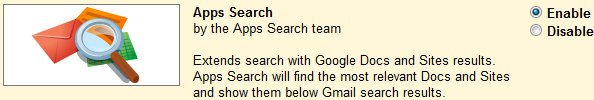
It's interesting to see that the Gmail Labs feature has been developed by the Apps Search team, which suggests that it's part of a bigger project. Most likely, Google will let you search all your data stored in a Google account from a single search box. If Google's universal search can combine images, videos, books, tweets, news articles in a single search results page, why can't Google develop an unified search service for Gmail messages, Google Calendar events, Google Reader subscriptions, Blogger posts, Picasa Web photos, contacts, tasks, Google Voice history and more?
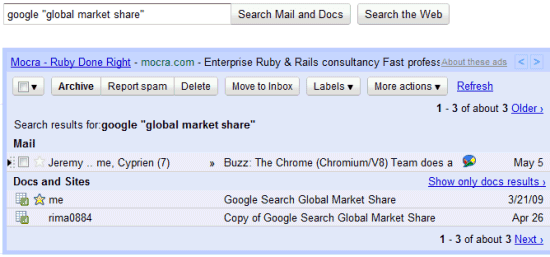
Tip: If you want to search Google Docs and Google Sites, without displaying Gmail results, add -type:mail to your query.
Unexpected bonus feature: After enabling Apps Search, Gmail will show a "did you mean" message if your query includes misspellings:
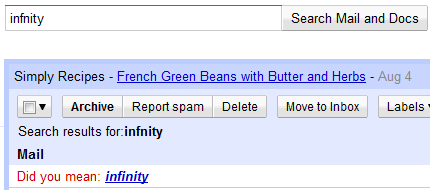
{ spotted by Jérôme Flipo }

when you click on a document result it shows a 403 forbidden page
ReplyDeleteAwesome. Step 1 to unified search is complete.
ReplyDeleteI'm can't seem to get any sites results though.
it's the same for me '403 forbidden'
ReplyDeleteWhat is the search syntax to get all docs in a folder? Gmail's label equivalent is just label:[label]. I have gmail labels and docs folders under the same name. I would love to use this unified search feature to show me every google item I have under a particular tag/label/folder/etc.
ReplyDelete@Frank:
ReplyDeleteThere's no such feature because Google Docs has a completely different labeling system. For example, you can create two or more folders that have the same name:
School
School
Math/School
Books/Literature/School
Cool lab.
ReplyDeleteVery nice indeed!
ReplyDeleteI think of something like that before, but with a approach more deeper: instead of just docs and site, it could search in tasks and calendar too.
What do you think?
i've learn this from other blog before but this post is more detail than the blog..thanks alex
ReplyDeleteWrinkle Reducer
'403 forbidden' message...
ReplyDeleteAlso - 403 forbidden
ReplyDelete6.0.490.1 dev
403 forbidden - also for me.
ReplyDelete403 for me as well....
ReplyDeleteThe links are now working for me!
ReplyDelete