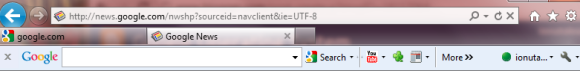
There's a funny help center article titled "Where did my buttons go?" which answers the most obvious question after installing Google Toolbar 7.
"You may have noticed that some or all of your Toolbar buttons have disappeared with the latest update of Toolbar. The newest version of Toolbar helps you focus on the features you use the most, by removing your less frequently used buttons from view. If you've recently used a specific Tool on your Toolbar, its button will be pinned to the Toolbar so that you have easy access to it. Otherwise, all buttons are removed by default. Don't fret -- you can easily add your favorite features back to the Toolbar. Click More next to the search box and select the tool that you want to add. It'll automatically appear back on the Toolbar."
So Google Toolbar features are less discoverable, users lost some of their preferences, but the toolbar is less cluttered.
Google Instant integration is not enabled by default, but you can open the options dialog and check "Enable Instant for faster searching and browsing".
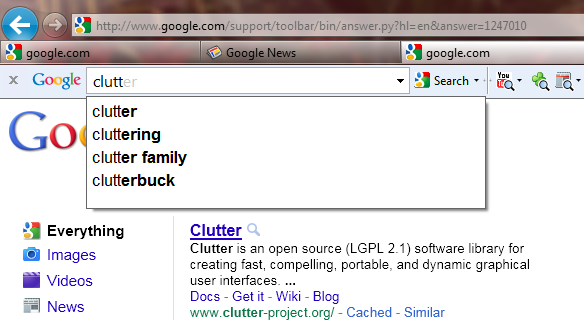
For some reason, Google also installs Google Toolbar 7.1 for Firefox, which is an old version of toolbar and doesn't include the new features. The extension can be uninstalled from Control Panel, not from Firefox.

I was a big fan of the Google Toolbar but lost interest a few versions back, specially when the option to search again using the drop down was removed. Before the change, you'd type in a query and search Web, but if you wanted to search Images or News, you could select an option from the drop down, or even click on the icon on the toolbar, but then all it would go was just take you to the Images homepage.
ReplyDeleteI don't know if that has since be reversed.
Now what I really miss is the Quick Search bar that was also installed but has now been removed.
Thanks for this information.This was really helpful.
ReplyDeleteGood post.
Passport Status
what about the toolbar for firefox????
ReplyDeleteWish they would fix the Firefox version of their toolbar so it would work properly with Firefox 4, as for IE, never use it and never will.
ReplyDeleteyea what about the toolbar for flock ?
ReplyDeleteis google make for another browser too ?
Huh, I have the same issue and already blogged about it. Very sneaky! I used to be a big fan but am seriously considering switching to something like Mr Wong or Delicious, or just use Firefox instead... Very helpful post!
ReplyDeletewho ask you to fart with my toolbar? I have been told there is an update. Well I have lost all of the buttons I had set including my bookmarks and if I do not get back what I had I am uninstalling google toolbar for good
ReplyDeleteI can't see the point of hiding my most used Google Toolbar buttons. I put them up there for a reason, dammit!
ReplyDeleteAnd now there's all this unused real estate next to that poxy "More" button.
Google FAIL.
Definite FAIL. How do I downgrade to Toolbar 6?
ReplyDeleteVery typical of Google's attitude - engineering software products while completely ignoring what users desire. Like no sort function in Gmail and no print preview function in the Chrome browser.
Well folks...thanks for the complaints. While it looks very pretty I really need my buttons like adsenxe,twitter, and translate, etc. I had not yet loaded and was thinking of Chrome seriously. I think I will wait. As far as gearing to search, Search can be typed right in the bar. I don't do that I use Google IE bar as a TOOL NOT a SEARCH task. I go to the goo site to search. Give me the TOOLS back on the bar then I might load this.
ReplyDeleteInstalling Google Chrome deleted my Windows internet toolbar -- (File, Edit, View, Favorites, Tools and Help)and replaced it with the Google Chrome toolbar. Google can stick their toolbar where the sun don't shine. I have unistalled Google Chrome for good.
ReplyDeletehow on earth do I get rid of the Ask toolbar I don't like it and want to go to google
ReplyDelete