As previously announced, Gmail
added a setting that lets you disable automatically saving email addresses to your contacts. Go to the
Settings page, find the section "Create contacts for auto-complete" and you'll notice that the following option is enabled by default: "When I send a message to a new person, add them to Other Contacts so that I can auto-complete to them next time". Now you can disable this feature and select "I'll add contacts myself".
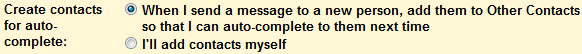
This is one of the features from
a long changelog of small improvements. "Refresh" is now a button, the keyboard shortcuts guide is now available even if keyboard shortcuts are disabled (just press Shift+?), Gmail shows more useful warnings when you leave out the "." in ".com" from an email address and there are fewer warnings when you reply to a message in the Trash.
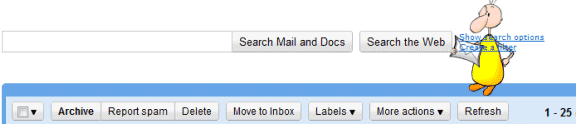

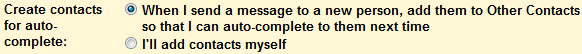
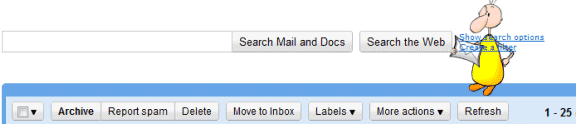


Thank u google ;)
ReplyDeletewhat i would really like is a reminder from google that I am receiving an email from a sender who is not in my contacts and then have the option to add this new sender to a particular folder within 'contacts'
ReplyDeleteThank you Google! I am THRILLED to have this ability.
ReplyDeleteThank you!! that's good ;)
ReplyDeletecool thing they have done thank you
ReplyDeletewow, google operating system? is this open source , like linux ? =)
ReplyDeleteThank you very much Google. I liked it!
ReplyDeleteSo this is now useless as google plus is automatically adding contacts and there is no setting to disable this
ReplyDeleteWorse yet, Google Plus is automatically changing my contacts' photos, and there is no way to tell it to stop!
ReplyDeleteI went to my settings page & I can't find any
ReplyDelete"Create contacts for auto-complete" section???
Help please??
It's in the General tab of the Settings page.
ReplyDeleteBut what do I do for people who were already added to my chat profile. I remove them but I still get notifications when any of them come online and I don't want that. I don't want to block these people from my Google+ page. I just want them deleted from my chat page.
ReplyDeleteIf you follow someone and that person follows you, Google thinks that you are friends and lets you chat with that person in Google Talk.
DeleteYou can disable one or more circles for chat. Mouse over the chat section in google+, select privacy settings and disable chat for your circles.
DeleteI cannot find this section either.
ReplyDeleteAlso, I want to know what to do about friends from Google+ that were added into my gmail chat list already. I keep getting notifications that these friends came online but I don't want those notifications. It seems the only way to remove that is to block these people from Google+. I don't want to block them, I just want to delete them from my chat.
Sounds like Google+ is actually a minus!
ReplyDeleteSorry, but no. Gmail chat is being irritatingly gimpy - again.
ReplyDeleteI have checked the "I'll add contacts myself" in general settings, but it STILL auto adds names to my gmail chat list.
Can't tell you the number of times I've hovered over their name in the chat list, then selected 'never show' and then logged out of email - and google - entirely - but when I log back in, their are those damn names STILL in the chat list and it's pissing me off.
Where has this setting. Over, or how can I make it visible on today's version of gmail?
ReplyDelete