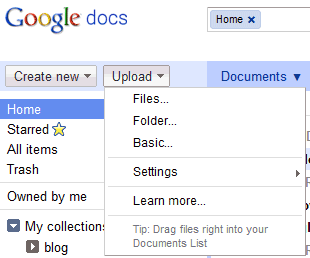
Firefox and Safari users will have to install a Java applet to upload folders. These browsers don't have native support for uploading folders, but the Java applet has an important advantage: you can upload both folders and files simultaneously.
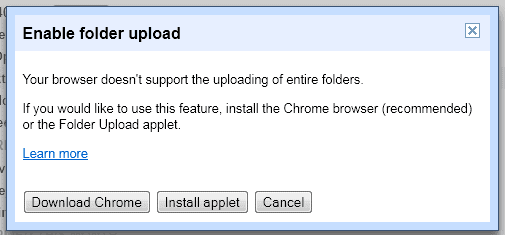
Google replaced the uploading page with a more intuitive interface. Files and folders are uploaded to the selected collection and you can check the progress in a new panel at the bottom of the page. Files are displayed immediately after they are uploaded, so you can quickly share them or edit them.
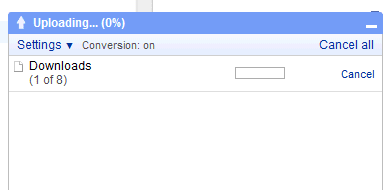
You can also upload files using drag and drop in Chrome, Firefox and Safari. It's faster and much easier, especially if you want to upload some files from the desktop. All these features are slowly rolled out, so you may not see them yet.
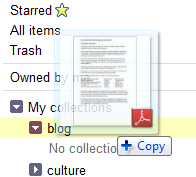
Google released a basic Android app for Google Docs that lets you upload files, in addition to viewing and editing your documents. The application doesn't add many features that aren't available in the mobile web app: you can quickly find files, share them with the phone contacts and create documents from photos. "The Docs app also allows you to open documents directly from Gmail. You can also add a widget to your home screen for easy access to three core tasks: jumping to your starred documents, taking a photo to upload, or creating a new document with one tap," informs Google.
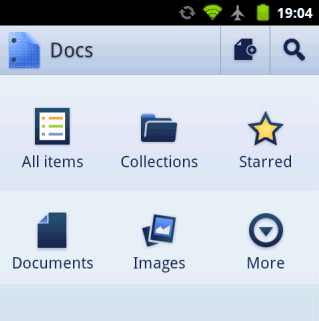
Google Spreadsheets now lets you upload images and add them to your sheets. "From the Insert menu, select Image... Then, choose an image file to upload into your spreadsheet. With this feature, you can upload an image already stored on your computer, search for an image online, or add personal photos directly from one of your Picasa Web Albums."
Google Docs is now more about uploading and managing files and less about editing files, so the next logical step is to add file syncing.

It's a pity it doesn't work without installing applets. Bad work.
ReplyDeleteIt should be just default feature.
Just change your browser smart guy, it is working with Chrome without applets.
ReplyDeleteNot Google's fault if other browsers are that bad.
>> Google Docs is now more about uploading
ReplyDelete>> and managing files and less about editing
>> files, so the next logical step is to add
>> file syncing.
"Files are so 1990, I don’t think we need files anymore."
http://blogoscoped.com/forum/178720.html
For us die-hard users of Commander-style file managers, the best way is Gladinet Cloud Desktop, with which you can access your Google Docs within Windows' file system as if it were on a local/network drive. :)
ReplyDeletewow...feature again, good good
ReplyDeleteYou forgot to mention one interesting feature of the new Android app. If you upload a photo of a document, the app does some OCR on it, storing both the image and the recognised text.
ReplyDeletefile syncing please, this would be a great improvement!
ReplyDeleteWell, this is a great read for me.. I found this blog is very useful for me in my work. Nicely presented information in this post, I prefer to read this kind of stuff. The quality of content is fine and the conclusion is good. Thanks for the post
ReplyDeleteThey should make the service easier to understand for users because it is a fantastic tool when you get the hang of it.
ReplyDeleteLet users share a document by clicking an icon next to the title that figure a person.
Clusters and collections should be renamed. There should be two boxes. My files and Shared files. An user could move folders between these boxes to make it easier to see private vs shared files.
“The meeting of two personalities is like the contact of two chemical substances: if there is any reaction, both are transformed.”
ReplyDelete