"Since most people use cell phones these days, we decided text messaging would be an easy, convenient addition to our password recovery options. To set up password recovery via your mobile phone, just sign in to your account and click Change Password Recovery Options. Enter your mobile phone number and current password and then click Save. If you lose access to your account for any reason, you'll be able to regain access by entering a code we'll send in a text message."
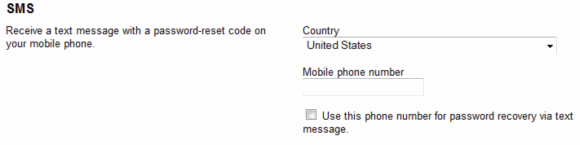
For now, the options is only available in the US, so you need to use a US proxy to see it. Google also updated the password recovery settings page to include all the account-recovery options: secondary email addresses, text messages and the security question.
Update: the feature is now available everywhere.
{ via Blogoscoped Forum }

Good option to have instead of secondary email accounts.
ReplyDeleteI like it. But Mongolia is not listed there :-(
ReplyDeletePlease edit the article. Lots of countries (not only US) are listed there.
The feature has been made available only in the US, but that doesn't mean that US is the only supported country. If you can get Google Calendar notifications, you'll be able to use the new feature.
ReplyDeleteIf you loose your cellphone and the person who finds it finds out your Google account, that person could hijack your account.
ReplyDeleteMy parents' Google Talk account has been locked despite Google sending them a reset notice.
ReplyDeleteTheir in their 70's and use Google Talk to stay in touch with their kids and family all across Canada.
Wish I could find someone to contact at google to help me with this.
I tried Googling it but came up blank!
Hey,
ReplyDeleteIt's not available to all countries. When will it come to india?
Thanks
Sankar
@Alex. Not true about Google Calendar. Almost everyone can recevive calendar notifications by SMS, but not all can receive SMS for Google Account Recovery. Even if you have a "Supported carrier" as the help page, you can't enable this feature.
ReplyDeletehttp://www.google.com/support/accounts/bin/answer.py?hl=en&answer=150489
@KMB:
ReplyDeleteHere's what I said:
"The feature has been made available only in the US, but that doesn't mean that US is the only supported country. If you can get Google Calendar notifications, you'll be able to use the new feature."
You'll be able to use the new feature when it's available outside US. I used a proxy to enable the feature.
Great service but why they disable it worldwide and you can use it only in US?
ReplyDeleteSMS services should be global, like text2land.com service that allow you to send sms messages to landline phones.
Georgia (Sakartvelo) not listed.
ReplyDeleteThis is a fucked up approach... I have been trying to verify the code which was sent trhough my phone.. but i can't seem to find that page..since i closed it.
ReplyDeleteIt's like.. u have to go through all these troubles (that we,@Google, considers to be RIGHT). hmmmmmhhhhh :X
Its now available in India Also
ReplyDeleteMobiracle
hey i just got this recovery code on my mobile... how am i supposed to use it...???
ReplyDeleteHey, it is February of 2011. My account was suddenly unavailable to me via my laptop but not through my iPhone. Then one day I couldn't get it on my iPhone either. I fill out the standard form to try to recover my account and I get this "form letter" asking for more information. THERE IS NO PLACE TO PROVIDE ADDITIONAL INFORMATION!!! Therefore I lost all my contact information and some very important documents. (*&)(&*&*&^%$$%^&*()(&^%$#
ReplyDeleteI got my gmail account when I bought my LG Vortex, and it was put in by the sales guy. Since I still had an ISP based email I kept using it but that will expire and I want to use the Gmail account. On the phone I am logged in. The one person who I gave the address to can email and I get it on the phone and can answer. On my home computer I can't get in because I don't remember the password. Their web site talks about getting help with that with text messages, but that uses a phone number and they don't provide one. What's ups with this?
ReplyDeleteOR - they say to log into your account and.... well hello, the isuse is forgetting your password. How can you log into the account?
I doesn't seem people get answers here, but at least I can vent.
Hi all,
ReplyDeleteFrom last few days I cant access my gmail account. I have tried to reset my password, and also other options like answering the security question, but it didn't work.
I don't remember my alternate mail id. 2step verification on my account is activated.
So now is there any option to get my id back?
Thanks,
Javed
Hey,
ReplyDeleteIt's not available to all countries. When will it come to Vietnam?
Thanks
Thanh Thai
What do I do if someone I know has gotten my password to my gmail account and keeps going then there and changing my password how do I keep them out and I've already done the two step verification so therefore I know and I can see who has logged in by looking at my g+ & checking out what different makes of phones that had accessed my account and what time. So PLEASE HELP ME!!!!!! how do I keep my account saf†
ReplyDeletevery nice articles ..use ful information..thanks for sharing....
ReplyDeleteBest bulk sms provider in chennai
It’s very useful for me and I am very much impressed with your meaningful thoughts
ReplyDeleteBulk SMS in Chennai | Bulk SMS Gateway | Voice Broadcasting