How to get rid of the ads?
1. Close Yahoo Messenger.
2. Save this .bat file and execute it.
Please note that if you run Yahoo Messenger from a FAT32 disk, this fix disables some features from Yahoo Messenger, like chat rooms and the plug-in manager. NTFS is the standard file system used in Windows 2000, Windows XP, Windows Vista, so it's likely that you won't see these limitations if you use a recent version of windows.
The .bat file you've just downloaded edits most registry values related to the ads in Yahoo Messenger from HKEY_CURRENT_USER\Software\ Yahoo\pager\YUrl, replacing the data with a dummy asterisk. Here's the list of string values:
Messenger Ad
Webcam Upload Ad
Webcam Viewer Ad
Webcam Viewer Ad Big
Webcam Viewer Ad Medium
Change Room Banner
Conf Adurl
Chat Adurl
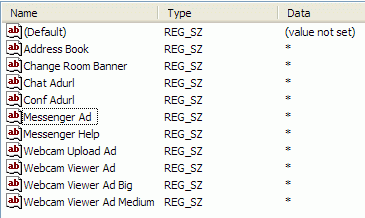
The patch also makes the file C:\Program Files\Yahoo!\Messenger\Cache\urls.xml read-only and it revokes all the permissions for the file, but only for NTFS disks.
If you install new versions of Yahoo Messenger, you'll have to repeat the steps above, as Yahoo setup rewrites the registry entries. New versions will most likely make removing the ads more difficult or even impossible.


The .bat works for me. Got one for MS messenger???
ReplyDeleteAfter doing this, SMS text messages sent to cell phones do not work. It gives an error saying "the number is not currently served by our SMS messenging partners." Is this normal?
ReplyDeletethanks
ReplyDeleteDefinitely works with Yahoo Messenger 9.0.0.1389. Thank you very mutch. Anyway, after making the registry modifications, all the plugins stopped working and I cannot start any YM plugin.
ReplyDeleteI really hope this will solve the problem where the main window steals the focus from window you just started to type, very fucking annoying, the main reason I was really going to replace the YM with Pidgin or what ever is called today.
ReplyDeletedeleting the urls.xml and then creating a folder with the same name worked for me(the values in the file kept appearing/refreshing, even though i had previously deleted them). also edited some values in regedit, as people suggested in the upper posts. thanks for the bright ideas!
ReplyDeleteYep... works like a charm!
ReplyDeleteOk, this worked for me v.9.0.0.1389 beta (with windows xp) but my emoticons aren't animated anymore. Everything else seems to work.
ReplyDeleteIt Works On Latest Version Yahoo Messenger..Thanks Dude..You're Genius !
ReplyDeleteIt Works On Latest Version Yahoo Messenger..Thanks Dude..You're Genius !
ReplyDeleteHow can anyone put up with all the Yahoo crap popping up in the middle of the screen and in the middle of what your doing ? I don't need to know what Obama had for lunch !
ReplyDeleteWORKS GREAT ON VISTA X64 WITH DE SECOND FIX !!! THANK YOU !!!!
ReplyDeleteMULTUMESC
it workz WOW thanx a lot ,
ReplyDeleteIt doesn't work on 9 final.
ReplyDelete1. Open Notepad.
ReplyDelete2. Open the following file:
C:\Windows\system32\drivers\etc\hosts
3. Add the following line at the end of the text file:
127.0.0.1 insider.msg.yahoo.com
Not working on final version 9.0.0.1912.
ReplyDeleteThe adv banner just disappears temporarily and then appears again when you click to expanding Plug-Ins button.
So sad :(
its cooool!!
ReplyDeleteAwesome fix! Love it.
ReplyDeleteI have 8.1.0.125, and it doesn't work :( Any idea why or how to fix it? Thank you.
ReplyDeletethx.. it works perfectly.. gj
ReplyDeleteSimple and sweeet!!
ReplyDeletelove it..thx
TBtw, Thanks i will patch my ym 9 now
ReplyDeleteGreat it was work for YM 9....:))
ReplyDeleteBut not for ym he3x
Works on the new 9.0 version (final, non-beta!) :D
ReplyDeleteThis is a great tool thanks a million for the help removing this annoyance
ReplyDeleteWorks like a charm...Thanks dude!!!
ReplyDelete10X man
ReplyDeletemany many many thanks,works perfectly:D!
ReplyDeleteI Have The Latest Version 9
ReplyDeleteyour bat file doesn't remove ads from bottom of my messenger
I have successfully used web hosting's five point registry edit method detailed above. however it only worked after I deleted the file urls.xml from ProgramFiles\Yahoo\Messenger\Cache
ReplyDeleteand replacing it with and empty directory of the same name.
This I used to remove the nasty ads from
Yahoo! Messenger 9.0.0.1389 Beta.
I can confirm that the latest version to date, Yahoo! Messenger 9.0.0.2018 does not work with the above methods.
Many thanks guys!
Yahoo!, the stupid adds are gone!
ReplyDeleteThanks a lot!
Doesn't work on the latest version (9.0.0.2018)
ReplyDeleteBunch of stupid any idea doesnt work lol
ReplyDeletejust download and try it u wont regret it works on all type of new messenger like yahoo messenger 9,msn,aim and some. Super Ad Blocker 4.6
here the link below:
http://www.download.com/Super-Ad-Blocker/3640-7786_4-10811507-2.html?tag=page;page
or goto google and type in search bar Super Ad Blocker 4.6
hope this works
I also disabled them by altering the urls in the C:\Program Files\Yahoo!\Messenger\Cache\urls.xml file and making it read only
ReplyDeletedamn.. aint workin for me ppl!.. dont knw y :(.. help any1? tryed everything mentioned above..! my version is 9.0.02034
ReplyDeleteand it aint helping.. the stupid add is still der :(
Doesn't work with 9.0.0.2034 version.
ReplyDeleteNeither does setting Enable Messenger Ad to '0' in HKCU\Software\Yahoo\pager\Locale
What now?
All these other features are being disabled because the urls.xml file also contains some urls for usable icons. Don't empty the file altogether. Instead, only remove the "Ad" lines. Many of these urls are desirable.
ReplyDelete... leave these lines intact ...
Yahoo Insider
reset_token
reset_redirect
VIP
HttpVIP
sumo about
sumo manage
mobile_status
Edit Profiles
Notice, I left Yahoo! Insider intact - you can easily disable it in the preferences. Some users may actually prefer it.
- dedndave
P.S. - I am working on 2034 - give me a week
ReplyDelete- dedndave
thanks...it works on the ads on my yahoo messenger and in the webcam as well...i just hope it wont make a trapdoor for any virus...thanks again.
ReplyDeletethankssssssssssssssss ;)
ReplyDeleteAnyone out there have the full offline
ReplyDeleteinstaller for version 7.0.0.247 ?
FileHippo only has the downloader version.
The copy I have says "not a valid win32 app".
Many Thanks In Advance
- dedndave@yahoo.com
Quote::: Anonymous said on June 9, 2008 12:13 AM PDT:
ReplyDeleteOne good way to force urls.xml to stay empty (newer versions seem to sometimes undo making it read only) is to delete the file and replace it with a directory of the same name. :::End quote.
this solution worked for me. =) im using 9.0.0.1912
Oh - goog idea on naming a folder urls.xml....
ReplyDeleteAnyways - here is the preliminary patch for versions 9.0.0.2018 and 9.0.0.2034. This is a down-and-dirty kind of program, as I did not have alot of time to write complete error handling routines, permission controls and all that. When I get more time, I will write a more elegant program that covers all the versions - well as many versions as I have - lol. I am still looking for a full offline installer for version 7.0.0.247.
- dedndave
http://www.4shared.com/file/71934689/a70d7289/YM_Patch.html
my nervs are broken. in the new version 9.0.0.2034 still doesn't work...
ReplyDeletedid you try the patch at
ReplyDeletehttp://www.4shared.com/file/71934689/a70d7289/YM_Patch.html
this patches the messenger exe file - it should reduce memory usage considerably
- dedndave
not good for 9.0.0.2034
ReplyDeleteof course I tryed. but when I run it,
ReplyDeletein C:\WINDOWS\system32\cmd.exe appear the mesage "ERROR: the process YahooMessenger.exe not found. 'YMPatch' is not recognized as an internal or external comand, operable program or batch file. Could not find C\Program Files\Yahoo!\Messenger\YMPatch.com"
and that's all...
ok - i will check it again - but that is the version i am using - i will uninstall and re-install and apply the patch - if that still works for me, then what you may need to do is clean out the registry for yahoo - This does not seem to be common knowledge, but Messenger totally rebuilds the registry HKCU keys if they are not present - that means that you can totally delete the HKEY_CURRENT_USER\Software\Yahoo\Pager and HKEY_CURRENT_USER\Software\Yahoo\Profiles keys and messenger will rebuild them from scratch - this is how it was designed to handle newly created windows usernames - a rather strange implimentation of the regsitry - most programs apply keys to the Default User hive and propogate that way - yahoo is strange - lol
ReplyDelete- if you make a .REG file and put these 3 lines in it, then merge it, then log into messenger, it will recreate the keys:
(you will need to set all preferences again)
REGEDIT4
[-HKEY_CURRENT_USER\Software\Yahoo\Pager]
[-HKEY_CURRENT_USER\Software\Yahoo\Profiles]
- dedndave
ok - that sounds totally different - what you are describing sounds like i made an error in my batch file - let me check
ReplyDelete- dedndave
it runs ok here
ReplyDeleteBUT
i do see a problem with the taskkill line in my batch file
i placed that line in there to insure that messenger was not running during the patch
however, taskkill does not appear to kill the process, even though it says it does
TRY THIS:
1) remove the taskkill line from the YM_Patch.bat file
2) make sure you have signed out and exited the messenger program
3)run the batch file
if this does not work, it may be that i am using environment variables that are not present on your machine
namely:
SystemDrive
ProgramFiles
normally, SystemDrive is set to C:
and
ProgramFiles is set to C:\Program Files
at the DOS prompt, use the SET command to set these variables according to where your programs reside:
SET SystemDrive=C:
SET ProgramFiles=C:\Program Files
then run the batch program again
the way i wrote it, it just does this:
(you can do it manually)
1) copy the YMPatch.bin file into the Messenger folder as YMPatch.com
2) create a copy of the YahooMessenger.exe file
named YM_Patch.bin
3) while in the Messenger folder, run the YMPatch command (from the command prompt)
4) rename the original YahooMessenger.exe file to YM_Original.exe
5) rename the YM_Patch.bin file to YahooMessenger.exe
6) delete the YMPatch.com file from the messenger folder
my e-mail and messenger ID is
dedndave@yahoo.com
i would be glad to help if you still have trouble
TKS, TKS,TKS !
ReplyDeleteI'll try all of these tomorow, I am from Europe, here is 2.44 AM.
see you soon and thks a lot !
Stamina
i just put the patched EXE file on my fileshare and you can download that - i thought this method, being much smaller, was a better idea
ReplyDeletebut those environment variables may not have been used, especially in WIN95
- dedndave
oops - here is the link....
ReplyDeletehttp://www.4shared.com/file/71971214/cd294b53/YahooMessenger.html
as it turned out, Stamina had no problem
ReplyDeletethe error message she was seeing was from taskkill trying to kill the messenger program that was not running - that is ok - ignore that message
- dedndave
the problem is solved deffinitively if you replace the original YahooMessenger.exe from C\Proram Files\Yahoo\Messenger with the patched exe from link. If not, everytime you try to run, an error message "couldn't find ...dll" appears.
ReplyDeleteAnyway, bilions of thks and never ever upgrade mess...
Stamina
lol - well Stamina - I prefer 8.1.0.421, myself - i wanted to get rid of the ads for 9.0.0.2018 and 9.0.0.2034 for those who want to use 9 - i think that includes alot of vista users (not sure) - once i have this all settled, i will go back to 8.1.0.421
ReplyDelete- dedndave
rnx2002 - question for you...
ReplyDeleteare you sure about that version number ?
i was not aware of a ver 8.1.0.125
if you send me the full offline installer,
i will find a method that works for it
- dedndave
dedndave@yahoo.com
I have updated the 9.0.0.2018/9.0.0.2034 patch by removing the taskkill line from the batch file. Just make sure you have signed out and closed messenger before running the patch.
ReplyDelete- dedndave
http://www.4shared.com/file/72236491/426f3d41/YM_Patch.html
Uh is this just me or it doesn't work with YM 9.0.0.2034 ?
ReplyDeleteI have it using 9.0.0.2034 U.S. version - If you are using a foriegn version, let me know - the patch may not work for those, but could be made to work
ReplyDelete- dedndave
Hi my Names Franco from Mexico im use this bat file today with the new YMess 9.0.0.2034 and works fine in general ads but in the main window continue the bar with ads.
ReplyDeletethe apply the etc\hosts modification and works great.
i suggest apply the next addition in bat file:
ATTRIB -R "%WINDIR%\system32\drivers\etc\hosts"
echo. >>"%WINDIR%\system32\drivers\etc\hosts"
echo 127.0.0.1 insider.msg.yahoo.com >>"%WINDIR%\system32\drivers\etc\hosts"
Salu2
Still works
ReplyDeleteWell it does not work on the yahoo 9 final version build 9.0.0.2034 :(
ReplyDeleteSorry i take back my earlier comments. i used the main link instead of the
ReplyDeletehttp://www.4shared.com/file/72236491/426f3d41/YM_Patch.html
The 4shared patch works like a charm :)
I installed this on Yahoo! Messenger 9.0.0.2018. At first, the ADs were gone, then about 5 minutes later they reappeared and I am now unable to load the chat room lists.
ReplyDelete--------
ReplyDeletededndave Re: 9.0.0.2018 and 9.0.0.2034
--------
What I am seeing here, is that some are refering to the registry edit method and some are refering to my 4shared patch. The two methods are very different. My patch removes the main window ads. What I am learning is, that by using the two methods together, I am able to remove the other ads, as well. I am working on it. - dedndave
Thank you very much. Worked easily and immediately.
ReplyDeletetried, but not working for YM 9.0.0.2034
ReplyDeleteTo: Anonymous Dec 6
ReplyDeleteWhich did you try ? Did you try the patch at the link below without
success ? If so, there is a reason. Let's fix it - lol.
- dedndave
dedndave patch for versions 9.0.0.2018 and 9.0.0.2034:
http://www.4shared.com/file/72236491/426f3d41/YM_Patch.html
I tried three or four other sites, but your hack actually worked. Thanks!
ReplyDeleteBy the way, I'm using Yahoo Messenger version 8.1.0.421. I'll keep monitoring to see if the ads come back, as someone mentioned above. But so far so good.
ReplyDeleteI guess my version 9 patch does not work for those using Vista 64.
ReplyDeleteI am looking for a solution.....
- dedndave
it dont work on yahoo messenger 9 final
ReplyDeleteEhsan - what does not work ?
ReplyDeletethe registry patch or the dedndave patch @ 4shared ?
be more pacific
- dedndave
Ad Destroy 4.2 will remove the ads on 8.1.0.421 to 9.0.0.2034
ReplyDeleteWill invoke UAC for proper permissions on Vista
Will work on x64 by using Program Files(x86) in browse.
Will not effect audibles or insider or any other function.
Will also allow you to activate Polygamy, disable smileys, disable audible, disable buzz, remove chat abuse link, speed up login, etc
You can get it at http://shadow-corp.net
I've tried almost all the methods listed above, and it did not work. I'm using messenger 9.0 on a Windows Vista Ultimate 64 OS
ReplyDelete@ vista 64 anon
ReplyDeletetry this link again
read the ReadMe text file
- dedndave
Check for updates - coming very soon
http://www.4shared.com/file/72236491/426f3d41/YM_Patch.htm
welll...it worked...it disabled almost everything for me ...including IMvironments and audibles...how do I remove the urls.xml file ?
ReplyDeleteI,ve unninstaled the messenger,but don't know how to remove this file ...
which patch did you run ?
ReplyDeleteand on which version of messenger ?
to remove a urls file, you may have to do the following:
1) open command line console (dos prompt)
2) use the attrib command to reset the file attributes:
attrib -s -r -h urls.xml
3) delete the file
Now - i noticed that yesterday, the yahoo servers were not d/l'ing
any imvironments - that was a server glitch that has been fixed - i did not check audibles
Try re-installing the program and try the patch again - you are the only one who has said this
- dedndave
Thank you. It's fast, easy and very useful.
ReplyDeletenot work with ym 9.0.0.2034
ReplyDeleteIt doesn't work on 9.0.0.2112. However, if you have an firewall with some HTTP filtering options (NOD32/Kaspersky/etc...) you can block these addresses at system level and you are won't see any ads (the ads area will still be there thou) :
ReplyDelete"http://insider.msg.yahoo.com/client_ad.php*" for messenger and webcam ads
"http://chat.yahoo.com/c/admsg.html" and "http://chat.yahoo.com/c2/msg/trans.html" for chat rooms.
Patch for 9.0.0.2018/2034/2112
ReplyDeleteBelow is a link to download an HTML file.
Download the HTML file and open it in your browser.
It provides links to download the pre-patched exe files for all 28 countries.
- dedndave
http://www.4shared.com/file/80921496/58c44aad/YPatch9.html
does not work for yahoo messenger 9 build 2122
ReplyDeleteRomania is not on the list
ReplyDeletelol
ReplyDeleteis Romania a country ?
j/k - I have a friend in Romania
she uses US version - it should be the same as the version you installed
truth be known, you can place any country exe file in there and it will function
just make sure you pick a language that you can read the menu words
the biggest difference from one country to the next is the URLS for ads and help pages, tutorials, etc
now - as for the anonymous that says it does not work, i suggest you try again - it can't help but work
i want to also say that this version has a few bugs in it - and it is more difficult to remove the other ads - you may be better off staying with version 9.0.0.2034
- dedndave
nice tips
ReplyDeleteGreat ! - lol
ReplyDeleteNow that I have created 28 different country editions for three version, I did a batch-compare of all the EXE files. (Prompted by this conversation, in fact) What I found was that all the EXE's for a version are the same, at least for these versions - lol. So, on my downloads HTML, as long as you get the version right, you can play darts with the countries list - lol. I will say, that it is good to see how often the different countries are downloading, however. I suspected that there was more need for international support than for Vista64 support. Not to worry - I intend to provide both.
- dedndave
Thanks, friend ;)
ReplyDeleteBelow are links to download the patch
ReplyDeletefiles for versions 9.0.0.2123/2124.
- dedndave
http://www.4shared.com/file/83400751/2759131d/2123.html
http://www.4shared.com/file/83400725/6f7541c3/2124.html
9.0.0.2128 patch...
ReplyDeletehttp://www.4shared.com/file/85069680/ee3bfaf7/2128.html
- dedndave
THANKS MAN !!! I LOVE U !
ReplyDeleteThe registry option didn't work in Yahoo Messenger 9.0.0.2112
ReplyDeleteyou must patch the YahooMessenger.exe file for versions 9.0.0.2018 and later
ReplyDeletelook through the previous posts to find your version...
- dedndave
Here's a little trick that many will enjoy. I absolutely hate the mouse-over contact information cards. Some users may like them. I find not only the pop-up feature annoying, but
ReplyDeleteit also reflects "Update" information that is sometimes incorrect. Mine says my mood changed from happy to excited to special and back to happy again. I never changed anything to give the server that impression. Perhaps it is reflected from the emoticons I may have used in a conversation. This information comes from the server in the Temporary Internet Files in a file named "vitality.html". I also find the use of IE annoying.
If you want to disable the cards, find the folder "C:\Documents and Settings\(YourWindowsUserName)\Local Settings\Application Data\Y!Msgr\skins\Default". In that folder, you will find a few xml files. One is named ContactCard.ContactCard.xml. Delete the file and create a folder of the same name in its' place. After that, you may have to sign in and out of Messenger twice, but the contact info cards will be gone. Also gone is the IE download of the vitality files.
If you want to keep the contact cards, but remove the "update" info and the IE vitality files, add 2 URL values to the registry key "HKEY_CURRENT_USER\Software\yahoo\pager\YUrl". Under that key, create 2 new string-type values. Here is what a .REG file would look like:
REGEDIT4
[HKEY_CURRENT_USER\Software\yahoo\pager\YUrl]
"vitality banner"="*"
"vitality proxy server"="*"
A .REG file to turn them back on would look like this:
REGEDIT4
[HKEY_CURRENT_USER\Software\yahoo\pager\YUrl]
"vitality banner"=-
"vitality proxy server"=-
Notice that the trick to remove the cards is on a per-user basis, while disabling the vitality "updates" is on a per-computer basis.
Enjoy - dedndave
Tim and Dermot - you guys may want to add this to your patch programs.
Ooops - my mistake - both tricks are per-user (dunno what I was thinking - lol)
ReplyDelete- dedndave
Didnt work on new download of yahoo
ReplyDeletewhat didn't work ? - please be more specific
ReplyDeleteit helps if you give details such as ym version
and exactly what you did - we can help
- dedndave
ver 2133 patched...
ReplyDeletehttp://www.4shared.com/file/88545911/42ae2abe/YP2133.html
- dedndave
http://rapidshare.com/files/199583605/2128.zip
ReplyDeleteuse this patch to remove ads from Yahoo Messenger Ver 9.0.0.2128
Completely Secure and safe ! Works Great !
thanks. it works on my ym 9
ReplyDeleteThe below link may help to remove adv. in yahoo mail
ReplyDeletehttp://knol2share.blogspot.com/2008/12/faster-yahoo-mail-how-to-disable.html
Cheers
I apologize for taking so long. I have been busy.
ReplyDeleteAlso, they are creating releases like horny rabbits.
- dedndave
http://www.4shared.com/file/90504794/42faf66f/YP2136.html
dear dedndave,
ReplyDeletethanx a lot. YP2136 @ 4shared works well on my 9.0.0.2136. love your work! can't appreciate it more!!
BearDream
9.0.0.2152 patched....
ReplyDeletehttp://www.4shared.com/file/94797784/fdc38fa9/YP2152.html
- dedndave
()_()
(•.•)
(>_<)
bat file worked for me at ver 8.x
ReplyDeleteI'm trying to run this on version 2152 but I get the message that yimage.dll was not found. I did a search for that file and found it in program files/yahoo!/messenger. Not sure what's wrong with it.
ReplyDeleteYou have to rename the original YahooMessenger.exe file to something else.
ReplyDeleteThen rename the patched exe file to YahooMessenger.exe and place it in the Messenger folder.
I believe this is what causes this problem.
- dedndave
Thank you, that solved my problem. Thanks for this great patch!
ReplyDeleteDear sir :
ReplyDeletei tried this patch and it really works
thanks
Worked GREAT -- thank you VERY, VERY much!!
ReplyDeleteOne permanent solution is to edit your hosts file and point insider.msg.yahoo.com to 127.0.0.1. This still leaves a blank white space where ads would go, but its far less annoying.
ReplyDelete@Anon
ReplyDeletedisabling insider.msg.yahoo.com with the HOSTS file also disables
chat and plug-ins manager
If it were that simple, I wouldn't make these patched exe's - lol
- dedndave
Thanks this worked a charm!
ReplyDeleteAppreciate you sharing it!..
It's work YP2136
ReplyDeleteThanks dedndave u'r awesome
Yahooooo!!!!
ReplyDeleteno more ads
The patch works, thanks..
ReplyDeleteIs there a way to get the patch to remove the square box left behind? Yeah its cool that the ad gets removed - but I need screen space and it would be good if the box area would go as I can then see more of my contacts.
ReplyDeleteIt worked! like a charm! I luv you guys! Yeah!
ReplyDelete(on YM 9.0.0.2161) Windows XP Pro SP2
it did not worked for me (on YM 9.0.0.2162)
ReplyDeleteI also was unsuccessful with this patch running YM 9.0.0.2162.
ReplyDeleteagain, my appologies for taking so long
ReplyDeleteas always, rename the original YahooMessenger.exe to something else
then replace it with the d/l file (named as YahooMessenger.exe)
- dedndave
9.0.0.2162
http://www.4shared.com/file/109957871/126be068/YP2162.html
9.0.0.2161
http://www.4shared.com/file/109957826/f178818e/YP2161.html
9.0.0.2160
http://www.4shared.com/file/109957818/3dedff4a/YP2160.html
for those who like to edit their own, change the
byte from 84h to 83h at the following offsets
9.0.0.2162 offset 3780E 84h -> 83h
9.0.0.2161 offset 3780E 84h -> 83h
9.0.0.2160 offset 37F4D 84h -> 83h
it doesn't work on v9.0.0.2162.
ReplyDelete@ anon
ReplyDelete1) find the YahooMessenger.exe file
(usually, it is in the C:\Program Files\Yahoo!\Messenger folder)
2) rename that file to something like YM_original.exe
3) copy the unzipped download exe file into that folder
4) rename that file to YahooMessenger.exe
5) let us know if it works - don't leave us hangin - lol
It works X10
ReplyDeleteHeads Up!!!
ReplyDeleteYahoo! is changing a couple things...
First, if you have more than one Yahoo! account using the
same primary e-mail address, you may lose the account.
This is a gradual change; I have seen no official announcement.
But, I wanted to make a new Yahoo! ID and in the process,
I was informed that any other account that had the same
"primary" e-mail addess would become inaccessible.
Second, I noticed that, by the end of the year, Yahoo!
intends to do away with geocities free hosted sites.
So, if you have any geocities sites bookmarked for great
info or downloads, best get crackin and get what you want.
- dedndave
version 10.0.0.331 Beta patched:
ReplyDeletehttp://www.4shared.com/file/112196316/89b261c1/YP100331.html
offset 64E2B, byte 84h -> 83h
- dedndave
ym 10.0.0.331 beta d/l:
ReplyDeletehttp://rapidshare.com/files/241019192/Yahoo_messenger_10.exe
– dedndave
Replacing the original exe with the patched exe works for 9.0.0.2162!
ReplyDeleteThanks!
it did not work for me.. using latest version 9 on win 7 x64. i did add three lines mentioned above at the end of batch file .. but it did not work for me. still its showing ads.
ReplyDeleteI just downloaded the ad remover program & it works excellent!No more annoying ads or animated ads!Good riddens!Thanks again.
ReplyDeleteI just love my minimal YM window. Thanks bunch ! ;)
ReplyDeleteDidn't work for 9.0.0.2160 on WinXP
ReplyDeleteInstead I firewalled access to 'insider.msg.yahoo.com'. Thx for the posts everyone.
Can this work on yM 10??
ReplyDeleteAd Destroy 6.0 has been released and available in downloads in 32bit and 64bit Versions
ReplyDeleteAd Destroy 6.0 is compatible with all official builds of Yahoo Messenger 10
If you use 9.0 or below, check for older versions of Ad Destroy.
Image: http://f.imagehost.org/0566/AdDestroy6.png
Features:
Remove Advertisements
Enable Polygamy
Enable Smiley Search
Disable Buzz! Sound
Disable Yupdater
Disable smileys
Disable Audibles
Remove Plugins area/Y!Mobile/Y!insider
Disable Chat Abuse Link
Toggle Nicknames/Usernames
Enable Messenger Debug Options
Disable Yahoo! Messenger at Startup
Please Report any questions or comments to http://www.irish-gaming.net/index.php/topic,149.0.html
Aslamalikum!
ReplyDeleteIf you want to block ads (Advertisements) in Yahoo! Messenger without taking any risk of editing your Registry use Y!Addsblocker (It's FREE). download link for Y!Addsblocker http://www.mediafire.com/?jhmf02moutm Enjoy!!!
By: Mohammad Adris Popal
...>version 10.0.0.331 Beta patched:
ReplyDeletehttp://www.4shared.com/file/112196316/89b261c1/YP100331.html
offset 64E2B, byte 84h -> 83h
- dedndave <...
working fine with YM V. 10.0.0.331
Thank you so much for sharing..
You're the man! Thanks alot
ReplyDeleteI had no idea this was so annoying to so many people. I just hated that bottom! Thanks for the boon as the setting and loop items are grayed out in the messanger and I could not change that.
ReplyDeleteThanks a lot.
Can someone post the text for the .bat file for version 10 of Y! IM here? My company won't allow access to the 4shared.com site.
ReplyDeleteThanks.
HELP!! HOW CAN I UNDO THE NOYMADS.BAT? I RE-INSTALLED MESSENGER, EVEN UPGRADED TO VERSION 10 BUT I WANT TO BE ABLE TO GO INTO CHATROOMS..HOW CAN I UNDO THE CHANGES?
ReplyDeleteIf you downloaded Y!AddsBlocker, it WILL screw up your Yahoo Messenger. You can't use the Yahoo games or chat rooms. I highly DO NOT recommend this program to anyone. If you have already ran it and would like your Yahoo Messenger to be fully functional again, then read on.
ReplyDeleteI wrote a batch script to fix Yahoo Messenger and remove all the crap that Y!AddsBlocker does to your system. Tested and works.
Make sure Yahoo Messenger is fully closed.
Unzip & Run.
Restart Yahoo Messenger.
Here’s the link: http://www.mediafire.com/?ji0wa9jc6w9z6jj
how about an ads fix for yahoo 10
ReplyDeleteHELP!! HOW CAN I UNDO THE NOYMADS.BAT? I RE-INSTALLED MESSENGER, EVEN UPGRADED TO VERSION 10 BUT I WANT TO BE ABLE TO GO INTO CHATROOMS..HOW CAN I UNDO THE CHANGES?
ReplyDeleteThank You ! It works !...
ReplyDeletecan you tell me how to achieve it on yahoo messenger 11.0
ReplyDeleteafter adding 3 lines
ReplyDeleteATTRIB -R "%ProgramFiles(x86)%\Yahoo!\Messenger\Cache\urls.xml"
ECHO "" >"%ProgramFiles(x86)%\Yahoo!\Messenger\Cache\urls.xml"
ATTRIB +R "%ProgramFiles(x86)%\Yahoo!\Messenger\Cache\urls.xml"
works with windows 7, 64 bit, yahoo messenger 11.0.0
Thank u