This is the normal link to the video about Google UI:
http://video.google.com/videoplay?docid=-6459171443654125383
This is the link to 18min 12sec:
http://video.google.com/videoplay?docid=-6459171443654125383#18m12s
Just append #, followed by the time (you can use h for hour, m for minute, s for second). It's like an anchor to a certain part of the page.
You can use this to divide a video into more sections (for example, a TV show). Of course, it would be nicer if the video authors could divide long videos into meaningful chunks.
If we're talking about UI, Google Video has been redesigned once again: more sections are featured on the homepage (popular videos, World Cup, music videos, sports, education, movie trailers, TV shows, AOL videos, and - of course - Paris Hilton, who has 4 links to her video, including two consecutive links) and there's a new sidebar on the right that includes the Top 10 videos and some videos from the "Free Today" section.
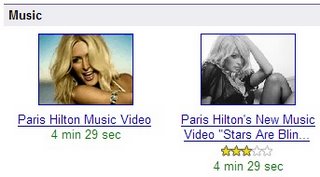

Related:
Download Google Videos as AVI files
Google Video's expansion
Google Maps + YouTube = Video Maps

This no longer seems to work. Even the link above does not take the user to the designated point of the video, 18 minutes, 12 seconds into the video.
ReplyDelete