 "1. Click the north up button to reset the view so that north is at the top of the screen. Click and drag the ring to rotate your view.
"1. Click the north up button to reset the view so that north is at the top of the screen. Click and drag the ring to rotate your view.2. Use the Look joystick to look around from a single vantage point, as if you were turning your head. Click an arrow to look in that direction or continue to press down on the mouse button to change your view. After clicking an arrow, move the mouse around on the joystick to change the direction of motion.
3. Use the Move joystick to move your position from one place to another. Click an arrow to look in that direction or continue to press down on the mouse button to change your view. After clicking an arrow, move the mouse around on the joystick to change the direction of motion.
4. Use the zoom slider to zoom in or out (+ to zoom in, - to zoom out) or click the icons at the end of the slider. As you move closer to the ground, Google Earth swoops (tilts) to change your viewing angle to be parallel to the Earth's surface. You can turn off this automatic tilt (Tools > Options > Navigation > Navigation controls; Mac: Google Earth > Preferences > Navigation > Navigation controls)."
You can now display the sun by enabling View > Sun or clicking on the sun button from the toolbar. To create time-lapse views of sunsets and sunrises, click on the "play" button and watch the changes.
For some of the imagery, you can see at the bottom of the window an approximation of the date when it was taken. The Street View images from Google Maps are now available in a new Google Earth layer, which is not enabled by default.
Google Earth includes much more models in the 3D buildings layer for cities like: San Francisco, Boston, Orlando, Munich, Zurich. "Google has optimized the loading and performance of 3D buildings. When you first turn on the 3D Buildings layer near a city with models, you'll see simplistic versions of the buildings load up really fast, then they gradually get more solid and load more texture detail," explains the unofficial Google Earth Blog.
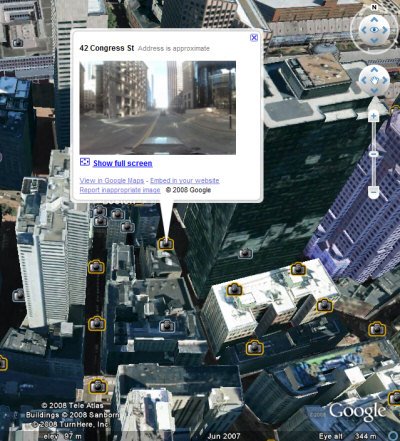
Google Earth 4.3 can be downloaded from earth.google.com. Windows users that don't want to install the application using Google Updater can try this direct link. You'll probably notice that the Windows setup is much smaller: the size has been reduced from 12.7 MB to 7.36 MB. Unfortunately, the new version seems to be less stable and it uses more resources, but it's still in beta.

That video is one of the most impressive things I have ever seen! Looks brilliant, I'm downloading the newest version right now! :)
ReplyDeleteSeems really buggy to me. If I zoom in, it doesn't load any new textures, so I'm stuck with a really fuzzy image. It's pretty much unusable. They've also taken away the indication that it's "streaming".
ReplyDeleteI'd hold off upgrading for a while.
Very much impressive. Don't know what google will do in future..Street view is superb. May be google's next target will be one's bedroom. :)
ReplyDeleteIt works great to me. Fantastic! Better than the older version.
ReplyDeleteSimone
Thanks for the non Google updater link, I really want just the Google Earth :)
ReplyDeleteThe download button on the page below doesn't work. It's been like this since the last release. Seems to be some error in the JavaScript according to IE.
ReplyDeletehttp://earth.google.com/download-earth.html
Impressive... no more to say.
ReplyDeleteSooner or later, there will be Google Realtime Street View, which people will cheer for. Hold on, there will be then load of big brothers watching you.
ReplyDeleteWorking perfectly in Vista.
ReplyDeleteI wish Google Earth's mouse navigational commands were the same as NASA World Wind. Right click to change tilt angle seems so much easier than using the slider tool.
ReplyDeleteI worked out why it wasn't working. The error was
ReplyDeleteurchinTracker is not defined
http://earth.google.com/download-earth.html
Line 261
This was because I was blocking ssl.google-analytics.com in my hosts file!
I enabled Street View icon in Google Earth Layers but the icon still does not show up anywhere.
ReplyDeleteThe new tilt feature doesn't work. Bad Upgrade
ReplyDeleteI just downloaded the new version and I agree that it is not as good as the older one I had. When I try and zoom in on my house, it is MUCH fuzzier than in the old version. I also don't like the deletion of the "streaming" indicator because you can't tell if the image you are looking at is 100%. Anyone know if these can be fixed? If not, how do I get the old version back!!
ReplyDeleteI can confirm too, as many have.
ReplyDeleteThis new version of GE doesn't load in more detailed textures. So no matter the zoom level, the images are fuzzy. AND the streaming indicator is gone.
Homeland Security must have gotten a hold of their servers.
I don't see an easy way to jump from street view to street view. In the web version, when you are looking perpendicular to the street, you have left and right arrows to click on to quickly advance to another street view point. In the GE version you have to change your view so you can see the photo icons, then click on one, then change your view back.
ReplyDeleteIs there a quick way, maybe a keyboard shortcut, to jump to adjacent street view photos?
I would like the old mouse nav as an option. I feel like it's not as easy to move around. I want to tilt the earth myself.
ReplyDeletethe next upgrade will be google employees wearing swat suits and busting into your house and going in every room taking the street view camera, and making a new thing called bedroom view, while one holds the pole mounted with the cameras, another has a gun holding them hostage for a few min
ReplyDeletei fink this is great cause it shows different people if people are bad or funny or good
ReplyDeleteRealy goole earth very very nice any one in world. i site here see the streets find friends house street. so i am very to say google earth.thank you.
ReplyDeleteIstanbul
ReplyDeletegood day readers....yeah i appreciate most in street view.
ReplyDeleteHow do you get street view on Google Earth Pro ??
ReplyDeleteYea, right! Everyone thinks this is the greatest thing since sliced bread. Big Brother's watching! You know these street pictures are being taken by the FEDS. Confirmed this with a police officer. He stopped a suspicious unmarked white truck with a camera on the roof driving to slow. Confronted the driver and he confirmed he was with the FEDS taking these pictures and to "bug off". Google is just a front!
ReplyDeleteI love google earth and it isnt fuzzy on my pc so ha ha
ReplyDeletegoogle earth is great but my mum thinks its freaky, hehe xx
ReplyDeletegoogle earth is good but i wish it would enable street view in other countries other than europe.
ReplyDeleteprivacy invasion this was a very BAD idea
ReplyDeleteit is good when i wase saudi arabia i know some place now i looking whole city on google earth street view
ReplyDeletehow can surf google earth
ReplyDeletegoogle earth coming to our bathroom =)
ReplyDeletewere do you download it from guys ??
ReplyDeletehttp://earth.google.com , obviously.
ReplyDeletei cant get the 3d efect to work on mines someone help me please
ReplyDeleteLove it
ReplyDelete