iGoogle - all of the gadgets are displayed in a single column and you can switch between tabs at the bottom of the page.

Google Reader - a beautiful interface that lets you read posts inline, star them, share them and browse by tags or feeds. "This new version is designed to offer many of the same features as the desktop, while making it quick and easy to act on items," says Google Reader blog.
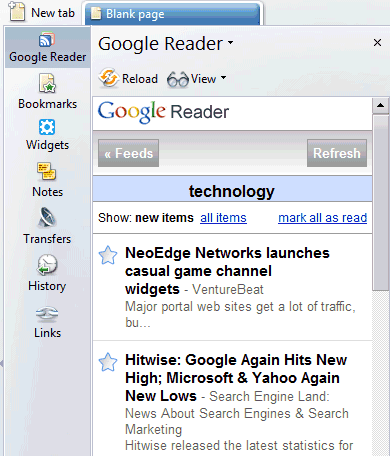
Normally, if you click on the two links for iGoogle and Google Reader in Firefox or Opera, you should be asked if you want to bookmark the page. To open it in the sidebar, go to the Bookmarks menu and click on the corresponding item or press F4 in Opera. If the links don't automatically create a sidebar:
* bookmark them and select "Show in panel" (for Opera)
* bookmark them, then go to the Bookmarks menu, right-click on the bookmarks, select "Properties" and enable "Load this bookmark in the sidebar" (for Firefox).

It works in SeaMonkey, too.
ReplyDeleteJust run this from the address bar for it to default to the tags page.
javascript:sidebar.addPanel('Google Reader','http://www.google.com/reader/i/#sub-tree/0','')
Or this for the Reader default page.
javascript:sidebar.addPanel('Google Reader','http://www.google.com/reader/i/','')
Any idea how to get GMail-iPhone into the sidebar? I've been trying for some time now, but all I can seem to find is the "normal" mobile gmail, which kinda blows.
ReplyDeletehttp://gmailblog.blogspot.com/2008/01/new-gmail-for-iphone.html
I don't think Gmail for iPhone has a permalink, so they only way to see it in a desktop browser is to change the user-agent.
ReplyDeleteyou wouldn't know how I could link to a specific tab in iGoogle would you? I want to make one that is just for sidebar use, but then everytime I open my browser it will open the sidebar tab (or vice versa).
ReplyDeleteThanx.
I found a link for Gmail/iPhone, but I'm not sure if it'll work next month or next year:
ReplyDeletehttp://mail.google.com/mail/x/gdlakb-/gp/
Ive tried the Gmail/iPhone version (http://mail.google.com/mail/x/gdlakb-/gp/) but it always scrolls to the top after about a second delay. I would really like to know if that is fixable because personally I like that version better than the regular gmail interface...
ReplyDelete