"My Contacts is a place to import, store and view all of the contact information that's important to you. You can also create your own groups of contacts to easily email many people at once. We add people you've emailed to Suggested Contacts. You can move contacts from Suggested Contacts into My Contacts at any time."
There's an option to automatically move suggested contacts into My Contacts if you frequently email them, but the previous behavior doesn't seem to be an option.
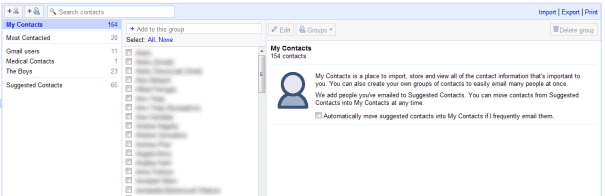
I don't have this new version of the contact manager, so if you notice other changes, post them in the comments.
Update (July 16): Gmail's blog announces the new feature, explaining that all of the addresses show up in auto-complete. The contacts are now separated in two sections: My Contacts (the addresses explicitly added to Gmail) and Suggested Contacts (addresses automatically added by Gmail). "By default, Suggested Contacts you email frequently are automatically added to My Contacts, but for those of you who prefer tighter control of your address books, you can choose to disable usage-based addition of contacts to My Contacts."
{ Thanks, Brian G. }

good to hear this, i have more than 1000 contact and most of them is spammer, no-reply mail, autoresponder, alert, message that need to be approve, notification and etc.
ReplyDeleteI have always been one of the few exceptions it seems for who the old behavior was actually quite ok... just hope they will add some kind of star thingie to every user name which with a single click can add or remove somebody from ones contacts...
ReplyDeleteSounds like a reasonable change. I like having all those addresses handy so I don't have to hunt thru emails to find them, but at the same time I don't like them lumped in with the contacts I've explicitly saved detailed info to (phone numbers, etc).
ReplyDeleteGreat! Now we need is the ability to filter email by contact group :)
ReplyDeleteThis is very much longed for. Good that they finally did it. But, I don't see it yet though.
ReplyDeleteAbout time :-) important tweak, thnx for the update
ReplyDeleteI wonder if this will retroactively work. In other words all the ones that were added in the past because I replied to an email - will they be auto moved into this new group? Or will I have to spend a couple of hours plowing through the couple thousand emails I have in there now and do it manually?
ReplyDeleteI so wish they added two fields for First Name, Last Name, substituting the single one they have now. No syncing is useful until this is updated...
ReplyDeleteThank god.
ReplyDeleteWhat about a contacts bookmarklet, connection to Grandcentral, and form fields connected with Google docs?
ReplyDeleteNow they need to allow us to merge contacts with multiple google talk accounts(and still be able to use those accounts), write a tool that allows for duplicate removal and finally provide a mechanism to synchronize with outlook (like plaxo).
ReplyDeleteWell, for people using google contacts with phone numbers, the system has labels and despites their limits you can work quite well with them, if you just set up a structured approach to your mailing.
ReplyDeleteSo far for me, I find this feature to be more useful than not. As long as it is reduced to "people I fwd / reply to" I am fine.
The old method, if you sent someone an email, they ended up on your contact list which is the only form of whitelisting available.
ReplyDeleteI agree that whitelisting shouldn't be a "contact" function, and that contacts should be reserved for people you want to have listed for quick reference, but to change this, but not add in specific whitelist functionality will only result in poorer email delivery.
@ joe siegler: I wonder if this will retroactively work--
ReplyDeleteI just looked into my contacts,and yes, it works retroactively!!!
Thats great. Thanks GOOGLE! lol
ReplyDeleteyour title is misleading. gmail still auto add contacts, just to a different list.
ReplyDeleteI don't think it's misleading. Gmail will auto add mail addresses to a list of "suggested contacts", which is separate from the list of contacts. Most likely, the "suggested contacts" won't be included when you export or sync contacts.
ReplyDeleteThis is quite good to hear about it. This feature should have been encorporated much before (in BETA stages)
ReplyDeleteTechack: It's still BETA... :)
ReplyDeleteThis is long overdue. If Google is serious about getting social then it needs to focus on capturing my social graph. A list of everyone I've ever emailed isn't really very useful.
ReplyDeleteAnyone know how long or when this shows up per account? I figure it will just appear one day in my account....this is just in time as I use my gmail contacts to sync to my iphone and the latest version allows direct sync to gmail.
ReplyDeleteThis is soo cool
ReplyDeleteAt last! To make it now a suitable base for synchronisation we need separation of First Name and Last Name and also ablity to sort by Last / First
ReplyDeleteIt's a bit worrying. We know Google has acres of graduates, most with higher degrees - but this suggests they have actually appointed someone with common sense!
ReplyDeleteIs there an option to easily "clean out" your google contacts book now? How about even just the ability to sort contacts by the number of times you emailed them? That and drag and drop could go a long way.
ReplyDeleteIt's very nice and a major improvement. Just went through my "suggested" contacts the other day. You just click "Add to My Contacts" to move them to your regular contacts if you want.
ReplyDeleteOnly minor annoyance is, as before, if you add someone who's already there (but with a different email address), you'll get two entries for the same person. So, if you just cut and paste the email address from the "suggested" entry to your existing entry (by adding a second or third alternate email - which helps greatly when later looking for emails from one person), you'll get that nasty warning about having someone already with that entry, even though it's just in the suggested contacts.
So, as before, you'll need to copy the email address, then delete the suggested contact, go to your regular contact for that person, and add the email to it then. And hope that you don't have a computer crash or power failure, else you'll have lost that email forever.
One really nice feature I do like is that a lot of the suggested contacts are (usually) just going to be emails only (no name). But Google still has the "See recent conversations from" link right there in the suggested contacts box. So, you click on that, and you'll see the email(s) which caused that entry to be in your suggested contact list. Usually you can grab the name there (if you want to keep it) or realize that you have no interest in keeping it and you can delete it.
Has anyone here used the new itunes to sync with their contacts?
ReplyDeleteI have both my Gmail and iPhone contacts organized quite well, and I am afraid a sync will screw one or both up.
I kinda want to wait til I get this new feature (suggested contacts) in my Gmail before I do it, but if someone says it syncs ok without that, I will certainly give it a try.
Also does anyone know if it syncs both ways?
I like that it automatically captures the contacts in a dedicated quarantine area for processing. It allows me to correct the names (or add names), in stead of having a bunch of don't-know-who entries.
ReplyDeleteWhen will this feature be available for the rest of us? I really need this! Yes... need this. :-)
ReplyDeleteNot at all a bad idea. I often find myself sending a one-off only to have the recipient sign on to my google talk. This could result in an akward situation. Suggested contacts is a good alternative as you can easily add the people who did want to keep in touch with.
ReplyDeleteI like the ability to auto add people I email, but there needs to be a way to separate actual contacts and "everyone else". But, my question is are they going to keep the autoadd feature too?
ReplyDeleteit's good; but it would be better when I could move contacts from My Contacts to Suggested Contacts, as well
ReplyDeleteI have a question, how to take out those previous auto added "My Contacts" to "Suggested Contacts", seems no means to do that except delete the contacts from "My Contacts"?!
ReplyDelete@Luk:
ReplyDeleteIn my account, "Suggested Contacts" already includes hundreds of addresses automatically added by Gmail. Unfortunately, it doesn't include all those addresses.
You can't move contacts to "Suggested Contacts" because that list is automatically managed by Google.
i've noticed a lot of email addresses that i'm not familiar with. i'm glad those addresses are not in my own personal contacts listings because I hope we'll soon be able to synch our contacts with our blackberry's. and, when that happens, i don't want my blackberry's address book to be full of spam b.s.
ReplyDeleteSuggested Contacts is ok but how do I stop the suggested contacts from being sync'd into my iphone when I want to update my phone?
ReplyDeleteI agree about the iphone problem. I spent over an hour going through hundreds of suggested contacts because it filled up the iphone address book. I am wondering HOW to sync the address book again from iphone so it reflects the updated address book.
ReplyDeleteI hate it that it adds the "suggested contacts" to my iphone
I have same problem in iphone case
ReplyDelete"you can choose to disable usage-based addition of contacts to My Contacts."
ReplyDeleteHow?
@Mark:
ReplyDeleteYou no longer need to do that because Gmail no longer adds contacts automatically.
Ja ja, it's nice. What just happened to me is someone somehow spoofed my email address, but only to (all the) contacts in my contacts list. including the "suggested" contacts. I just sent spam to 1000 people (in there eyes) and I don't even know them.
ReplyDeleteWhy not give us the option. I save the contacts I want. I don't want to the contacts I don't want. Give me the option to turn suggested contacts off. Surely that's a relatively simple thing to do???
I agree Anonymous -- I don't *want* suggested contacts. And the iPhone problem is a big one.
ReplyDeleteI would kill for a stupid "add this sender to contact" button like every other mail program has. Contact window would open up with email address in the right slot and you fill out the rest.
ReplyDeleteHow about recognizing VCF cards, too?
Building and maintaining an accurate contact book cross-system was a passion of mine. Spending hours a week manually syncing back in the day. Gmail does it on the auto - loved that. Please keep my sync and auto-add!
ReplyDeleteI also want a Add Contact link when mousing over an email in the To, CC, BCC email list. I can't figure out how to get email addresses added to Contacts other then copy pasting from the email list to a new Contact.
ReplyDeleteI question and need help??
ReplyDeleteIf i send an e-mail to any address its getting saved in my contact list which I do not want it to be so is there an option to turn it off in G mail...
My E-mail ID is vigneshwar.c@gmail.com
How can I add to my Contact list?
ReplyDeletei still don't understand how it works
ReplyDeleteA few weeks ago I found that I had about 30 people on my email contact list that I hadn't added. Gmail had added all the contacts of a person who forwarded emails to me.
ReplyDeleteI thought I had erased them all, laboriously, but then today found that a number of them had snuck back in.
I do not appreciate this (service).
I can't figure out how this works. My suggested contacts list usually is empty, even though I see contacts that I have emailed in the All Contacts list. I also don't see the checkbox in My Contacts that the article taks about to enable/disable auto adding.
ReplyDeleteIt's very confusing.
I think what seems to me to be the most logical solution to this is to just have a "group" that shows all contacts that are not in any other groups. As it is now there is no way to search or list contacts that belong to no groups. If these could be listed separately it would make it much easier to work with them.
ReplyDeleteI have about 20 new people that I've emailed with in the past 2 weeks, yet nothing shows up in the "recommended" or "suggested" list. What gives? Adding them is a pain too, no quick add to contacts unless they too have a gmail account, which most do not.
ReplyDelete>>>>I also want a Add Contact link when mousing over an email in the To, CC, BCC email list. I can't figure out how to get email addresses added to Contacts other then copy pasting from the email list to a new Contact.<<<
ReplyDeleteI agree. When I read an email I often want to add the sender to my Contacts list. It's a real pain to have to manually copy their email address, go to Contacts (losing the email in the process) and click the "add a contact".
@Linda:
ReplyDeleteWho said you have to do that? Click on the arrow next to the Reply option and you find a menu that includes the feature you want: "add ... to contacts list".
Its good to know that its not adding contact to my permanent list and rather to suggested lits. But practically speaking, you guys made this more wrose now. I still have to go through suggested list every time I used someone else's email and clicked Reply all and sent email to all on original sender's email, it will add all those contacts to my suggested contacts list. Then I have to go there and delete all those people. This is still annoying and we need option in settings where it should take priority whether you want to add contact upon send or not.
ReplyDeletePlease make this available guys.
where to get it?
ReplyDeleteI only have one contact list on my Gmail. It's just called "Contacts." Gmail is STILL automatically adding recipients to my contact list. Every time I send an email message to someone new, I find that new person automatically added to my contact list. How can I stop this?
ReplyDeleteI also have the same issue as Glenn.There are still contacts added to my list. On Google Apps and on Gmail. I want to turn it off...
ReplyDeleteSame issue here. When I sync my Nokia using Emoze it automatically adds contacts that I maybe wrote once and which I do not need to have in my phone.
ReplyDeleteYOU ARE WRONG! GMAIL IS STILL ADDING TO MY CONTACTS, EVERY TIME I SEND OUT AN EMAIL
ReplyDeleteThis function SUCKS!!
ReplyDeleteDont ask, only add and add contacts...
No longer going to use gmail. Google is becoming just like Microsoft.
ReplyDeleteI beg to differ to most here, I loved the auto add recipient to contacts feature. I wish there were an option to leave it on. This was one of the best features for me of using gmail and it's now gone. Before gmail takes something away from the masses there should always be an option to "leave it work as usual". Very disappointed, gmail, give it back please!
ReplyDeleteSo how does one turn this feature off, or was it removed as an option? Gmail is still auto-adding contacts based on emails I receive to my gmail account.
ReplyDeleteWhy doesn't Gmail work like Yahoo, where after you send someone an email, a dialouge boxes pops up asking if you want the address added to your contacts. Simple and effective. I like the integration of stuff Google offers, but when it comes to email, Yahoo is still more efficient to use.
ReplyDeleteIt would be nice if this were true, I am tired of haveing contacts sync to my phone with craigslist.org email address.
ReplyDeleteThe ability to turn Suggested Contacts on or off is essential. To everyone who is frustrated with the lack of control over their contact list, send Google feedback and tell them we want to be able to control whether or not email addresses get added automatically.
ReplyDeleteGo here: http://mail.google.com/support/bin/static.py?page=suggestions.cs
Scroll down to "I have another idea" and let them know what you think.
Google Contacts has two sections:
ReplyDelete- My Contacts, which only includes the contacts you've manually added and the contacts automatically added by Google before 2008
- All Contacts, which includes everyone from "My Contacts" and the contacts that are automatically added by Google.
It's a good idea to clean the "My Contacts" section and remove the people you don't know. Then you can sync the "My Contacts" section, instead of synchronizing all the contacts.
I despise this function. I do not want any suggestions on what addresses I should save...period. Every time we reply to an address or write a 1-time only email, the address is saved in contacts (for Google Apps Gmail users there is no "suggested" contacts btw). Any addresses in the contact list become part of the auto-complete function...which is when this gets annoying. It is ridiculous to save contact info by default, suggested or otherwise. Saving contact info should be an option to be added by people who want it. But at very LEAST we should have the option to switch off Gmail's suggestions.
ReplyDeletemy Droid continues to Sync All Contacts instead of My Contacts even though the "Show Auto Gmail contacts" option is not checked. 15+ contacts are being added to my phone/day without reason.
ReplyDeleteI have shifted my contacts from linkedin, yahoo,hotmail but my only problem they do not show in google chat as you have to invite one by one where as i have list 1.6k so i should not move gmail due to only this reason as it should be automatically shifted to chat or it should provide an option which account should be added in chat beside inviting individually ...
ReplyDeleteWorried
gmail and google are really starting to suck
ReplyDeletereminds me the way aol starting acting very annoying
how to add contacts?
ReplyDeleteGoogle GMails sucks big time - a shame for such a company
ReplyDeleteI am REALLY starting to hate gmail. EVERY TIME I send a message to a craigslist sale or job poster, I have to go through and clean all of the useless sh 1 t out of my contacts. Add to that every time I created a folder to save docs or emails, Gmail conveniently erases them for me. And, now we are FORCED to link a gmail account for youtube? WTF? Obsessed with control Gmail?
ReplyDeleteWhen I try to add a new contact, it displays instead of a blank form, one of the existing contacts. Any suggestions?
ReplyDeleteI have over 8100 contacts.
Rgds
Menachem
m.sharron@gmail.com