Since you no longer have access to the menus, it's useful to know the keyboard shortcuts and to remember that Esc brings you back to the normal mode.
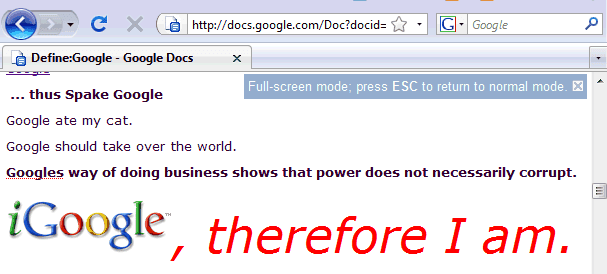
If you publish a document and you want to display it in fixed-with page view, just append &pageview=1 to the URL:
http://docs.google.com/View?docid=d0n7b3_3v1l&pageview=1
To hide the footer automatically added by Google, append &hgd=1 to the URL:
http://docs.google.com/View?docid=d0n7b3_3v1l&hgd=1

Combine this with F11 in Firefox, IE or Opera and you'll get the full screen to work with (and possibly fewer distractions).
ReplyDeletethis is among one of the many neat new additions to Google Docs. the new templates feature is especially cool
ReplyDeleteI don't see a View menu in Google Docs. Will someone point it out to me?
ReplyDeleteIn a spreadsheet I see New Features, Docs Home, Help, and Sign Out menus and File, Edit, Sort, Formulas, Form, and Revisions tabs.
I do not think you can do this in a spreadsheet yet. But you can do it in the document program
ReplyDeleteI thought it's pretty obvious that this only works in the word processor, not in Google Spreadsheets and Presently.
ReplyDeleteFoxmarks also uses Ctrl + Shift + F for synchronization.
ReplyDeleteZoho Writer has had this functionality for more than a year now. And to add to the nice tip of Jason's, a few more here.
ReplyDeleteIt sure does suck that this doesn't work in spreadsheets.
ReplyDeleteNo longer works...
ReplyDeleteF11= Full Screen in Chrome
ReplyDeleteWhy the hell did they remove the full screen button? Biiiiitches T_T
ReplyDeleteThis is no actual full screen. =-( Even with F11 in Chrome in addition to Ctrl+Shift+F, you're still stuck with three levels of menus above the document you want to see. ;-(
ReplyDeleteNow works this url:
ReplyDeletehttps://docs.google.com/document/preview?hgd=1&id=**********
Just insert yours document id