"Chats that have been taken off the record aren't stored in your Gmail chat history, or in the Gmail chat history of your contact. You and the person you're talking to can both see when a chat is taken off the record, and you'll be notified if off the record mode is disabled. Your off the record settings will apply whenever you chat with this person, until one of you makes a change."
Let's say you want to know if your co-worker Michael is really offline. If you start a chat when he is online and select "go off the record", none of your messages will be saved in Michael's Gmail account. That means the next time Michael appears to be offline and you send a message, there are three possibilities:
1. Michael is offline or he has blocked you: Google will display the error "Michael did not receive your chat" (Gmail Chat) or "Michael may not have received your message" (Google Talk gadget). Offline messages are sent as regular messages in Gmail, but this is not possible because the conversations between you and Michael are off the record. Michael won't receive your message.
2. Michael is invisible: you won't see any error, but Michael will receive your message.
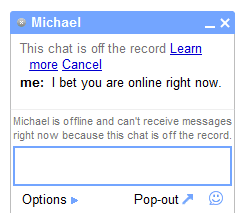
Michael is "invisible"
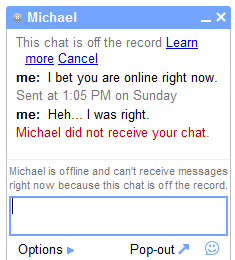
Michael is now offline
"Now the only tricky part is finding a user online for once to set chat off the records. This doesn't seem hard as invisible status is still limited to Gmail version of Google Talk and you may be in luck if your friend uses Google Talk desktop clients/gadgets or third party IM client to chat," concludes Rahul. It's important to note that the invisible status is available in Gmail Chat, Google Talk gadget, Google Talk Labs Edition and Google Talk for iPhone, not just in Gmail Chat. Of course, your contact can always disable the "off the record" setting or block you.

Off topic:
ReplyDeleteHas anyone noticed that Gmail 2.0 now works by default in Opera (9.5.1/Xubuntu Linux here and tested on 9.5.1/Vista)?
Is it a fix on Opera's or Google's end? Hopefully Google is being more friendly to us Opera users :)
I don't use the off-the-record thing anyway.
ReplyDeletewhen someone has set themselves to be invisible and they sign in again through gmail chat, for one second it shows them as idle before making them invisible ;)
ReplyDeleteif you use slick messenger on cellphone and have set online alert sounds, you'd hear a sound when an invisible person signs in...and another when they become invisible
@Ionut
ReplyDeleteThanks for posting and credits... :-)
@Micheal
You no need to initiate off the record chat. If other user want to go off the record he doesn't need your explicit permission to do so.
Only thing, you will notice a blur "this chat is off the record" message which may go unnoticed if other user pastes a large message like a junk joke just after using go off the record option.
-Rahul :-)
>>you send a message, there are three possibilities:<<
ReplyDeleteI only see two ;)
@Pascal:
ReplyDeleteIt depends how you count offline/invisible/unknown (the contact is blocked).
I think people at Google just changed something, at least for me :(. If one of my contact is showing an offline status in the list, I get the option 'Go off the records.' disabled. Is it same for all?
ReplyDeleteYou can't "go off the record" when your contact is online. From the post:
ReplyDelete"If you start a chat when he is online and select "go off the record", none of your messages will be saved in Michael's Gmail account."
Another way for a person to see if a contact is really "offline" or just "invisible" is to look at one of that contact's messages. The status icon in Chat will appear greyed out but in the message, the icon will be green. I've noticed this when chatting with a friend and I'm in "offline/invisible" mode.
ReplyDelete@Anonymous: this is not true. your status might be green in the email, but it's only green from your point of view. i've noticed this a month back and tested it myself. the other person did not see a green status in the email.
ReplyDeleteIs is necessary to select 'off the record' feature at all? When my friend is invisible (because I know he is probably online) and I ping him, I can clearly know if he is online (and invisible) or if he is offline. If I get a message 'XYZ did not recieve your chat' it implies he is offline and if there is no error message, he is online - which is the case.
ReplyDeleteAddition to the previous post - I have the 'Don't save chat history in my Gmail' turned on and that is equivalent to 'off the record'. I concur with this post :)
ReplyDeleteThis trick works only if the "invisible" user has kept his option as "Don't save chat history".If the user has kept is as "save chat history " option then if your really offline,the messages will be stored to your gmail chat history and the message ""username" did not receive your chat" will not appear.So how do we really know?
ReplyDeleteWhat does this mean?
ReplyDeletexxxxx is offline. You can still send this person messages and they will receive them the next time when they are online.
Are they really offline or have they blocked me?
What could be the reason if I do not see all the offline messages I sent to the "offline" earlier that day in the chat window assuming I have not exited gtalk.
I use gtalk (the normal version which doesnt support invisibility)
hi
ReplyDeleteWhy Bother your friends who prefer to be invisible.. Just don't look at them... Chat with those who are visible and ready to have a chat....
ReplyDeleteI hate the "Invisible" feature. Why can't people just use busy if they don't want to chat? And my one friend who goes invisible is always invisible, so I can never set the off the record thing. Ugh, I hate that.
ReplyDeleteIs it possible to see all of the contacts I have hidden in GMail Chat?
ReplyDeleteThanks,
Josh
please somebody tell me.. i can see my friend online on gtalk but when he logins from gmail or orkut account i cant see him online even if e is online n my other friends see him online..
ReplyDeleten when i send him message it shows xxx person did not receive ur chat in red link..
please reply
An easier way to find invisible users of gmail
ReplyDeletehttp://vyompvblog.blogspot.com/2010/06/find-invisible-users-of-gtalk-gmail.html
Find invisible user on google talk easily using a small java program
ReplyDeletehttp://vyompvblog.blogspot.com/2010/06/find-invisible-users-of-gtalk-gmail.html
Its not working yaar.......... :(
ReplyDeletehi abhinav check the java program site... it works smoothly and has more funtionality to find even blocking buddies in google talk.
ReplyDeletehttp://vyompvblog.blogspot.com/2010/06/find-invisible-users-of-gtalk-gmail.html
i want to save a chat history ,but the person is invisible & has turned off the record what can i do?
ReplyDeleteboth of my closest friends are invisible... thats most interesting! thx for posting!
ReplyDeletewhat does it mean when i deleted a contact who was in my chat list with the chat icon, i restored it and there's no longer a chat friend. But usually when you delete and restore, the contact is still able to chat. Did my firend delete me too or his account?
ReplyDeleteis there any way to find invisible user without let them know. if i use they came to know that i caught them even with java program also.
ReplyDeleteit doesn work
ReplyDelete