In May 2007, Google launched a plug-in that made browsers more powerful by integrating advanced features like offline storage, local database, location services. Google Gears added invisible features that allowed web applications to become more responsive and to work even offline.
The trouble with Google Toolbar and Gears was that users had to install them separately, the browser integration wasn't very smooth and there were many other things that could improve web browsing, but can't be added using a plug-in. A better JavaScript engine, a more reliable browser that crashed less, a fast and simple interface - it's hard to make all these things happen without building a new browser. If Google Toolbar made it easier to search using Google, Chrome encourages to use the web more because the browser loads instantly, you can find web pages faster and you spend less time waiting for pages to load.
A press release from 2000 explained that "Google exists to provide the world's best Internet search experience. Google accomplishes this for millions of users daily by delivering a powerful, fast, and easy way to find the most relevant information available." Google changed the scope of the mission from improving the way you search the web to improving the way you experience the web. A better browser, along with a faster Internet connection, great web applications and an open environment that encourages innovation bring more Internet users and, as a consequence, more Google users.
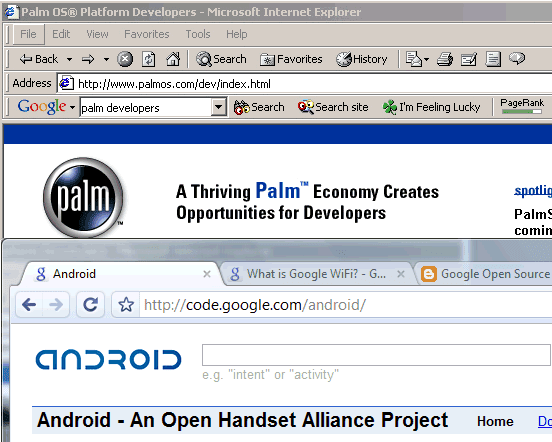

google chrome rocks. integrated gears makes it even more powerful. loading time is unbelievable.
ReplyDeleteGoogle Chrome is still on its way to be the most powerful and features browser, right now it seems to me like its in beta mode. But google knows it very well that the world needs a new browser that could be much easier , faster and secure which firefox was some time ago.
ReplyDeletegive me an adblocker (only non google ads, i dont care) and add the translate-on-mouseover the toolbar had and chrome will be my standard browser
ReplyDeleteI like the idea of an adblocker for non-Google ads, and it would really enhance Chrome. I could even do without that (and I do because I use Chromium and nothing else) but I really wish we could have Google Toolbar *in* Chrome. This post got me all excited (and don't get me wrong, it's a good one) until I found that it wasn't about using Toolbar, Gears, and Chrome together. Oh well, I suppose I'll be patient.
ReplyDeleteHere's an ad blocking Greasemonkey script:
ReplyDeletehttp://userscripts.org/scripts/review/33482
It should work in a recent Chromium build if you set a command-line flag.
* Install a recent trunk build of Chromium
* Launch chrome.exe with the --enable-greasemonkey flag.
* Copy *.user.js files to the c:\scripts directory on your computer.
* Script edits are picked up automatically; just refresh the page to see the changes.
What's the point of this post?
ReplyDelete>>>What's the point of this post?
ReplyDeleteI'm also wondering.
You should try a fork of Google Chrome named SRWare Iron if you want to use adblocker. Just google for Iron.
ReplyDeleteI also got falsely excited. Its good to see google making progress toward a more complete user experience online, but what I really wanted to know is where they're going to have a Mac or Linux version. I guess until I have a google OS, I'd prefer not to us Windows, so let me use all of google awesomeness from my Mac!
ReplyDeleteChrome is now my favourite browser on Windows - shame about linux / Mac versions, though I do miss some of the features of the google toolbar such as clicking on search terms in google search results, or the autofill feature. Strange that google consider these important enough for other browsers, but not for Chrome
ReplyDeleteI thought this post was announcing these features :-(
Love Chrome. Zoho is impressive with the Gears-inside (Intel song). It so difficult to go back to FF3 to use some compulsory plug-in like FireFTP. Hope to see soon extensions like this one for Chrome. Google needs the network effect around Chrome. They need to have an open API for Chrome (especially with this time of crisis).
ReplyDeleteI think the point was that Google *had* to come up with Chrome to improve users' search and browsing experience. I.e. (pun intended) there was no other way around.
ReplyDeleteActually, the point was that Google is less selfish than in 2000. From improving the way you search the web using Google, Google Toolbar set a much bigger goal: improving the way you experience the web. That's why, Google Toolbar morphed into a browser. I look at Google Chrome as an extension of Google Toolbar.
ReplyDeleteChrome is fast, but other than that it just plain sucks.
ReplyDelete- Gears is not fully implemented, just try Google Docs offline
- There are no toolbars or useful plugins
- A crashed process in one tab is not supposed to crash the browser, but it will
- Google continues to create plug-ins and toolbars for FireFox and IE but not for Chrome.
Bad, bad, bad. And stupid. Why create a kickass browser and then strand its users with no add-ons?
Google Chrome is very good but can you have a toolbar in it ??
ReplyDeleteWhen will google add a tool bar to Chrome? It's super frustrating trying to add the toolbar bookmarks to chrome! Spell check would also be HUGE for me, Given that these are the features that I use the most and can't use them in chrome is unbelievable, and is keeping me using firefox and (shudder) i.e. in vista.
ReplyDeleteArrrrrrrrrrrrrrrggggggggggggggggghhhhhhhhhhhhhh
very very bad joke, google chrome have not google toolbar. ohohoh,
ReplyDeleteThis is Bull shit I feel like a guy with no arms I love my Google toolbar its so ez now i have to make a sidebar bookmark and click to then sent me to google and fuken due a search.
ReplyDeletek i think i'll revert back to FIREFOX until we get a tool bar...Speed with no commodity is useless....
ReplyDelete• yes,maybe not the purpose of this post, but it seems like one of the more appropriate places I've seen to put my suggestions. Please let me know if there's a better place!
ReplyDelete• Toolbar,toolbar, GOOGLE TOOLBAR in Chrome! Or at *least* Google Bookmarks. Yes, I know, you CAN export bookmarks from Chrome on one computer, then import them in Chrome on another (in the case that you use a PC at home, PC at work, notebook when you're on the go)... but that doesn't have any relation to Google Bookmarks.
• NOTE: SUCCESS!!! in importing Google Bookmarks in Chrome... I just
exported Google Bookmarks using Firefox (Bookmarks, Manage Bookmarks,
go to the bottom and Export Bookmarks). You need to export them to a
file. Then in Chrome, click on the settings wrench icon on the right
side, Bookmark Manager, Tools, Import Bookmarks. You can't import by
just clicking on the on the wrench and choosing "Import Bookmarks and
Settings"; that's just for importing from IE or Firefox...
• Bullets in Gmail -- when using Gmail in Chrome, bookmarks look like a fat plus sign... I did find a fairly simple workaround... indent, then turn on Num Lock, and type Alt-149. But it's very small bullet...
• Note: On another tangent, for some reason the instant translate feature
of Dr. Eye (Chinese <-> English) doesn't work in Google Chrome :-(
So there's something else going on in Google Chrome, because I can use
it to translate words in other browsers (by moving the mouse over the
word)... Any ideas?
--
*Thanks*Xie Xie*Shukran*Spasiba*Shukria*Gracias*Arigato*Tarima Kasi*Kamsahamnida*Khawp khun khrap*Dziekuje*Danke*Merci*Grazie*Do Xia*
Harold hr0201 <--- gmail
I agree with the others!!! google chrome is in serious need of a toolbar!!!!
ReplyDeleteSolution for Google bookmarks and Google Translate in Chrome.
ReplyDeleteFirst, for Google Translate:
http://www.google.com/support/chrome/bin/answer.py?hl=en&answer=100215
But dragging didn't work for me, so I had to do it manually.
1. Right click on the Chrome Bookmarks bar, then Add Page.
2. Put whatever you want in the Name: field (I call it GB in order to save space on the Bookmarks bar! But of course you can call it "Google Bookmarks" if you like).
3. Then for URL put:
javascript:(function(){var a=window,b=document,c=encodeURIComponent,d=a.open("http://www.google.com/bookmarks/mark?op=edit&output=popup&bkmk="+c(b.location)+"&title="+c(b.title),"bkmk_popup","left="+((a.screenX||a.screenLeft)+10)+",top="+((a.screenY||a.screenTop)+10)+",height=420px,width=550px,resizable=1,alwaysRaised=1");a.setTimeout(function(){d.focus()},300)})();
Then to bookmark a site you like is to click on the shortcut on your Bookmarks bar (GB in my case).
And for Google Translate:
Here's one that allows you to select text in a page and then click on the bookmark to bring up a Google translate window with the text translated to English. I found it at
http://orizens.com/wp/topics/google-translate-in-a-popup-bookmarlet/
by way of the following site that has some other good tips (Thx to devnullius):
Things I allways add to Google Chrome - your favourite add-ons / tweaks here
http://www.google.com/support/forum/p/Chrome/thread?tid=519498586c828c1f&hl=en
It says that you can just drag the link to the Chrome Bookmarks bar (Drag your language link to your bookmarks bar:) for whatever language you want to translate INTO. I.e. drag English if you want your bookmark to translate selected text into English. But dragging didn't work for me. I had to do it manually (same process as above for Google Bookmarks):
1. Right click on the language, select Copy Link Address.
2. Then create a new bookmark (as above -- right click on the Bookmarks bar, Add Page; I named mine "GT-E" to save space!),
3. and for the URL: paste the following:
javascript:( function(){ var transText = ''; if (window.getSelection) { transText = window.getSelection(); } else if (document.getSelection) { transText = document.getSelection(); } else if (document.selection) { transText = document.selection.createRange().text;} var a=window,b=document,c=encodeURIComponent,d=a.open('http://translate.google.com/translate_t?text='+transText+'&sl=auto&tl=nl' ,'gTranslate_popup','left='+((a.screenX||a.screenLeft)+10)+',top='+((a.screenY||a.screenTop)+10)+',height=420px,width=550px,resizable=1,scrollbars=1');a.setTimeout(function(){d.focus()},300)})();
If you want to translate into another language, just do the same procedure but right click on that language and do the steps above. I made GT-E for translating into English, GT-CT for translating into Chinese, etc.
Google Bookmarks and Google Translate were the Google Toolbar features that I use the most, so I'm pretty happy with Chrome now! :-)
--
*Thanks*Xie Xie*Shukran*Spasiba*Shukria*Gracias*Arigato*Tarima Kasi*Kamsahamnida*Khawp khun khrap*Dziekuje*Danke*Merci*Grazie*Do Xia*
Harold hr0201 <--- gmail
I have a problem :(
ReplyDeleteI've installed google gears when i think it was first available for download.. (saw a link on facebook and installed it instantly)
after that my google chrome is dead.. when entering any url it redirects (almost instantly) to ---> about:blank
same behaviour with bookmarks..
when going "under the hood" -> change gears settings; a pop up comes with message "Aw, Snap!" i have reinstalled chrome a number of times but the issue is still there.. I am using firefox since then and missing chrome like anything...Please help
@satya:
ReplyDeleteYou don't have to install Gears in Chrome because Google Chrome already includes Gears. If you've installed Gears from gears.google.com, the plug-in was only added in Internet Explorer and Firefox, so it shouldn't affect Chrome.
Make sure your computer is not infected with malware (install Malwarebytes), disable any software that might interfere with your Internet connection (proxies, content filters, firewalls) and try to see if you can open pages in Internet Explorer. There's also a portable Chrome, an unofficial version of the software that doesn't require installation.
Thank you Mr. Alex Chitu but my problem is not resolved.
ReplyDeleteSites in internet explorer and mozilla are opening fine. issue is there with chrome only.
tried installing malwarebytes from the link you've provided; The installer is balking to install saying some dll missing, reinstalling may fix the problem (it doesn't :-|)
I have PC tool spyware doctor which is unable to find the malware (if any)
I tried the portable chrome too; issue is there with that too!
However i can see that the problem is with my computer only as the same (portable) chrome is working great from other (i transferred it using usb drive)
Thank you for your help anyway! :-)
Help me more if possible :P
@Satys:
ReplyDeleteIt's likely that there's an incompatibility with Spyware Doctor. Try one of these ideas:
* install the latest version of Spyware Doctor
* disable most features of the software
* uninstall Spyware Doctor