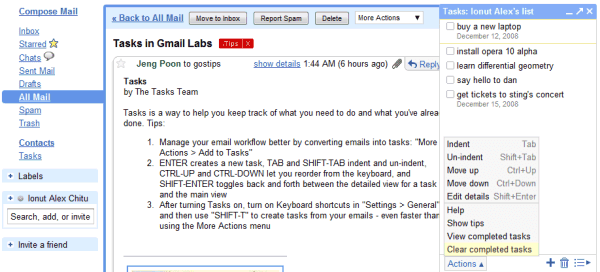
After enabling tasks, you can access this feature in two ways: either click on the "Tasks" link below "Contacts" to open a Gmail Chat-like dialog or create a task from an email by opening "More Actions" drop-down and selecting "Add to Tasks". When you convert an email to a task, Gmail keeps the message's subject and places a link to the mail.
Tasks can be reordered using drag&drop, you can add due dates and notes, but you can't assign priorities, share your tasks or get reminders.
Here are some useful shortcuts in Gmail Tasks:
* Open the tasks box by typing g then k if you have keyboard shortcuts enabled.
* Create a task from an email by pressing Shift+T if you have keyboard shortcuts enabled.
* Navigate between tasks using the arrows.
* Delete a task by deleting the text and hitting backspace.
* Organize your tasks by indenting them — just hit Tab to indent and Shift+Tab to un-indent.
* Ctrl+Up moves a task up the list and Ctrl+Down move it down.
* Hit Shift+Enter when in a task to show its details
Remember the Milk is still a much better service and its clean interface and the integration with Google's services (Gmail, Google Calendar, iGoogle, Gears) make you think it was created by Google. Gmail Tasks is a feature of Gmail Labs, the place where Gmail engineers try new ideas to get early feedback. "None of these features are really ready for prime time yet, so they may change, break or disappear at any time."
When this features comes out of Labs we should expect some integration with Calendar, notifications, sharing and sync options. I think that Google's task management belongs to Google Calendar, where most of these features are already available.
{ Thanks, Jeng. }

nice. it's about time. However, already found a bug. Sometimes the lists names don't show up.
ReplyDeleteBut I am happy that gmail has implemented this feature
Which features made their way from Labs to Gmail so far?
ReplyDeleteIt feels like they are back-stabbing Remember the Milk.
ReplyDeleteNow we just need them to update google calendar sync to include task syncing and the world would be a much better place.
ReplyDeleteWe would also be able to say good bye to exchange server dependency!
As for Remember the Milk.
I for one would like a one stop solution everything under one roof! I should not need to sign up for 9 different accounts just to get my calander, tasks and everything else to sync up
@Nick, do you use the Remember The Milk extension for Firefox? It makes it so it is an all in one solution, with the exception of the initial set up. And it works really well on a mobile device as well.
ReplyDelete@Dave, I have tried using the RTM Extension in firefox as well as adding the RTM Mobile app.
ReplyDeleteI guess what I am saying is that I would like things to work on each device/ application as they were built to.
IE:
@ Work I use Outlook for my email which is setup as an IMap account. So that I am able to keep my Outlook & Windows Mobile Phone in sync.
@ Home I use Gmail and all of its office counter parts. Set up just the same using Google's Imap again this way I can View my E-mail while I am on the road or in front of the computer.
I have setup my Outlook calendar sync with my Gmail calendar & My windows mobile phone syncs with my Google Calendar. So everything stays in sync
Now What would make my day is being able to Sync my Work outlook Tasks to my Gmail Tasks, and my Gmail tasks to my mobile phone.
Having this interoperability would be giving me the ability to use the built in applications of each of these pieces of software(Outlook, Gmail, Pocket Outlook) and use them as if I were simply hooked up to an exchange server.
That's a really neat little task manager. You can drag things around, group things together, indent them, create multiple lists, etc etc. Together with the Google Calendar labs gadget and the new video chat Gmail has everything I need.
ReplyDeleteThe task manager definitely needs to be available offline through Google Gears though, along with my recent emails. I also need to be able to access it from my phone, as I can with my emails and Google Calendar. Do those things, and for me everything is complete. I personally don't need to sync it with anything, just have it available offline and on my phone. Please?
Oh, and I'd like it as a gadget on my iGoogle page. That should be quite easy to do? :-)
ReplyDeleteany chance we google apps users might get to see these features sometime?
ReplyDeleteI'm really enjoying this feature.
ReplyDeletethank you google, i really wanted this. i hope it will come out of labs soon and becomes a standard feature. i wonder if the tasks are syncable. i'd like a taskmanager for my iphone that syncs with my google account like everything else i sync with my google account.
ReplyDeleteyes indeed, sync with mobile phones would be amazing! if the android os will support it before anyone else, i quess i would by a G1 or similar instead of an iphone..
ReplyDeleteIt's just so frustrating to me. All they need to do is integrate Google Calendar with Google Notebooks, and they'd have one of the best and most useful task management systems frickin' ever.
ReplyDeleteIt almost seems like there must be something territorial going on between those two development teams or something. Ah, but I'm probably projecting; that's a lot of what causes lack of integration in my company.
it is nice to see tasks in gmail, but it is still a little clunky...RTM is still better for the moment
ReplyDeleteI would REALLY like to see Gmail Tasks for mobile, Blackberry, iPhone, etc. I've been hobbling together different systems to get this sort of thing done for years. I've used paper notes, email, remember the milk, gmail, outlook -- all I want to do is make a note hierarchy quickly at work or home and be able to check it quickly at the grocery store and never lose it. RTM has been great but it needs to be native to Google.
ReplyDeleteI find it excellent for my frequent need of noting a task quickly as it flashes through my head. I Would appreciate the capability of viewing and editing the tasks on my mobile phone and PDA.
ReplyDeleteHi,nice feature indeed.
ReplyDeletei have one question though.is it possible to see tasks as listed on the left navigation bar of gmail like contacts ..etc?
The inclusionn of tasks in gmail has gone a long way to making gmails more useful, but until google comes up with a way of linking gmail, tasks and the calendar it will not become a true competitor for microsoft outlook in terms of time and workload management. I have written a number of articles on this subject on my blog.
ReplyDeletehttp://pauldrasmussen.blogspot.com
yes, awesome feature FOR CALENDAR! not for gmail.. :-S
ReplyDeleteI agree - really needs to be in Calendar. I would hope that you can assign a contact from your contact list so I can add a task to "Call Bob Smith" and link to Bob Smith so from that task (when accessed from iPhone), I can click Bob's name and call him directly; or "Email Susan Jones" and again, you can click on Susan's name and email her directly from iPhone or Google on the PC.
ReplyDeletemetasailor said on December 11, 2008, totally gets it. So do a lot of the people on this chat. Task Management. Gmail/Tasks/Calendar integration, Google Inc.'s got all of the pieces, but what are they working on? They've even stopped development on Google Notebook (one of their best apps).
ReplyDeleteSo, Google... what about a Google Notebook icon/app on the Android/G1. What about a Google Tasks icon/app on the G1. What about brining iGoogle.com desktop a little closer to the desktop on the Android/G1 phone.
- thanks
This comment has been removed by a blog administrator.
ReplyDeleteTasks are a great step forward, just started messing with it and also purchased "Getting Things Done." So I am motivated and ready to build a personal management system I can stick with. Monday rolls in, I am ready to start listing tasks...hmmm, how do I get it on my phone? Ok, I will use outlook...sync it with Google Calender and ...doh, tasks don't sync now. Hmmm... so close yet...
ReplyDeleteI can see having tasks with the calender, but if I use the GTD, then my task inbox is just for 2 min stuff I can get done quickly. If I need to place it on another category, then I could place it in a calender appointment I guess (double entry though) but it would be easier to have a drop down mini calender in the task window and choose a date / time it needs to be accomplished by or at least revisited.
I do appreciate the efforts thus far; hoping for unification of mail/tasks/calender soon.
jw
There's a bug in Chrome v2 that prevents you from using the iGoogle Tasks gadget -
ReplyDeletehttp://www.google.com/support/forum/p/Chrome/thread?fid=735529b700492e800004668a2260ec75&hl=en
gmail tasks don't sync with outlook tasks, though the calendar does. Is there any way to achieve the same.
ReplyDeleteRegards,
Chirag
Love the feature! I hope they implement it fully and then set a personalized homepage gadget for it. Awesomeness once more Google :)
ReplyDeleteHere's your gadget:
ReplyDeletehttp://www.google.com/ig/directory?url=www.google.com/ig/modules/tasks.xml.
It needs to sync with my phone, if active sync possible please please please please do that. Going to the page is inconvenient if I had the application/programming skills I'd make a client to get on the mobile version anywho.
ReplyDeleteGmail task bar is good oportunity for every one,I am happy that gmail has implemented this feature.
ReplyDeleteThis is a great new feature.
ReplyDeleteI love Gmail Tasks. It's a really good feature.
ReplyDeleteWhat would make it *perfect* (and this would improve my life considerably) would be to have a number next to the "Tasks" item in the lefthand menu indicating the total number of incomplete tasks.
I see a few other people have suggested this at the Help fora. Let's have it!
Google Tasks needs to sync better to be really effective. I need reminders and sharing capabilities, at the least. Are there plans to introduce this?
ReplyDeleteI suspect that for most people today, Google Tasks is not a great deal of use unless it can sync to your mobile. This is ONE feature I would really like to see as it will prevent me running two apps when just one will do!! :)
ReplyDeleteHope it arrives soon!!
Hi, I just found a great app that can sync your BlackBerry native Task with GMail Tasks, Google Apps account supported. And no third party servers involved, just feel amazing for them. OTA url is http://3.ly/gmts and online store here http://www.mobihand.com/product.asp?id=50678&n=gmtasksync
ReplyDeleteI love Google tasks, even though you don't have the ability to share or get reminders. I can view my tasks on my iphone and that leaves me with absolutely no excuse to get them done now :)
ReplyDeleteplease add sharing and reminders - syncing with my outlook or iPhone calendar would make this completely perfect.
So great having google tasks! But why is there no Google Tasks Gadget for Google Desktop? Real bummer there.
ReplyDeleteI freaking hate it! How in the heck can you close the darn thing?! I accidentally opened it and I cannot find where to close it. I've tried everything even making the page smaller to see the top but it doesn't adjust. Can someone tell me where to close this annoying box please?! diabeticsnacker(at)gmail.com
ReplyDeleteGive a try to Gmail Tasks gadget:
ReplyDeletehttp://www.google.com/ig/directory?url=google-tasks-gadget-canvas-edition.googlecode.com/files/google_tasks_gadget_for_gmail.v.kbcm.xml
It let you manage tasks in your gmail content area.
Great! I already use tasks very extensively! A great feature would be "hide completed tasks" (instead of "clear"), so that we could recover the information if necessary - but that on first sight we would only see the "new" not completed task... Thanks for continuing to improve the service!
ReplyDelete