Unlike the similar feature from Google Chrome, you can disable the page and you can remove the thumbnails you don't like.
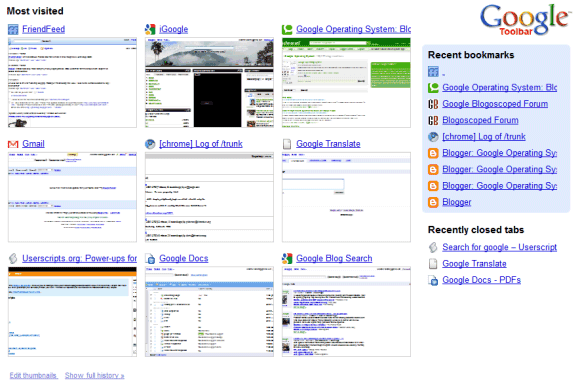
The goal of "new tab" page is to present a list of pages you are likely to visit, but I'm not sure that it's actually useful. Opera's speed dial lets you pick the pages and this could be a better approach.
"The new tab page is the default starting point for all tabs - it is designed to get the user where they want to go, and is not meant to be an information resource like the user's home page; that is, the new tab page is not intended to be a destination, but rather a jumping-off point to other destinations - we strongly want to avoid cognitive load and distractions for the user, especially those creating new tabs for other purposes," explains Google.
If you like the feature from Chrome, but your main browser is Firefox, "new tab" page is now included in Google Toolbar. You can also try an extension that brings Opera's speed dial to Firefox.
{ Thanks, Hebbet. }

I recommend Fast Dial as it is a much faster and nicer implementation of the speed dial in Firefox. Can be found on the same page.
ReplyDeleteI just set this feature up and its really great, thank you :)
ReplyDeleteI prefer Google Chrome's implementation to Opera's speed dial.
ReplyDeleteRecent Bookmarks just seems pointless. I know what I just bookmarked. I don't know all the tabs that I closed so it would be better to have more info on that.
ReplyDeleteI don't find the Most Visited sites useful, but it's very Google to keep track of what you do and I don't see them replacing it with a dialer. I just hope we can hide it otherwise I'll have to continue browsing in privacy mode.
+1 on Fast dial
ReplyDeleteIts better if you can choose what will be there then 'most visited'
dlix, part of the point I'm sure is to keep you honest to yourself about where you spend your time. It seems to measure how often you open a specific link. I've just filed a suggestion to mind more which links I actually click on from that page. Next step could be to be able to block-out sites from appearing there.
ReplyDeleteHow do you actually enable it? It's turned on in the options, but if I open a new tab, I just get a blank new tab.
ReplyDeleteThe thing about Opera's speed dial that makes it great is not the 9 thumbs on a new tab, but the hotkeys to open any of those pages anytime. The thumbs are really just a graphical list showing what the hotkeys will open. I stopped using Opera because I was sick of issues with Google Reader, but unfortunately none of the Firefox extensions that imitate speed dial come with hotkeys. Or at least they didn't last time I checked.
ReplyDeleteAdrian, I've spent some time playing around with both the Speed Dial and Fast Dial extension; they should both have hotkeys.
ReplyDeleteDo i really need to install google toolbar to get rid of new tab feature? I don't need it and cannot find a way to disable it.
ReplyDeleteSorry, i ment uninstall google toolbar
ReplyDeleteThe Firefox Google Toolbar can be uninstalled like any other Firefox extension: from Tools/Add-ons.
ReplyDeleteUninstalling add-ons
Apparently, you can set the new tab page as your homepage. The URL is: chrome://google-toolbar/content/new-tab.html
ReplyDeleteto disable
ReplyDelete1. type "about:config" into the address bar and press enter
2. double click on "google.toolbar.newtab" so it's value is set to false
@Anonymous:
ReplyDeleteIt's not necessary to do that. You can open the settings dialog and uncheck "Google new tab page".
Thanks Alex - for others who may like me, be wondering where that is:
ReplyDeleteIn Firefox
Tools/Add Ons/(Google Toolbar)Options/Search Tab/
and as Alex says
uncheck "Google new tab page"
It was highly annoying!
Not good to show my X-rated entertainment from the previous night at the office whenever I opened a new tab, but thanks anyways, guys. You are so pure in San Jose, eh?
ReplyDeleteThanks a millions, that's exacly what I am concern about! ;-)
ReplyDelete@12:33 That's the answer I was looking for - thanks
ReplyDeleteLisa: have you seen the new tab king extension that pretty much do today this lovely thinking of populating the blank new tab with personal meaningful info?
ReplyDelete--shelly
Google, how dare you. I didn't ask for you to alter my Firefox settings nor was I asked to agree to them. But you altered them anyway without my consent.
ReplyDeleteWow, you have become evil.
I've used Google Toolbar for years but one more instance of this kind of heavy-handed cr*p and you're gone.
yea, if your looking at porn often, the thumbnail page is not for you. For me, I didn't like it at first, but now I love it...the 'one click' when you open the browser/tab makes things faster..well in chrome that is, don't know about this toolbar in ff thing.
ReplyDeleteI HATE THE NEW TAB FEATURE, a new tab must be blank, I set my home page as blank, my new tabs should be blank as well.
ReplyDeleteAt least one can turn the damn thing off.
Thank you for rescuing me from embarrassing moments. My computer is a shared one with my other half and her family. I nearly had a heart attack because of this ridiculous intrusion of privacy, without my consent. Hmm, it is not what you are thinking(X sites). Financial info.
ReplyDeleteDon't tell me you *can* disable it. Tell me .... HOW.
ReplyDeletesrsly GOOG...when I'm opening a new tab, it's not to go to one of the nine sites I frequently visit. For those, I type a few letters in the address bar & then click the url when it appears, or click on a bookmark. I don't need the tab to remind me where I usually go online.
ReplyDeletewhere in your wrong-headed research did you get the idea that users want to see recently visited site thumbnails in a new tab? Do I really need to be reminded that GMail is my most visited site?
IMO this feature only makes sense (marginally) for a new window, upon first opening the browser. (assuming folks don't have a homepage set).
>Don't tell me you *can* disable it. Tell me .... HOW.
ReplyDeleteOptions > deselect the Enable Google Tabs thingy
You can disable most of the features from the new tab page.
ReplyDeleteWow, looking at all this, people hating chrome's features after 5 minutes is stupid. Have you not heard of Incognito Mode? I would think the extension would have it. It keeps no histroy, cookies, cache, anything. Ctrl+Shift+N on Chrome. Please just switch browsers all ready, Firefox isn't a good browser compared to Chrome or Opera.
ReplyDeleteThe toolbar doesn't work anymore! :(
ReplyDeleteChrome looks better to me each day... hopefully I won't have to switch.
Thank you for rescuing me from embarrassing moments. My computer is a shared one with my other half and her family.
ReplyDeleteI don't need the tab to remind me where I usually go online.
ReplyDeleteUnlike the similar feature from Google Chrome, you can disable the page and you can remove the thumbnails you don't like.
ReplyDeleteTo remove in source code, go to:
ReplyDeleteC:\Users\\AppData\Roaming\Mozilla\Firefox\Profiles\xxxxxx.default\extensions\{3112ca9c-de6d-4884-a869-9855de68056c}\lib
Find the file: toolbar.js and edit it.
Search: NewTabEnabled:{type:"BOOL"
Replace with: NewTabDisabled:{type:"BOOL"
Tcharam!!!!
I don't need it and cannot find a way to disable it.
ReplyDelete