The only alternative to the Notebook add-ons is a bookmarklet, but it's too basic and the confirmation message is annoying. Google Notebook's integration with the browser is what made the service very powerful: you could copy the text from a web page in a notebook with one click.
I don't know for how long you'll still be able to download the Firefox extension from Google, but here's the download link:
http://dl.google.com/firefox/google-notebook.xpi
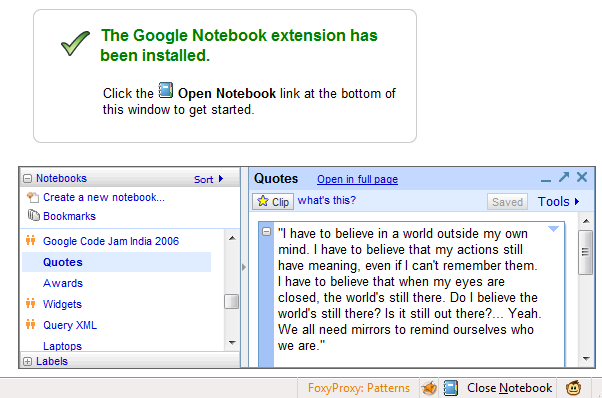
If you use a beta version of Firefox 3.5, here's a way to install the extension:
* save the extension to your computer: right-click and select "save link as".
* download 7-zip, an excellent open-source software for archiving files, and install it.
* right-click on the extension (google-notebook.xpi), click on "7-zip" and then on "open archive". Right-click on "install.rdf", select "Edit" and replace "3.0.*" with "4.0.*". Save the file, close Notepad and update the archive.
* now you can drag the .xpi file to your browser and install the extension.
Internet Explorer users that want to download the Google Notebook add-on can try this link:
http://dl.google.com/notebook/GoogleNotebookSetup.exe

Thanks dude!
ReplyDeleteWith FF Beta I would recommend to use also one of these extensions (to load outdated extensions):
ReplyDelete1. MR Tech Toolkit
2. Nightly Tester Tool
The best alternative to Notebook is Evernote. They even provide on their site a bookmarklet which works great on Google Chrome.
ReplyDeletei think Zoho.com's Zoho Notebook is better then evernote
ReplyDeleteMy migration to evernote has been painless since and I actually am glad notebook decided to fold otherwise i probably wouldn't have made the jump.
ReplyDeleteI'm now completely paperless thanks to the OCR function. Not looking back. (Im not affiliated with evernote btw)
I really don't like Evernote's web interface and the Firefox extension is less functional than Google Notebook's extension. For example, you can't view your notebooks using the extension, you can't edit the notes, there's no option to create a new notebook etc.
ReplyDeleteEvernote's desktop software is great, but the web service is not.
Apart from the extension - which someone will probably make - I think Google Tasks is basically a useful replacement to Google Notebook; it has better Gmail and Google Calendar integration and a mobile interface for iPhone and Android
ReplyDeleteWhy oh why oh why won't they port the code to Docs?
ReplyDeleteIt is a trivial thing to do surely?
Someone (good at making plugins) should download it, decompile and rebuild it to send requests to docs instead, if Google aren't going to do it.
About making the extension Firefox 3.5 compatible:
ReplyDelete- if you're getting a
"Firefox could not install the file at [...]
because: Signing could not be verified.-260"
- delete the zigbert.rsa file in the extension's META-INF folder.
Is it just me or does it seem like Google Wave will be a nice follow-up Google notebook. It will just have better sharing capabilities.
ReplyDeleteI think that Zoho Notebook is the best option to switch to, it comes with a very similar extension for Firefox and it accepts migration from Google Notebook.
ReplyDeletegoogle notebook was perfect for making very fast searches on the web. Yes google tasks is very good at keeping track of tasks... but google notebook was not for tasks or for creating docs... it was the best way to create a structured library of bookmarks!
ReplyDeleteThere are two types of bookmarks: bookmarks of sites we frequently read and bookmarks of pages we saw once and we need to keep somewhere in order to find again in the future. If I am looking for tutorials about the use of linux rsync the page I found will not be a place where I will go back very often but I need them to be saved somewhere with my notes and everything put together in a easy to find and re-read way. The search wiki and google bookmarks are two different services which are unable to give something nearly comparable to the notebook experience, it seems all notebook users understood this, but not people at google, it is something I really cannot understand. Maybe it was a service too expensive to give without any charge... but why not putting some publicity as they did with gmail?
I am really unable to understand why they did that... yes maybe now wave will absorb also that functionality, it depends if they will provide some interface similar to that of notebook... maybe someone will write an extension of wave which will do that... let's hope...
Seriously need google notebook. Its like a scratchpad for me. Very fast web analysis and research. Google's explanation that it has overlapping with docs is halfway truth. Yes it does but it has totally different purpose. Its an intermediate scratch for final documnent. I hope google really understands why we need it. May be they have something better in waiting. Its good that at least they not asked us to move our notes and stop creating new ones. Thanks Google..!!
ReplyDeleteThis is awesome man. When I downloaded 3.5 and saw no google notebook, I was in a catch 22 situation. Want to use 3.5 and also google notebook extension. This blog save my life ;-)
ReplyDeleteI guess if Google does not want to develop/support notebook anymore, can atleast make Notebook and Notebook extension opensource.
Cheers !!!
- Jay
@Jay:
ReplyDeleteYou already have access to the source and you can easily change it, but I'm not sure if the license allows you to do that.
Thanks VERY MUCH
ReplyDeleteWell Google notebook was perfect for making very fast searches on the web.google tasks is very good at keeping track of tasks... but google notebook was not for tasks or for creating docs... it was the best way to create a structured library of bookmarks
ReplyDeleteI really think Google should integrate Google Notebook into #GoogleDocs; it is simply a natural fit there.
ReplyDeleteLoved #GoogleNotebook.
@fynali (on twitter)
Thanks! Think google will mind if I host the updated extension file somewhere?
ReplyDeleteGoogle.. A lot of your tools are great.. I love my GMail, and the Task list.. and I like the new (though limited) Google Sites.. but WHY OH WHY did you have to stop supporting Notebook?? It's the most unique and best of all the tools.. Thank God you're "allowing" us to keep using it.. but what will I do when I buy my new laptop?? I really need it keep ideas and snippets for my websites. Not a smart move on your part.
ReplyDeleteThanks a bunch, you saved by day, i was worried that I may never find the extension.
ReplyDeletea bunch of thanks for the article. Now i could use google notebook in Firefox3.5
ReplyDeleteDoes this work with OS X? I use firefox, want to upgrade to 3.5, but I still have google notebook and don't want to lose it!
ReplyDeleteAnother bunch of thanks. Works perfectly!!!
ReplyDeleteLifesaver! I love Google Notebooks and I don't want to trust my private data to either of the other two contenders. Google Docs is not a substitute. I need to make many small easily organized notes in the course of my "research" and Google Notebook wa a perfect fit. It is one of my favorite Google tools. Not a great fan of Google Docs. Far too clumsy and inconvenient. Documents are not the key element that I want to access from anywhere, and for my work-related activities, I don't trust Google with my documents.
ReplyDeleteWow, thanks for this tip.
ReplyDeleteI also was a happy user Notebook since it was released, and was pretty desperate since I installed FF3.5 yesterday.
But since the end of Google Notebook seems neigh anyway, it is about time to think about a good replacement.
I've been using Evernote myself the last few months, am happy about it, but it's not as fast as Google Notebook.
Any good alternatives? Tips and links are welcome!
Thank you! I think you should give instruction of how to do it on linux as well. I just did it - created a .jar file with the modified files and renamed the .jar to .xpi and opened it with FF3.5.
ReplyDeleteThank you so much for giving me back my Notebook.
ReplyDeleteBad Google, Bad.
I can also confirm this technique works perfectly in the release version of FF 3.5.
ReplyDeleteI wonder if Google are going to take notice now that Yahoo! have launched their SearchPad application : http://help.yahoo.com/l/us/yahoo/search/searchpad/
Wow, I was just desperately searching for this! Thank you so much! Going to upload this to Box.net and make it public. 8-0
ReplyDeleteThis was a big big mistake by Google to stop Notebook in its tracks. It actually took me 3 days searching (I emailed google w/ no Response) for a way to get the Firefox extension for my 3rd computer (the point of this isn't it)... The Link on the Google site itself went no where.. but moreover, this causes a lack of trust. Is everything on Google prone to abrupt discontinuation? I was using google Notes to replace the Palm Notes that crashed abruptly when I upgraded my Treo, then I found that this too is an uncertain future.
ReplyDeleteRethink this process please!
Woohoo. I love you googlesystem! Your trick worked like a charm =)
ReplyDeleteAgghhhh... doesn't work with FF 3.5.1
ReplyDeleteIt works very well with FF 3.5.1; replace with 3.5 ( if you replace with 3.5.1, it doesn't work ).
ReplyDeleteThanks for the clear directions on how to get to work with Firefox 3.5 and the download link!
ReplyDeleteFor Firefox 3.5.1 you will need to edit the file to read "3.6"
ReplyDelete@Anonymous:
ReplyDeleteNo, 3.5.* is enough to cover all the minor versions of Firefox 3.5.
Thank you so much for posting this. I just got a new PC and was horrified when I couldn't get the notebook extension for firefox. Was able to get it working with 3.5.1 just fine.
ReplyDeleteIt doenst works with FF 3.5.1
ReplyDeleteOf course it works in Firefox 3.5.1. Most likely, you replaced 3.0.* with 3.5 instead of 3.5.* (the asterisk has a purpose).
ReplyDeleteYesterday I have posted "It doenst works with FF 3.5.1". Now i found the solution.
ReplyDelete1. to about:config add two boolean keys
extensions.checkCompatibility;false
extensions.checkUpdateSecurity;false
2. from XPI archive remove folder *META* and save xpi
As late as you will able to install local and plugins from HDD where the signing will not be checked!
Thanks!. Mil gracias
ReplyDeleteThe solution posted by "Anonymous" for FF 3.5.1 compatibility works by just following step (2) - deleting the META-INF folder and without setting the boolean keys.
ReplyDeleteNo reason to compromise security.
Hope this helps.
Hi, not so true. When plugin is downloaded to HDD and changed, was not be able to install coz FF said eg "plugin could not be verified" and instalation has stopped. Therefore the security was workarouded.
ReplyDeleteSadly it's not compatible with firefox 3.5.2. Anyone know a work-around?
ReplyDeleteIf you follow the directions from this post and you save the extension to your computer, it will work in Firefox 3.5 and in all 3.5.* minor versions. I've just tested this in a freshly downloaded Firefox 3.5.2.
ReplyDeleteI just did this on a mac. The steps are pretty much the same using Stuffit Expander to turn the .xpi into a folder, taco to edit install.rdf, and the default OS X compression software to compress. When compressing the updated file, do so from inside the folder (select all files, compress) and rename Archive.zip google-notebook.xpi and drag to the browser. Charm!
ReplyDeleteThank you X 10 times for your kind post.. I really missed the functionality of Google notebook on the now firefox 3.5
ReplyDeleteThank you! Thank you and Thank you again!
ReplyDeleteVery cool. Thanks or the 3.5 migration.
ReplyDeleteNow, how do we get new folks to be able to sign up for Notebook even though it was discontinued? Must be a way, but not sure the path.
@Allison
ReplyDeleteI've tried your process on a Mac, but I get stuck : Firefox tells me that "no information on style seems to be associated to th XML file" (my translation from French).
I edited install.rdf with TextEdit, is this right?
Thanks in advance
G
Thanks soooooo much!! I loved my notebook extension and that is just fantastic!!!
ReplyDeleteFirefox could not install the file at
ReplyDeletefile:///Drive/notebook/google-notebook.xpi
because: Signing could not be verified.
-260
I was getting the above error, is there a way to resolve it.
thanks a lot man. I was missing it
ReplyDelete- Imtiaz
Hi, thanx this trick really saved my google notebook, i wanted actually to change to Zoho notebook, but since i installed extension on firefox 3.5 i all keep google notebook.
ReplyDeleteA last question, do you guys think that google notebook is going to be around even if Google forgot about it, cause i am afraid of loosing all my notes if Google suddenly decides to close this service.
thanx
andres
Thanks a lot
ReplyDeleteThank you so much for these links. All of the ones on the site redirect to the page notifying users of the stop in development. This post is a huge help!
ReplyDeleteThank you Google Operating System, I re-installed it and it works like a charm. Google shouldn't have discontinued it. Thank you a lot.
ReplyDeleteAnd special credit to @Allison for Mac Os X aid. I just want to add that in Mac Os x if you don't have Taco you can use Smultron which is free (http://smultron.sourceforge.net).
Thanks for this...
ReplyDeleteand to Mihai for the "Signing could not be verified" issue
- delete the zigbert.rsa file in the extension's META-INF folder.
Easy to do with Ubuntu, Archive manager did the deed without complaint.
Doesn't work for 3.6 anymore! Crap!
ReplyDelete@mdm-adph:
ReplyDeleteOf course that it doesn't work in Firefox 3.6. You've edited install.rdf so that Firefox 3.5.* is the biggest version in which you can use the extension. Instead of replacing 3.0.* with 3.5.*, you can replace with 4.0.* or any other version that will be released in the future.
I've updated the post.
Apparently, the extension no longer works in Firefox 3.6 beta. The main problem is that clicking on the small Notebook window has no effect. That's strange, as you can open the same page in a new tab:
ReplyDeletehttp://www.google.com/notebook/onpage?client=gnotesff&v=1.0.0.22
If someone manages to find the bug, please let us know.
Worked like a charm. I'll be saving my modified file for future reinstalls. Thanks!
ReplyDeleteApparently the problems with FF 3.6 beta have been fixed in the production release, it works for me using the modified maxversion value in the extension.
ReplyDeleteThis approach worked fine for me in FF 3.6 Production:
ReplyDelete* save the extension to your computer: right-click and select "save link as".
* download 7-zip, an excellent open-source software for archiving files, and install it.
* right-click on the extension (google-notebook.xpi), click on "7-zip" and then on "open archive". Right-click on "install.rdf", select "Edit" and replace "3.0.*" with "4.0.*". Save the file, close Notepad and update the archive.
* now you can drag the .xpi file to your browser and install the extension.
Thank you for the help.
ReplyDeleteThank you..I am glad this extension is still working and with 3.6 Mozilla. I can't believe Google ditched notebook! what were they thinking?
ReplyDeleteWorks on firefox (Iceweasel) 3.6.8 on debian linux with Gnome.
ReplyDeleteClicking on the .xpi with File Browser will open the archive tool. Extract the install.rdf only. Don't close the archive. Edit the extracted install.rdf according to above description, save the file. In the archive tool, select install.rdf and delete it. Then add the modified install.rdf with the Add Files button. Now the .xpi can be dragged and dropped into a running session of the browser.
Thanks for the description. It is so easy when you only know....
I've tried evernote and their extension but they still come a bit short.
ReplyDeleteYou cannot create new notebook in Evernote's FF extension; you have to clip, drop it in an existing notebook,go to the website, create a new notebook and move the clipping.
I held out for ~2 years for Google to revive notebook extensions but finally had to moved on to FF5.x this year. :(