"When you're visiting sites other than Gmail, it's easy to find out how many unread messages are in your inbox by glancing at the title of your Gmail tab or window. However, if you have a ton of tabs open, or if you use Chrome's Pin Tab feature that hides everything except the tab's icon, it can be tricky to figure out without switching tabs," mentions Gmail's blog.
The counter is supposed to show the number of unread messages from the inbox, but it doesn't always work properly.
If you'd like even more features, Lifehacker suggests to use Minimalist Gmail, a Chrome extension that not only adds an unread counter to Gmail's favicons, but it also lets you customize the navigation bar and remove extraneous features like the "invite a friend" box or the cluttered footer.
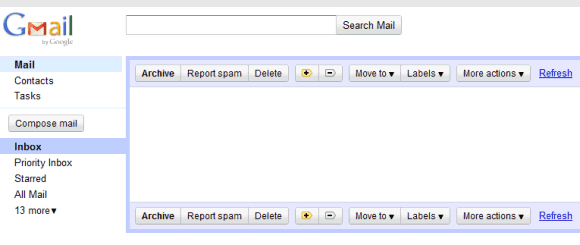
{ Thanks, Greg. }

Except that it seems to be inaccurate. In your screenshot you see the number 4, but the title shows (1). If I understand the feature correctly, these should be the same number.
ReplyDeleteI just enabled it for me and see a 6, but the title says (7).
Any thoughts why the discrepancy?
4 = the number of unread conversations
ReplyDelete1 = the number of unread conversations from the inbox
I use Windows Live Mail to access my Gmail, but tried this lab when it was released (I like trying new labs) but found the icon too small.
ReplyDeleteI can't find this plugin in lab.. Is it awailable for all over the world users? :)
ReplyDeleteI'm pretty confident that for me, rather than showing the number of unread conversations, the icon shows the number of unread conversations from my priority inbox because I currently have two unread emails in the "everything else" category and 0 in the icon.
ReplyDelete@Radek. I'm unsure about the whole world. Did you type "Unread message icon" into the labs' search box?
If the icon's counter shows "0", but you have at least one unread conversation, then it doesn't work properly. Try reloading Gmail or clearing your browser's cache.
ReplyDelete@Cougar Abogado yes I did. But plugin is translated into my language :X
ReplyDeleteTry Gmail Favicon alerts 3 for greasemonkey in firefox it is way better that this!!!
ReplyDeletehttp://userscripts.org/scripts/show/24430
@Alex. I obliterated my cache from the beginning of time and reloaded my Gmail. My favicon shows 0, although I have two unread "everything else" emails in my inbox.
ReplyDeleteOn the other hand, when I marked a test email as important, the favicon showed "1."
@Radek. Lo siento. Which language is that?
@Cougar Abogado - There's a comment on Lifehacker (link in Alex's post) regarding this lab and multiple sign-ins in Gmail. I have multiple sign-ins enabled, but the lab worked for me.
ReplyDeleteYou're right. It should show the number of unread messages from the inbox, but it's probably buggy.
ReplyDeletePS If you have multiple sign-ins enabled, maybe that's causing the problem.
ReplyDeleteI actually think my preference is to have only priority emails represented in the favicon.
ReplyDelete'Title Tweaks' is the better lab feature for me for this purpose.
ReplyDeleteThis works great with Chrome's "Pin tab" feature! :D
ReplyDeletemaybe it's no final result...xixixixi
ReplyDeletebtw, its so cutezt like me :D
It's good, but it would be better not to display the figure zero at all if there are no unread messages.
ReplyDeleteAlso, can they make it show when someone is trying to chat with me? I often miss people's chats now that I have Gmail in a Chrome pinned tab.
@Rob. I like both your points. At a minimum, I know the lab itself has a section for feedback in the same place where its enabled.
ReplyDeleteAdditionally, you may want to try posting something on Google's new product ideas page (or whatever it's called). If you do, please let me know, and I'll vote for it.
Thanks, Cougar. I did post feedback from the labs settings page. But now they've launched desktop notifications for mails and chats (http://gmailblog.blogspot.com/2011/01/desktop-notifications-for-emails-and.html), which as far as I'm concerned is even better.
ReplyDeleteYeah, I saw that as well, and I can definitely see where you're coming from.
ReplyDeleteI'm turning priority email notifications on to test it out and hope I can avoid becoming a crackberry! I guess I'll see.