Just open the extensions page (click the wrench icon, then select Tools and Extensions), scroll to the bottom of the page and click "Configure commands". You can enter shortcuts for all the extensions that use browser actions, a fancy name for the buttons displayed next to the Omnibox.
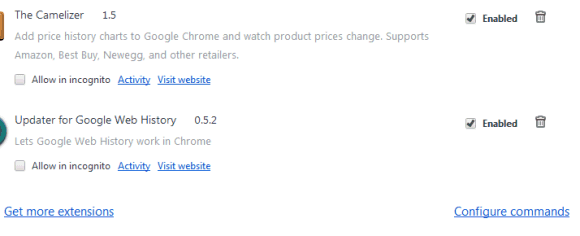
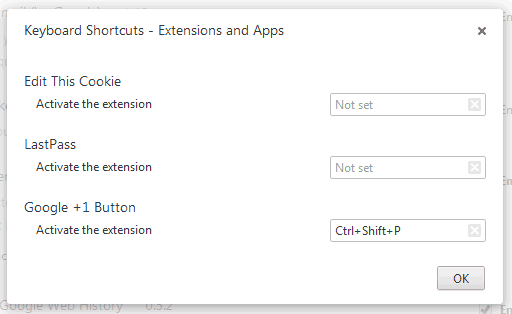
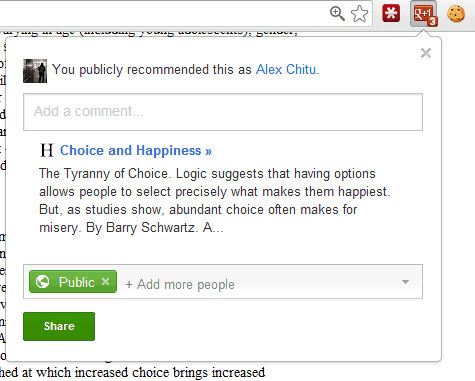
Right now, you can only set shortcuts that simulate clicking the buttons, so they're not useful for all extensions. For example, they're useful for the "Google +1 Button" extension because you can quickly +1 pages, but they're not useful for the LastPass extension because it only displays a long list of options.
There's an experimental Chrome API for extension developers that allows them to add keyboard shortcuts that trigger actions and it's likely that users will be able to customize these shortcuts.
Some shortcuts that work: Ctrl+Letter, Ctrl+Digit, Ctrl+Shift+Letter, Ctrl+Shift+Digit. You can even override standard shortcuts like Ctrl+T, Ctrl+C or Ctrl+P, but you shouldn't do that.

If you want to check out a cool new extension, try www.chatterati.in. It gives every webpage its very own discussion forum!
ReplyDeleteNice Post Alex,
ReplyDeletethanks for sharing it....it will surely reduce the working time and make browsing easy....
Typo: "quiclkly"
ReplyDeleteThis is a good thing, creating shortcuts will allow easy access to Chrome. I will follow this post to create shortcuts to ease my job.
ReplyDeleteChrome 22 (currently in the Dev channel) has a cool feature that lets you set keyboard shortcuts for extension buttons.
ReplyDeleteJust open the extensions page (click the wrench icon, then select Tools and Extensions), scroll to the bottom of the page and click "Configure commands". You can enter shortcuts for all the extensions that use browser actions, a fancy name for the buttons displayed next to the Omnibox.
Does anyone know how to remove them too? I tried it but now i can't find a way to delete them.
ReplyDeletesame problem with me
ReplyDeletewill be fixed on the next release.
Deletehttp://code.google.com/p/chromium/issues/detail?id=152643
I keep trying to setup shortcuts for the three extensions I have installed, but they never stick. As soon as I finish entering a key combination the field goes back to the default "Not Set". Chrome 22.0.1229.94 on Mac OS 10.6.8
ReplyDeletesame here - any solution?
ReplyDeleteVery Interesting.
ReplyDelete