In fact, the saving feature from Google Image Search actually bookmarks the web page that includes the image and automatically selects the image you are saving to display it next to the site's name. The Chrome extension lets you save any web page and you can pick an image from that page.
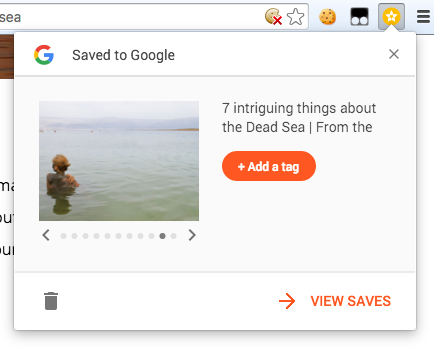
If there's no image to pick, Google shows the first letter from the title of the page.
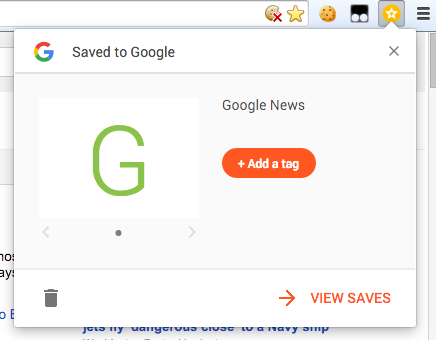
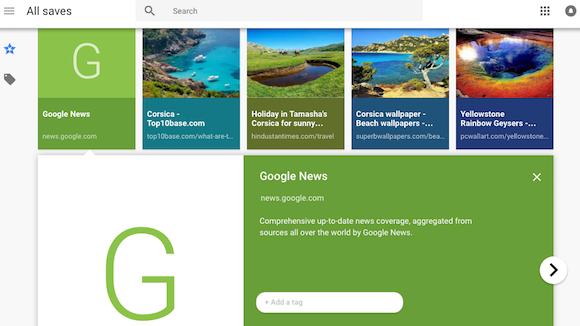
If Google wants to create a general-purpose bookmarking site, then it could also integrate with Google Web Search and sync with Chrome bookmarks.
{ Thanks, Carlos. }

One has to wonder why this is not available globally when the extension seems to be available to all.
ReplyDeleteIt's similar to the Google Chrome Bookmarks extension. Not sure why there are so many Google apps that have similar function?!
ReplyDeleteBuilt by different teams. Its just like two differnt companies building similar products. It's competition.
DeleteAs uses, we get to try out differnt 'take' on the same basic concept. Google like to experiment, so its experiment on big scale, see which implementation 'wins' :)
Just in effect the two teams are just owned by the same parent company.
I like the ability to apply tags to your saves. You can't do that with the bookmark feature.
DeleteThis more so Google's take on pinterest than simply another URL bookmarking service.
ReplyDeleteThis is an awesome extension. In the past I have used a Windows 10 feature ( about the only one :) from their News app to save stories for later . This would be Googles version and I will be definitely using it .
ReplyDeleteI am getting a 404 at google.com/save I can install the Chrome extension and "save" things to it, but even clicking "View Saves" in the extension brings me to the same 404 message. I try using an American VPN but it only leads me to a sign-in loop.
ReplyDeleteTh website works fine on android but we still need an android app to be able to save on phones too.
ReplyDeleteSomebody is trying to hide something... Asking online support huh? Don't bother coz somebody already knows about everything... I guess blaming game tactics is activated again...
ReplyDeleteAlso getting 404 on trying to access google.com/save
ReplyDeleteIt's officially only available to US based users.
DeleteI can see integration to Google Keep as an imperative too. Tagging is fine, but then folders… and ultimately we'll one day get sharing too.
ReplyDeleteHei this it's no very slowly and not understanding nothing now:)
ReplyDeleteThis is one of the most important blogs that I have seen, keep it up!promo codes
ReplyDeleteDo you guys know if there is an API for this?
ReplyDelete