Even if Google's search algorithms have evolved a lot in the last 10 years, Google works without having to type anything else than a query. It doesn't ask if you want personalized results, recent web pages or if your query has anything to do with celebrities. You can get away with spelling errors because Google automatically detects them, you can also type ambiguous queries without seeing a dialog that asks you to be more explicit. Now you don't even have to specify if you want images, news or videos because Google adds them to the list of search results.
The "add subscription" box from Google Reader is smart enough to take care of all the possible situations. You can enter a feed, but you can also enter the address of a site. Unlike My Yahoo, Google Reader detects if the site has feeds and picks the first one. But what if the user types New York Times? Google Reader shows the feeds that match this query and lets you choose the one you like. The feature could be improved by automatically subscribing to the top result for navigational queries like TechCrunch, where there's a single best result (at least in English).

Another feature that just works without human intervention is auto-save. You'll find it in Gmail, Blogger, Google Docs and it basically saves your text frequently so you don't lose what you type if your browser crashes or your Internet connection is down. You don't have to setup this option or mention how often you want to save your text.
But things aren't that great in Google Calendar, where you have to choose between 5 options if you want to add a calendar:
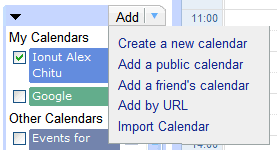
... or when you constantly need to choose between iGoogle and Google Reader when you subscribe to feeds, even if you only use one of the two products:
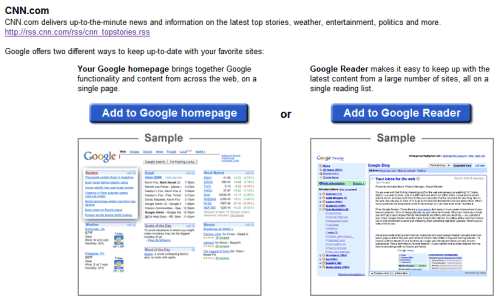
... or when iGoogle asks you location after you select a theme even if you've already added your location in Google Maps.
The features that just work are most of the times barely visible and that's a good thing. They're a part of a system that delivers what you want without constant interruptions and annoying workarounds.

Oh man, having to choose between iGoogle and Google Reader EVERY TIME drives me mad! How insane that I can't set a preference to turn that off - or (as you've highlighted it should be) have it realise that I've NEVER used iGoogle and just put it in Google Reader already.
ReplyDeleteI set Firefox up to just send my feed requests strait to reader, it's much easier, not only that, but it doesn't subscribe me, it lets me preview the feed in reader first :)
ReplyDelete- Leif
Yes, I know you could go to about:config and change some settings, but people shouldn't have to find workarounds for things that could solved much easier.
ReplyDeleteThere is a bookmarklet available in Google reader>>Settings>>Goodies. You can use that to subscribe to feeds, but it will again let you preview it, before you subscribe.
ReplyDeleteI agree with your point, and think that One shouldn't have to jump thru hoops to get simple things done...I think we expect too much from Google... If MSN or Yahoo had been this simple we would have been more than happy
Agreed Alex. Thanks for stating a potentially too obvious need that is often overlooked. I tend to call this "automated recommendations".
ReplyDeleteSometimes I catch myself thinking... "If only Google would add..." ... then I realize that doing so would make it too complex.
Great thoughts, thanks again.
(Sorry for the follow-up. Forgot to subscribe to email comments.)
ReplyDeleteYep, having to choose between iGoogle and Google Reader is really annoying.
ReplyDeleteYou´d expect that your preference would be remembered.
A way to avoid this for the time being is to use the "subscribe" bookmarklet which is provided in the "goodies" part of the settings screen in Reader. This will always bring you directly to Google Reader where you can tweak your new subscription.
If you think about it, there aren't more clicks in the iGoogle/Google Reader page. If Firefox sent you directly to Google Reader, you would still have to confirm your subscription (otherwise people would use hidden iframes to automatically subscribe to their feeds). Here's how it looks:
ReplyDeleteSubscribe to Google Desktop Group feed
The main problem is that people don't like to choose all the time, especially if they only choose one of the options.
Yes, you are absolutely right. The power of the absence of an irrelevant choice is apparantly so great that I thought the confirmation button wasn´t there at all. Now I long for a "subscribe" bookmarklet in my browser that will directly subscribe me :-)
ReplyDeleteThe iGoogle/Google Reader page is also feels like a very poor page because I feel that, although there may be a lot of iGoogle users, if you´d look at the sheer numbers of total amount of feeds subscribed, the overwhelmingly majority will be found in Google Reader.
What do you think ? Is this supported by the actual numbers ?
No, Peter. iGoogle has much more users than Google Reader. iGoogle is an extremely successful product that offers users an alternative to the simple Google homepage. Google Reader is a product for advanced users that subscribe to many feeds and need a way to manage all this information (some numbers for Google Reader: 70% of the Google Reader traffic comes from Firefox).
ReplyDeleteIf you subscribe to 10 feeds, iGoogle is a much better way to visualize them. If you subscribe to 100 feeds, it's difficult to organize them in iGoogle.
Google Reader could borrow something from iGoogle and let you see the new posts from a small list of favorite feeds on the homepage.
But iGoogle and Google Reader have different audiences and the common subscription page should respect your decision.
I actually like being given the choice. I use both Reader and iGoogle. I only want something in Reader if its a feed I want to closely follow. I put feeds in iGoogle (on an appropriately themed tab) if want to check it out sometimes but don't want to have to wade through the extra items regularly.
ReplyDeleteI think the choice is necessary for newbies. My first 20 or so feeds were added into iGoogle. It wasn't until then that I realized that with more and more feeds that I needed a swifter solution.
ReplyDeleteI've now been asked hundreds of times where I'd like to add the feed. One option is to allow the user to set a default (kind of like how Feedburner works).
But then we have the problem of how to undo this default-setting. One solution there is to insert a link into Google Reader saying basically "We've added the feed automatically. Click here to undo."
In any case, in the big scheme of things, it's not a major concern. Both iGoogle and Google Reader have great value.