By default, CyberSearch is a little inefficient: it performs web searches as you type in the address bar and it shows Google's search results after the local results obtained by Firefox. If you type one or two letters, it's likely that the address bar will only show suggestions from your local history. For more precise queries, you should mostly see Google results. In the example below, I only had to type [new sci] to directly access New Scientist.
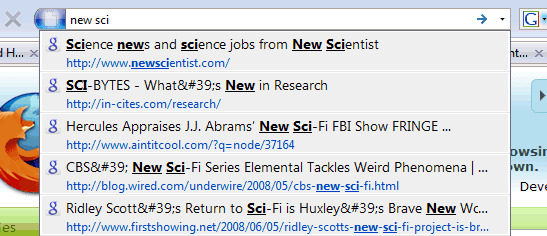
If you usually type your queries in Firefox's address bar, you know that sometimes Firefox sends you to the top result for your keywords (e.g.: enter [new scientist]), while in most cases you're sent to the list of search results (e.g.: the ambiguous [scientist]). CyberSearch is redundant for many navigational searches since the top results is the only one that matters and Google sends you to the top result anyway.
But there's a way to trigger the list of search results only when you need it: start your query with the special keyword "goog". Enable keywords in the options (Tools > CyberSearch Options), where you can add your own keywords that trigger results from specialized search engines like Google News or restrict the results to a single domain. For example, I added the keyword "gos" that shows Google results from this blog:
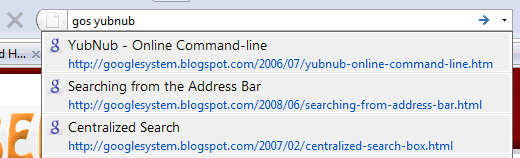
To only show search results when you start your query with a special keyword, go to Tools > CyberSearch Options, and check:
[x] Enable keywords
[x] Show only search results when a keyword is recognized
[x] Don't perform a search unless a keyword has been typed
It's difficult to determine if a result is useful without reading some snippets from the web page, so CyberSearch is great when you want to re-find specific pages from familiar sites.
This extension is based on Searchery and the same idea is used in Inquisitor, a Mac application recently acquired by Yahoo.
Other ways to search more effectively from your browser:
* Outsource Firefox's keywords to YubNub
* Tips for Google Toolbar
* Link to a page using Google AJAX Search

Also, "Peers" firefox extension do the same thing.
ReplyDeleteI hate it - the newest version of Firefox is cluttered, loads more slowly - and puts up results that make it harder to find what I am looking for. It has also made a mess of my bookmarks.
ReplyDeleteHow do I go back to the older version?
@Anonymous:
ReplyDelete* Firefox 2 for Windows @ Filehippo
* Mozilla's releases directory
You don't need an addon to do that. Make a bookmark of a google search, for example: http://www.google.be/search?q=test and change the search value to %s. Edit this bookmark and add a keyword. Then you could search like: 'g searchterm'
ReplyDeleteThis works for a lot of other purposes too, for example: http://nl.wikipedia.org/wiki/%s
Dextro - but you need an extension to display the resultrs right there in the location bar.
ReplyDeleteNormal Firefox behavior doesn't do this - all you can do is hit enter and go to the search results page.
I agree with the Anonymous vote with regards to FF 3, it is WAY too cluttered. I installed it and played with it a while, until I reached an irritation level unseen since OS X 10.2. At which point I switched back to FF 2, ahhhhhhhh.
ReplyDeletebut if the developer has added the Live Search then people had a lot of problem (EU)
ReplyDeleteis it possible to block accessing from old sessions too.
ReplyDeleteIt slows down the browsing experience, if i had to type just google and hit enter, it keeps searching and its unresponsive. May be for new user.
ReplyDeleteTotally agree. FF3 is cumbersome, takes too long to load, and worst of all I can't go directly to web pages by typing key words in the address bar. Instead it just brings up google search results. If I wanted those I would go to google search engine! Bring back FF2
ReplyDelete