A new feature available in Gmail Labs lets you automatically archive a message after sending a reply. The default button becomes "Send & Archive" and it will perform the following actions:
* send the message
* archive the conversation
* go back to inbox

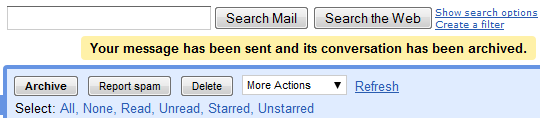
"More often than not, as I reply to a message I also want to archive it so I can enjoy the satisfaction of a pristine inbox. Having clicked "Send" followed by "Archive" a few million times, I started to wish there was a way to just click once and accomplish both actions at the same time," explains Pal Takacsi, who added the small new feature.
Another multi-action button that would make many people happy could combine labeling conversations and archiving them. What other smart buttons would you like to see?

Love it!
ReplyDeleteAnother small but useful UI optimization--these ppl are not asleep at the wheel.
ReplyDeleteMy tiny UI suggestion has to do with a tiny visual annoyance: the text the Chat Box ("Search, Add or Invite") is superfluous for longtime users. I'd like to see it grayed-out (transparency=30 or so).
I bet Gmail engineers read here, so who knows?
What about "Send, Archive and apply labels" button? I'm just thinking in the Lotus Notes button "Send and file" I use a lot. Or at least put the labels more accessible when you are replying (they are at the top of the page, or below, in most cases you have to scroll to see them).
ReplyDeleteThe actions you do normally are: get a mail, read it, start a reply to it (the reply link conveniently located down) and then you think on the labels to be able to locate it later. But they are not there, you have to scroll.
Mark as read and archive would be handy. For e-mail that I don't need to read, but do need to refer to.
ReplyDeleteI would really like a very simple FTP function with Save and Archive button
ReplyDeleteI usually read an email, click archive (I'm redirected to my inbox) and then I open the next email. I'd like to see a setting where you can choose to change the default action when you archive an email in the inbox--instead of going back to the inbox, open the next message in the inbox.
ReplyDeleteI like the "Quick Links" feature in Labs. I have some labels that I go to often in my quick links, and then I have the list of labels minimized. However, unlike the labels, the Quick Links don't show how many unread emails are in that link (inconvenient, since I have some emails filtered to be archived with a label).
ReplyDeleteThis button is a great addition to Gmail.
ReplyDeleteI would still like to see a picture embed button so that I can embed images into an email.
How about changing the "[" to delete instead for archiving. Why is there no delete shortcut? That is ridiculous.
ReplyDeletethere is a delete shortcut, # (Shift+3).
ReplyDeleteIf we a re bringing Lotus Notes into the discussion, I like the buttons for "next/previous unread" mail. That's something very handy I like to see in gmail.
Another vote for 'Mark as read and Archive'. Many times I got all the information I needed from the snippet and I'd like to select a bunch and mark them as read and archive them in one shot.
ReplyDeleteThe ability to attach files from the web directly, maybe? I find myself in some situations needing to do such a thing and I wouldn't want to add the link
ReplyDeleteI would like to have a direct button:
ReplyDelete"Mark as unread"
Selecting from the dropdown menu is slow/difficult.
Delete and move to next message up or down, like "[" or "]" but it deletes instead of archives
ReplyDeleteI also support and ask for the 'Mark as read and Archive' as per Anon & Kyle White have above.
ReplyDeleteAnother vote for clicking archive when reading archives and opens the next message as opposed to returning to the inbox.
ReplyDeleteI see it's been mentioned, but a single button or keyboard shortcut for "Mark as Read AND Archive" would just be awesome. I would use that functionality over and over and over again every day.
ReplyDeleteI would really like a "send & move to inbox" button!
ReplyDeleteAnd another vote for mark as read and archive, though I think there is a greasemonkey script to do it. Still it would be nicer in the labs.
ReplyDeleteNoone seems to want it, but I would kill for a "Send and delete" button. I only archive stuff I need, rather than archiving everything and having a harder time searching later.
ReplyDeleteAnother vote for 'Mark as read and Archive'!
ReplyDeleteI agree with Jourdain: I would love to see a "Send and delete" button. Archiving everything makes it harder to find the things you really need and wastes plenty of space.
ReplyDeleteOur company is moving from Lotus Notes to GMAIL -- I really miss Send & File -- How about a Send, Archive and LABEL. Now I am having to Send&Archive and then Step 2- go to sent Mail and LABEL! Two steps is VERY annoying! Carolyn
ReplyDeleteSame here! One more vote for 'Mark as read and Archive'!
ReplyDeletePlease, please... "Mark as read and archive" button. I keep hoping this will happen some day.
ReplyDeleteI would like to see a LAB feature that allow us to change the color of the buttons...After writing or replying to an email I have more than once click on the Save button instead of the send button...I know I should read them but if I could change the Send button to a color like Green I will probably not make that mistake any longer...I know it is just me who does this right??
ReplyDeleteWhat about assigning a keyboard shortcut to the Send & Archive button? That would be very cool.
ReplyDeleteI like your sent and acrchive but: Please Please Please make "read and archive" as well!!
ReplyDeleteMy company has gone to Gfail and its a nightmare...
ReplyDelete1/2 the staff have email archiving without them doing anything, and nobody knows where or what is going on... not even the highly paid Gmail trainers.
Please let us go back to something useful, Outlook, gee, I'd settle for pen and paper.
I just started using SendAndArchive and I love it, but now there is a new COMPOSE window available. SendAndArchive isn't there. Will this lab be updated for the NEW COMPOSE?
ReplyDeleteNever mind... I was confused. S&A not needed on new mail compose window. Its needed for REPLY and S&A is there! Now just need label support on the New Mail Compose window and I'll be happy camper.
ReplyDeleteIt works fine but does not work on delegated mailbox.
ReplyDeleteI enable it on the delegated mailbox.
But when a user switch to the box the option is not visible
When i enable it on a group box and i logon to the box it works fine.
ReplyDeleteWhen i access the box through delegated mailbox i cant find the button.
It's been a long time but, 'Mark as read and Archive' es really needed!
ReplyDelete