One of the ways you could create a duplicate for the document is to replace
http://docs.google.com/View?docid=AAAAA
with
http://docs.google.com/DocAction?action=copy&docid=AAAAA
where AAAAA is the document ID.
To automate the process, I created a small user script that adds an option to duplicate the document. The script works in:
* Firefox, if you install Greasemonkey
* Chrome, if you install the latest pre-beta version
* Opera (no add-on required)
* Safari, if you install GreaseKit
* Internet Explorer, but you need to install a plug-in like IE7Pro
Here's a sample document to try it. After installing the script, open the document, scroll to the bottom of the page and click on "Copy to my account".
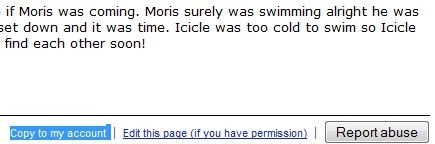
Another idea is to upload the document to Google Docs, but you need to edit the URL to remove the footer and add the .html extension. Replace
http://docs.google.com/View?docid=AAAAA
with
http://docs.google.com/View?docid=AAAAA&hgd=1&.html
Related:
Download published documents and spreadsheets
Tips for linking to Google presentations

verygood ,thanks
ReplyDeleteWhat if they only gave you view permission for a reason? Maybe you weren't intended to edit it? An increasing number of companies and organisations seem to use Google Docs for internal editing and collaboration of things, and then publish to the web as a readonly thing. It is dangerous to allow these things to be copied by anyone and edited in any way they like (I know that could happen with HTML as well, but Google Docs is a bit more immediate).
ReplyDeleteWho is Zhang?
ReplyDeleteGreat, it works perfectly. with chrome. Just a question, why do not propose this function only to google doc and not every web page ?
ReplyDeleteJon, if your copy protection scheme is effectively relying on people being to stupid to work out how to save a html file, then you deserve everything you get.
ReplyDeleteI think this is great article that this author brought up! Thanks a lot!
ReplyDeleteAnd, Jon Morgan, the idea behind this is not to hack some privacy and mess up everything but lets people know about its weakness and enhance it. Information is very powerful and it's better if it's shared.
OT: It seems we can not see posts after "post 200" in the faveicon thread. There is no button to switch to page two of comments?
ReplyDeleteOnce again, great tips.
ReplyDelete@Wilhelm:
ReplyDeleteThat's a known limitation for Blogger's classic templates. Here's the comment page with pagination.
Did anyone read the story (text)? Who is this Zhang person--just curious. ;)
ReplyDelete@ Jon
ReplyDeleteOr they could take a screenshot and OCR it! My God! Or just rewrite it from their eyes!
People used to even retell stories that they only heard once or twice, I hear.
I need a similar workaround to save PDFs that are attached to Gmail messages and "viewed" rather than downloaded. The view is a Google Docs view, but with no button to save directly to your account.
ReplyDeleteThe url is in this form:
http://docs.google.com/gview?attid=0.1&thid=AAAAA&a=v
You can always go back to the Gmail message, download the PDF, then upload to Docs, but wouldn't it be easier just to paste something into the URL?
Thanks.
I'd like something like that too.
ReplyDeleteWhat about a bookmarklet? That would rock =)
ReplyDeleteAnyone else notice this only works with documents and not spreadsheets or anything else? The article is misleading in that it seems to indicate this trick is useful for all of Google Docs.
ReplyDeleteWhat's misleading about "Google Documents"? Not spreadsheets, not presentations, just documents.
ReplyDeleteCan't run it on chrome 2.0.159.0 (started with --enable-user-scripts, with 40220.user.js in "C:\Documents and Settings\(me)\Local Settings\Application Data\Google\Chrome\User Data\Default\User Scripts\")
ReplyDeleteAm I missing something?
sadly no longer works...
ReplyDeletethe "newcopy" url option works for spreadsheets such as http://spreadsheets.google.com/ccc?key=pnLDJiBKx5IjC0M6ulfgTDg&newcopy
ReplyDeleteno longer works - any workarounds?
ReplyDelete