1. You can easily create proper shortcuts for Gmail from the settings page.
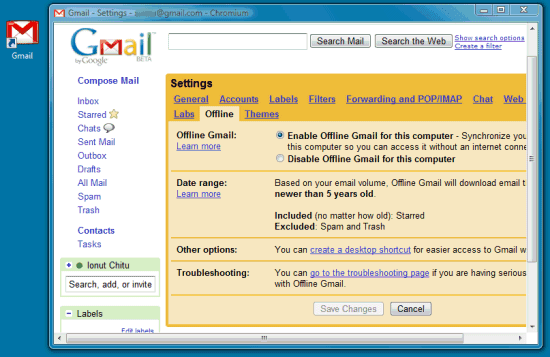
2. Now that's available offline, Gmail can truly become an application rendered by Chrome.
3. Some of the attachments are available offline and you can copy the files from Google Gears' cache.
4. Even if your Internet connection goes down, you can continue to read your messages and post replies, so you don't have to until the connection goes back up.
5. Gmail finally becomes usable if you have a slow or unreliable network connection. Enable the "flaky connection mode" and Gmail will cache your messages. "In flaky connection mode, you access the mail that's stored locally on your computer, regardless of your connection status. This makes it much faster to read and send mail, which is nice when you're on a slow or flaky connection. Your account will continue to sync in the background when it's able to do so, with no disruption to your experience."
6. Even if you have a fast Internet connection, it's faster to load data from your computer than from Google's servers, so the "flaky connection mode" is a good way to speed up Gmail.
7. Most Gmail features work even when you are offline, including themes, Gmail Labs and keyboard shortcuts.
8. You can cache messages for more than one account and switch between them.
9. The change of the online/offline status is seamless and you don't have to manually sync data.
10. This is the best implementation of an offline Google app.
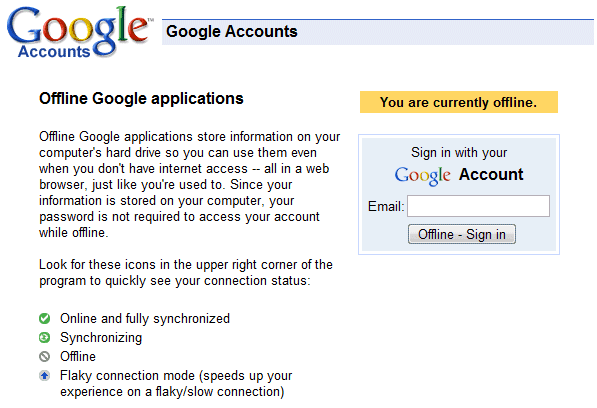

My 'Red stars' disappear (they turn to yellow stars actually) if I go into 'Flaky connection mode', seems not all features are supported.
ReplyDeleteAll I can say is Awesome!!!
ReplyDeleteAnd doesnt work in Germany, because gmail.com doesnt work frome here....
ReplyDeleteAlso can't add/send attachments in 'offline' GMail :(
ReplyDeleteUh... welcome to last century? "Offline" email is exciting to gmail users? Weird.
ReplyDelete@Ted Howard:
ReplyDeleteThe exciting part to me is how HTML5/Gears is enabling a better client/server architecture as a *standard*. The client code runs in JavaScript VM in the browser (using worker pools for non-blocking, multi-threaded performance) rather than as an installed application in the OS, so you don't have to worry about installing/updating software. Just enable a site to use Gears and everything else is handled automatically. Plus you get offline access to your data in local SQLite relational databases.
Firefox has already implemented the HTML 5 offline standard, but I'm concerned that it seems to only use a single SQLite database for everything (which if corrupted, mangles *all* of your data), while Gears uses a separate database for each site for safety and security. Also, I'm curious as to how the Gears->HTML5 migration will be handled. If I switch to using the browser rather than Gears, will I have to download all my data again? It's a long way off, but I hope someone is thinking about writing a migration tool.
I looked over the HTML 5 spec at whatwg.org to answer my question about Firefox. I was confusing the application cache of section 5.7 (Offline Web applications), which Firefox implements, with the client-side database storage of section 5.10 (Structured client-side storage). But I still don't know what the migration plan will be when browsers implement client-side storage.
ReplyDeleteIs flaky really good for all? I have good, fast, stable connection, should I use?
ReplyDeleteWhere does Gmail Offline keeps its data?
ReplyDeleteCan we delete them manually if we decide not to use offline?
Lon Hon Chun:
ReplyDeleteBase location for Gears running in Firefox:
Windows XP
%USERPROFILE%\Local Settings\Application Data\Mozilla\Firefox\Profiles\%FIREFOXPROFILE%\Google Gears for Firefox\
Windows Vista
%USERPROFILE%\AppData\Local\Mozilla\Firefox\Profiles\%FIREFOXPROFILE%\Google Gears for Firefox\
Ubuntu Linux
~/.mozilla/firefox/%FIREFOXPROFILE%/Google Gears for Firefox/
The cleanest way to delete offline files would be through the Gears settings dialog, which in Firefox is at Tools->Gears Settings.
...5. Gmail finally because usable if...
ReplyDeleteI think you meant "became"?
mmm well im not sure about this feature. and about google gears in general ; I mean could you guys please enlighten me here.
ReplyDelete- When / Why should i set up the offline mode ? I mean should i keep the offline mode on so that i get my mail permanently sync'ed to my harddrive and can read them on the train? But then will i still be able to receive emaisl leaving the offline mode on permanently?
or should i just turn the offline mode when i unplugged my computer from my internet connexion and wait for hours before my mail is actually syn'd to my hard drive?
i'm confused here
"4. Even if your Internet connection goes down, you can continue to read your messages and post replies, so you don't have to WAIT until the connection goes back up."
ReplyDeleteI guess I a "WAIT" at the right place... ;-)
This will also work in Germany, Austria, and internationally---I myself am using offline mode from Austria. I think I am able to do this because I have set my Gmail to English. It could be the case that Google just has not translated this app yet, so you've got to use english
ReplyDelete2. Now that's available offline, Gmail can truly become an application rendered by Chrome. and prism or fluid!!!!
ReplyDeleteI have got it enabled and all messages downloaded, now when I go to the mailbox even if I'm on-line and I click on the address bar I get "Your connection to this website is not encrypted" even when I'm using https://mail.google.com/. There's no padlock on my browser. Strange, is this normal??
ReplyDeleteIt would be nice if the Google Team would update gears to work with the latest version of Firefox. I'm running 3.1b2 and am dead in the water. Gears should be looking for "3.*" not "3.0".
ReplyDeleteWhen will an update occur?
I have a 'sync' link at the right up corner, I click, it pop out a window to tell me sorry cannot find the information,
ReplyDeletei don't know whether it means calendar will have a offline mode, if it is, i really appreciate that.
I've turned it on on two machines and for both regular and apps IDs and it seems to be working pretty well.
ReplyDeleteOne problem I've noticed is that sometimes I have to hit "refresh" to see new messages even when opening the interface for the first time. I'm thinking it might have to do with the flaky connection mode which I turned on just to see what would happen.
Nice. Granted, I already use GMAIL offline via Outlook and iMAP. Nice however since you can cut Outlook from the equation now (although I probably won't... yet).
ReplyDeleteOne issue that I'm having is that I have my data saved on a separate and much larger partition than my "C" drive. Google Gears, however, saves everything to C drive and after downloading messages and docs from two different hosted Google accounts, my C drive is running out of space. I use Google Chrome and can not find any Gears settings. Does anyone know if it is possible to configure where the Google Gears Caches is saved to?
ReplyDeleteI really appreciate this. But is there a way to switch Gmail to offline mode manually even though I'm still connected to the internet?
ReplyDeleteYes, check the flaky connection mode.
ReplyDeleteI agree that offline Gmail is great -- really, it drops the final barrier to businesses using Gmail for their domain names. Is there still any reason to use a desktop email program? The only thing I can think of is the lame 20mb attachment limit, which will hopefully be addressed with GDrive (or whatever Google ends up calling it).
ReplyDeleteDon't want to ramble on too much in comments, so here's a link to my other thoughts about why companies should switch to Gmail...
I'm still wanting to know how to set Gmail offline even when the computer is connected to the internet. Putting it on Flaky mode did not work.
ReplyDeleteI tried to delete de attachments stored on my hard disk (something like 2Gb) but I wasn't able to locate them even following your instructions.
ReplyDeleteIs there anyone who was able to delete them?
Where data are stored on my hard disk?
ReplyDeleteSame question. I want to use this as a backup for deleted accounts in Google Apps. Is it possible?
ReplyDelete