Four years later, you can once again edit documents offline. Gears has been discontinued in 2010, the Google Docs integration has been removed and now the offline support is native. Unfortunately, it only works in Chrome and you also need to install a Chrome app.
When you're offline, Google shows a message and a link that lets you switch to the offline Google Drive/Docs interface. You can only view documents and spreadsheets and only edit documents. Google Docs features that require an Internet connection are removed when you're offline, but most of the basic features are available. Some of the missing features: sharing files, downloading them, printing files, revision history, inserting images and drawings, the research sidebar and the translation feature.
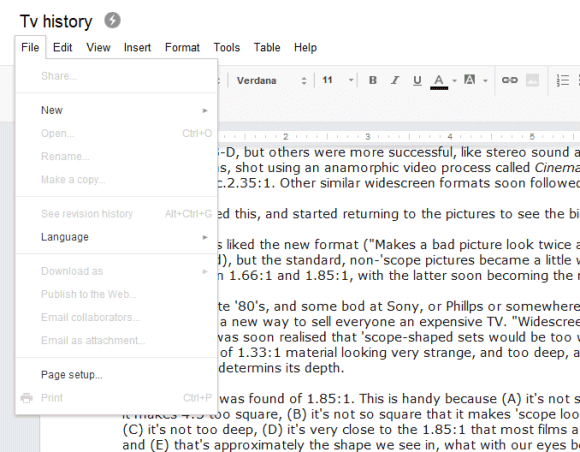
Once you're online again, Google Docs shows a message and a link for switching to the regular Google Docs interface. The transition is not seamless, since you have to load a new page.
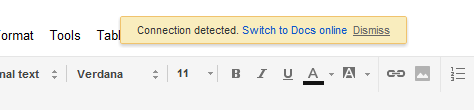
"To start editing offline, first set up offline access from the gear icon at the top of your Documents List. Then, next time you lose your connection you'll be able to either open a document from your list of offline files or create a new one. Any changes you've made while disconnected will sync with the online version in your Documents List when you regain your connection to the Internet," explains Google.

Only 2+ years later...
ReplyDeleteI would love to know why it took them so long, and whether they've come around on offline more generally - the offline gmail app hasn't seen much development since it came out.
Can this not be done through the GDrive folder on the desktop if your not using chrome. I love googles products but chrome just didn't work as well as ff on my laptop.
ReplyDeleteWe24Support, Slow Computers,slow computer solutions,Fix slow computer,slow pc,slow computer windows,my slow computer,very slow computer
ReplyDeleteSlow Computer
Unwavering Sony VAIO support makes it possible for you to enjoy non stop Sony VAIO experience.
ReplyDeleteSony support- we24support
Unwavering Sony VAIO support makes it possible for you to enjoy non stop Sony VAIO experience.
ReplyDeleteSony support- we24support
Very good info.
ReplyDelete