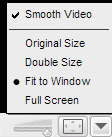 2. Check "Smooth video" to let Google Video interpolate video frames.
2. Check "Smooth video" to let Google Video interpolate video frames.3. Click "Full screen" if you don't want to see the right sidebar.
4. Download the video as an AVI file using a bookmarklet. If you download the file using Google Video Player, you can rename the GVI file to AVI and play it with applications like Media Player Classic or MPlayer. Google Videos are encoded with DivX.
5. Convert your downloaded Google Video to other video format: WMV, MOV, 3GP, or extract the audio using a SUPER, a free software.
6. You can bookmark a video starting with a certain frame. Just append the current time to the URL as shown here.
7. If you embed a Google Video in your blog, it's useful to know that you can change the dimensions of the video. Change style="width:400px; height:326px;" with a more appropriate width and height in the code obtained from Google Video.
8. View the most popular videos in your country. For most countries, you can view just one video, but if you are in the US, UK, France, Germany, Netherlands etc. you have a more extensive list.
9. If you have seen a video, and you want to see it again, but you don't remember too much about it, there's always Search History (next to "My Account" link at the top of the page) that includes all the videos watched while you were logged in your Google Account. You can search the videos or restrict the list to a certain date.
10. Use keyboard shortcuts to save time:
* spacebar to pause/resume a video
* M to mute a video
* F to view it full screen
* right arrow for video forward, left arrow to rewind

How would one embed a Google Video in a blog to play in fullscreen mode? Is this possible to do?
ReplyDeleteThanks for your tips.
Why would you do that? You could go to Google Video, click on the full-screen button, and copy the URL of the pop-up window. Or you could copy the source code (Ctrl+U in Firefox) of the full-screen window and create another page in your site.
ReplyDeleteBut it's not worth the trouble.
I just wanted to say thanks for posting those tips. I honestly wasn't even aware of half of the things you could do with Google Video. I'm going to go try out some of these tips right now :) .
ReplyDeleteyoutube is way better
ReplyDeleteWhen inserted a video of google or youtube does not appear the button to see in complete screen.
ReplyDeleteHow I can see that button?
Thanks
Awesome!
ReplyDeleteDoes anyone know how to change the "thumbnail" that shows in an embedded video? When I embed a video it always seems to show some useless still and I want to have a thumbnail that is the essence of the video.
Cheers!
steve
Steve, I'm looking for the same information. I'd like to show a certain frame of the video as the main still frame. I'm hoping there is a paramater for it.
ReplyDeleteI am having problems with viewin videos on youtube and google video. when i click on the video the screen does not come up? its just blank white space. some other sites dont wrk eather, can anyone help me
ReplyDeletesometimes google and youtube videos are blocked by ad blockers.
ReplyDeletewhen i open some websies that involved youtube videos it appears as blank square and i click to activate no reaction, please help me wha to do?
ReplyDeleteI want to put embed codes of google video on my site.
ReplyDeleteTwo things i need
1. Black player seekbar (at the bottom of the player.
2. Full Screen option for embed videos.
Is it possible?