Sometimes people forget to write descriptive subjects when they send mail. Sometimes they just drop some files there and send a message with a blank body. And if the attached files have names like 1.doc, your chances to find that mail later are almost null. Unfortunately, Gmail doesn't have an annotation feature that would let you insert some comments in a mail you've just received. To make sure you'll find that messages, you could send a reply to yourself that contains a small description of the attachments.
It's a small compensation until Gmail has an option to search the contents of attachments.
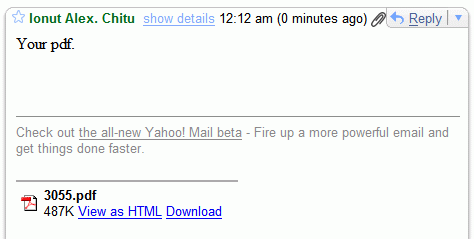
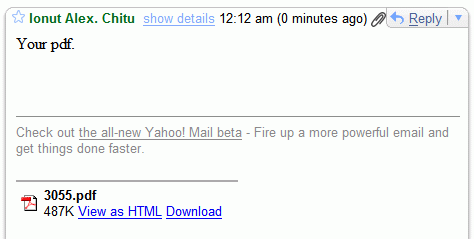
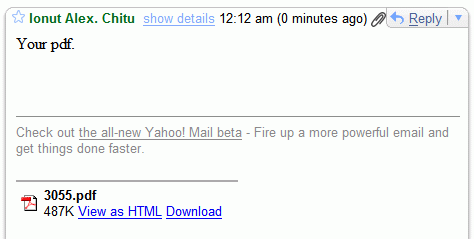
Hmm. This is true. I would think it pointless if they indexed your attachments (so when you searched, it'd search in your pdf and attachments)
ReplyDeleteIMHO I'd like to see the annotation feature implemented by it self, and without relation to the implementation of other features, you and you alone know best how to manage your mail and it would be great to leave some sort of notes for yourself, the "reply" tip is great, but it's kinda silly and not "formal" as I'd like to see it.
ReplyDeleteI've suggested this kind of feature to Google some time ago. Hopefully gmail team will implement it soon.
ReplyDeleteI suggested a feature on February 2005 on google groups. see below.
ReplyDeletehttp://groups.google.com/group/Gmail-Past-discussions/browse_thread/thread/86682ad2cc1e13ee/71abfbd961d466b5#71abfbd961d466b5
Some people said labels are there just because of this. I don't agree with them. your post shows that you agree with me too. I hope google programmers will see this necessity soon.
Labels and annotations are definitely not the same thing. Labels are closer to folders by definition, where you can segregate a group of e-mails to belong to a category or a label. Here we're talking about putting a description for an e-mail, not a group of e-mails. Perfect example would be a faxing service that e-mails the fax - it's missing just about everything about the content and would be a perfect thing to annotate. Assigning a separate label would result in zillion labels, totally killing the whole concept of labeling that has any practical use. Annotation would be great.
ReplyDeleteAnnotations would let you indicate what the next action is supposed to be on the email as well without having to forward it to yourself. Labels cannot easily accomodate this. I already have too many labels.
ReplyDeleteAnnotation to emails to add useful descriptives, keywords or simply an explanation for later reference would be useful, particularly as attachments tend to be poorly described - to the receiver..
ReplyDeleteMDI file viewer has the facility to annotate and resize text boxes.
Handily allowing the author to append password, username, critical comments etc to a file that can be downsized to a small easily hidden box.
The hidden text is not revealed by 'find'.
Why not on email files?
'Annotation' looks like an add on that is well past due.
I agree, there should be an Annotate button.
ReplyDeleteThere is a bit cumbersome workaround:
1. Create a Notes label
2. Create a contact named Notes with the following address (w/out quotes)"yourgmailusername"+notes@gmail.com
3. Create filter - In the "To:" field input "yourgmailusername"+notes@gmail.com, click next step, check the following; skip inbox archive, mark as read (unless u desire otherwise), apply label "Notes"
This allows you to click the forward link and just type "Notes" in the To field, then input your notes in the email body.
I am using this method until the annotate button arrives.
I use my email to decipher what clients send me. If I have a concern about a portion of the email I want to highlight it and annontate it so when I star the message I can come back to it and quickly find the areas of concern. It would also be cool to have the option to send the Annonations along with your reply.
ReplyDeleteI would hope for the ability to highlight and annotate with either stickies or parallel text fields. Having the option to reply with your annotations would be helpful. If email user can't see annotations a link is provided with a private https page that contains the message.
ReplyDeleteThe latter part of the message would intice people to want to join Gmail and ditch whatever sucky service they already use. :)
You don't need to reply to annotate a message. This is how I do it:
ReplyDeleteClick reply to the message you want to add keywords to
Enter the keywords in the new message's body
Save as draft
Connect to Gmail using an IMAP-client
Using the IMAP-client, move the message from Drafts to the folder (label) where the original message is stored.
Now they are grouped together in a conversation with the same label (folder) and you can search for your keywords.