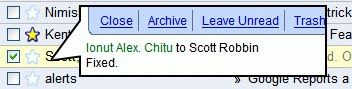
The new Yahoo Mail and Windows Live Mail have a reading pane where you can preview your messages, but that takes a lot of space. This solution has the advantage that it's available on demand.
I know this is far from being new, but I've always wanted this feature in Gmail.
Greasemonkey details:
You need to have Greasemonkey in Firefox or Trixie in IE
Then install the script

I was really looking forward to it, but as soon as you start using it, you realize it's, unfortunately, full of bugs...
ReplyDeleteCan you name some of them?
ReplyDeleteWhy no userjs for Opera?
ReplyDeleteNormally, the script should work in Opera natively. But this one doesn't seem to work, at least in Opera 9.
ReplyDeleteyes, bugs!
ReplyDeleteI was really excited about this, but as with most (if not all) geesemonkey scripts i've used with gmail, it craps out after the auto-refresh. with this preview script, after the re-fresh it would preview the message below the one that i would click. made worthless to me. did i do something wrong?
Jay, this is the only bug I've seen, but I didn't find it very important (I don't receive hundreds of mails per hour). You can always refresh mails manually.
ReplyDeletelonut Alex. Chitu
ReplyDelete"You can always refresh mails manually."
Doesn't that negate the Ajax-brilliance of Gmail?
It doesn't work, i downloaded greasemonkey and installed this script, but when i press the right mouse button on a message , i see only the firefox's right click menu and not a preview of the message.
ReplyDeleteThe script doesn't work with the new version of Gmail. You can either go back to the old version of Gmail (change the language setting from US English to UK English) or wait until the script is updated (you'll find the new URL here).
ReplyDeleteHi - I'm using IE7, put Trixie on no problem, but when trying to install the preview script, I am getting the following Script Host error:
ReplyDeleteScript: gmail=-conversation-preview.user[1].js
Line:21
Char:1
Error:Syntax Error
Code: 800A03EA
Source: Microsoft JScript Compilation Error
Any ideas....?
Ken
Hi - I'm using IE7, put Trixie on no problem, but when trying to install the preview script, I am getting the following Script Host error:
ReplyDeleteScript: gmail=-conversation-preview.user[1].js
Line:21
Char:1
Error:Syntax Error
Code: 800A03EA
Source: Microsoft JScript Compilation Error
Any ideas....?
Ken