I've never liked Window's standard find dialog. You know that modal dialog that forces you to enter your query and press enter, while preventing you from using the application. Microsoft loved their tiny find dialog so much that you can see it even in the latest version of Internet Explorer.
HandyFind is a free tool that lets you find as you type in almost every Windows application. And that includes Internet Explorer, Notepad, Word, or help files. The default shortcut that triggers a search is Ctrl-Space, but you can change that.
What's really cool is that you can use it to search in applications that don't have a find feature, but contain text boxes.
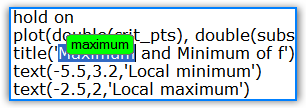

On my Windows Vista RC1 laptop with IE7, the find dialog is not modal. I can use the window behind it without closing the find dialog.
ReplyDeletedoesn't work in firefox (at least 1.0.7)
ReplyDeleteFirefox already has that feature. Press Ctrl+F (or /). The same goes for Opera.
ReplyDeleteI think IME (Input Method Editor) is a good place to hold this kind of features. My friends and I (http://openvanilla.org/) actually are trying to do so, the GUI representation design issues, however, are still difficult to meet HCI criteria.
ReplyDeleteIn firefox you can also use ' to start searching for links. this is very useful if you want to use the mouse as little as possible. Grate feature. Use Ctrl + F for regular search.
ReplyDeleteNice and "HANDY" utility, missing in many MS programs!
ReplyDeleteAnd with the word "mising" I mean the quick way to use it!
congratualtions!
Mario