I like the change, because the most important factor when you decide if an image result is good enough is the thumbnail, not the source of the image or its format. If you want a certain format (JPEG/GIF/PNG) or only big images, you can always use the advanced search.
This new design, heavily inspired by Windows Live Search, uses JavaScript, so if you disable JavaScript in your browser, you'll get the old version.
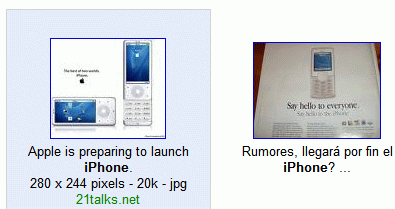
Updating with some comments from an older post:
- The "classic" Google Images results are far better, show more information in a quick glance, and you don't have to mouse over each image individually. (cenoxo)
- Part of doing an effective web search is the searcher's own experience in quickly seeing at a glance the most likely result for what we are looking for. Removing information (and there's no real excuse for this here, it doesn't create any more real estate for extra images, just hides the info in a white space until you mouse over) that can help in this regard is a backward step in functionality. I definitely suggest having the option to use the tried and true or the new and unfathomable... (Anonymous)
Update (February 21): Google put the old design back.

It's a nice feature. I just happened to be searching images and I noticed that. It makes the site look a little cleaner and simpler
ReplyDeleteI disagree... strongly, I'm afraid. If I want to look at a clean page I can buy an art book, or for that matter, a blank notepad. Google image search is a work tool, and reducing the amount of useful info you get at a glance makes it considerably less useful and more time-consuming to use. At least Google should allow the user to choose which version they want to see.
ReplyDeleteI dislike the new Look. It looks nice, but it's distempering ... when you fist, must hover over the Picutre to get more information ...
ReplyDeleteI know there are a lot of people who seem to hate this (those who comment are always more likely to have a negative feedback), but here's how I see this:
ReplyDelete- I want to find an image of an iPhone
- I search for [iPhone] and look at the images
-- the interface only shows images (and snippets, although these might be distracting)
- If I find a really cool picture, I try to click it.
- Google shows me the size, the URL, so I could change my mind.
- If it's still OK, I go to the site.
-- this could be improved too (I want the image, so Google should do something smart and send me directly to the image somehow)
I don't like the new style, because when I move the cursor down to click on the button > (next page), my mouse passes over the nearest image and it overrides the button.
ReplyDeleteThis is taking me time - I have to focus better, then if I touch the image I should move the cursor to smallest object (half of the strike is hidden)
I hate it,i want to know when i search for images the dimensions of them.Its stupid to hover one by one to find what you want.
ReplyDeleteI agree with Nathan Zeldes, while it does look cleaner it's less functional.
ReplyDeleteI would say that the Title which is the only text displayed until you hover is useless 90% of the time, perhaps it carries some weight for matching search terms but i find that it rarely, if ever, helps me find the correct image.
Something much more usefull would be to show only the image size until you hover.
There is style and functionality. It takes alot of work to get them both together.
ReplyDeleteI normally look at the url text to check the validity of the image. If, for example, I saw a picture of the iPhone before it was announced and was located at apple.com then I would know its the real thing, or if it was located at joke.com then I would know its a fake picture.
Removing the option to see the url instantly makes skim reading the results page like trying to skim read a book while its closed - it makes it very hard.
10/10 on style, although same cant be said for functionality.
People love/loved Google due to its simplicity, not its style. At the end of the day they want results.
I don't know about results, but I think Windows Live Search has the best interface for image search. It may be slower, but you don't have to go to the next page (just scroll down), you can keep track of the good results in the scratchpad, thumbnail's size is adjustable on the spot and you have the search results in the sidebar even if you click on one result, so you don't have to go back.
ReplyDeleteThis new design is absolutely less functional . . . when I look for images, I do not click on the "best image," I make judgments based on where the image is from, how many other images may be at that site, and how large the file is.
ReplyDeleteGoogle really stepped on their collective dinks here.
If you use Opera 9 and you want to return to the old design:
ReplyDelete- go to Google Images
- right-click and select "Edit site preferences"
- go to the Scripting tab
- uncheck "Enable JavaScript"
- click OK and refresh the page
To go back to the current design, do the same thing, but enable JavaScript. The idea is that you'll get the old design if you disable JavaScript and this small trick disables JavaScript only for images.google.com (or your local version).
This is a terrible update. Often, I search for a term and scan over the entire results page looking for the highest resolution images because so many very low-res results get returned. In fact, I've often wanted a function to sort the results of a search by image size (more than just small, medium, large).
ReplyDeleteThis is an absolutely horrible update. It undeniably reduces functionality and makes it harder to find images. Please go back to the old display style, this is against every Google philosophy as well as common sense. I can't believe this massive step backward was contemplated for one second, much less actually implemented. I expect much more from Google.
ReplyDeleteAnother vote against. I'm sure someone will Greasemonkey it back soon.
ReplyDeleteUgg, terrible update!
ReplyDeleteI like to be able to see what website the image is on before I click...
The update also broke Google Image Relinker. I put up a fixed version here.
ReplyDeleteAlso, this user style will put it back to normal without having to disable javascript.
ReplyDeleteThe stripped-down results page is ok if I'm looking for just images, but a lot of the time I'm using image search to find an illustrated guide to something, and the image alone is a poor indicator of whether the result is what I want. The text snippets are not very useful, I'd rather have the URL instead of the snippet.
ReplyDeleteWould be great if there was an ON/OFF option to make all the users happpy :)
ReplyDeleteA total step back in usability. What were you guys thinking??
ReplyDeleteAnonymous above already said it best:
ReplyDeletewhen I look for images, I do not click on the "best image," I make judgments based on where the image is from, how many other images may be at that site, and how large the file is
I think we all want to have this become a preferences option:
1 - detailed list
2 - simple layout
What should the default be? I would go for detailed, of course...
I agree with the others - this is a step very much in the wrong direction. Google Images is first and foremost a _tool_. I need to see at a glance the url and the image size before determining how useful the link might be. What possible advantage could there be to anyone in making the page appear "cleaner"? It greatly decreases the usefulness of the search results. Please make this an option rather than making everyone jump through hoops in all of their browsers to get the previous behavior.
ReplyDeleteAgree, step backward, Google should at least replace the filename, generally useless, with the pixel size, absolutely essential.
ReplyDeleteAlso, wouldn't hurt if Google display more images per page or took a further cue from Microsoft and had more thumbnails appear as you scroll down.
How about the Web Image Player at Web Image Player(www.pgol.us) . I think it uses Google Search Engine. It displays returned images one by one without user's clicking.
ReplyDeleteAbsolutely cleaner, but A LOT more unuseful.
ReplyDeletePLEASE, put an ON/OFF in the Preference section!!!!
The debate over whether or not it is more functional is not worth bothering with. It clearly is NOT. The only thing here left to individual opinion is whether or not you like it - clearly most don't. But then again, Google can't put a foot wrong with *some* people....even if they now have to mess around for longer, per image search. Google, just admit you can sometimes be stupid, put it back to how it was, and we won't hold it against you. In fact, we'll respect you all the more for it.
ReplyDeleteI'd definitely agree with the crowd. The newer look was cleaner and delightful, and at the same time hindering ease of use and productivity. Some middle ground could be found, or else, as they have done revert.
ReplyDeleteI did appreciate the clean aesthetic though.
I hate this new feature! I want getting the old style back!
ReplyDeleteI like the new google but i just want the old one back
ReplyDeleteMe, too!!! I don't appreciate chnges w/o even ckg my preferences!
DeleteANYWAY TO GET MY HUSKIES BACK?