Google's famous "did you mean...?" question that shows up on top of the search results if Google thinks you
mispelled misspelled some words in your query can now be seen in each and every Google search service* (at least in the English version). You'll see it even if you search from this blog's search box.
This is definitely a good news because many people
make spelling mistakes and it takes time to realize it and fix the errors manually. Of course, the implementation is not perfect as it relies on common misspellings.
For Google Maps, there's a custom implementation that corrects location names and addresses. Searching for [
Montain Viw], you get: "did you mean: Mountain View, CA". Of course, a question mark would be a nice touch, as we're in the realm of grammar and punctuation.
* I can see this in: Google Image Search, Google News, Google Maps, Google Video, Blog Search, Book Search, Froogle, Google Groups, Patent Search, Google Catalogs, Google Directory, Google Scholar, Google Mobile Search (very few corrections), Custom Search (Co-op).
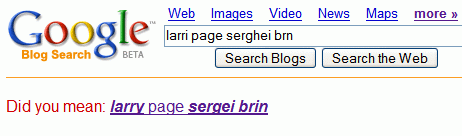

I think a leading question iconic mark would be appropriate (ie. ? Did you mean: larry page sergei brin ) but definitely not a question mark in the terminal position which would draw to much attention via framing action to the 'grammar' (as you say) and construction of the line rather than making the actual content visible which is the primary goal as a suggestive tool.
ReplyDeleteGoogle Maps has had this functionality for quite a while now (I don't remember when I first saw it, but it could be as long as 6 months ago)
ReplyDeleteI guess it's not new for all Google's services (Google News also had spell checking enabled), it's new that almost all Google's search services have this. And this is good news.
ReplyDeleteFor example, I didn't see the spell checking in Google Custom Search or in Google Book Search until now.