Google's online office suite has been localized in 12 languages (French, Italian, German, Spanish, Traditional Chinese, Simplified Chinese, Korean, Turkish, Polish, Dutch, Portuguese (Brazil) and Russian) as Google Blog announces. If the language was a barrier, now Google Docs can be used even if you don't speak English. If it seemed awkward to go to Google Docs and upload files, with the new Firefox toolbar, you can just drag & drop files in your browser.
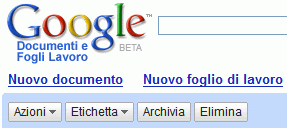

I'm still waiting for the time when Google realizes they HAVE to integrate google docs into OpenOffice.org
ReplyDeletedo it! do it for me!
What about an English for Canada version? Similar, but not identical to UK English. For example, "eh" is a word (an entire sentence actually); and there's a lot of cross-over from French, like "tuque" and "maudit-tabernacle-de-chalice, eh!"
ReplyDeletepicassa albums is down.
ReplyDeleteDoes anyone know if there is a plugin for firefox that enables you to right-click on a link to a document and open it as a google doc?
ReplyDeleteYes, Google Toolbar for Firefox.
ReplyDeleteInteresting side effect -- adding the new Google toolbar to my mac firefox killed the expand item functionality in my Bloglines feed reader (making it pretty much useless).
ReplyDeleteHey, how do you enable opening Word documents in FireFox in Google Docs. I can't see that option anywhere. I've downloaded the newest version of Google Toolbar just today.
ReplyDeleteMake sure you have the latest version of the toolbar (namely v3), go to Settings, select the Features tab, enable Docs & Spreadsheets and click on "File settings". You have a lot of options there, select the file types you want to open in Google Docs and the method for opening them.
ReplyDeleteThis screenshot should be helpful.
Thank for quick response :-)
ReplyDeleteI have no Docs & Spreadsheets checkbox there :-( May availability of this option depend on language version? But I've tried to install English version of FireFox and the re-install Google Toolbar and the checkbox hasn't still been there :-(
Yes I have version 3.0.20070525W.