If you send mail to a constant list of people, it's a good idea to create group and there's a little button that lets you save the current list of email addresses into a group. Next time, you can just select the group from the list and click on "Add all".
Many people didn't understand how autocomplete works in Gmail and asked questions like:
I'm new to Gmail. I had an account in another webmail provider but I always used Microsoft Outlook and now I'm missing, a lot, something I had in Outlook: When I compose a mail, there is no way to access my contact list to select multiple addresses from for the To field. Should I have to have memorized all of my Contacts entries in order to access them via the type-ahead functionality one at a time?
The new interface is richer, more intuitive and looks more like an "address book". I expect to see a better a contact manager soon and to have all these enhancements in Gmail.
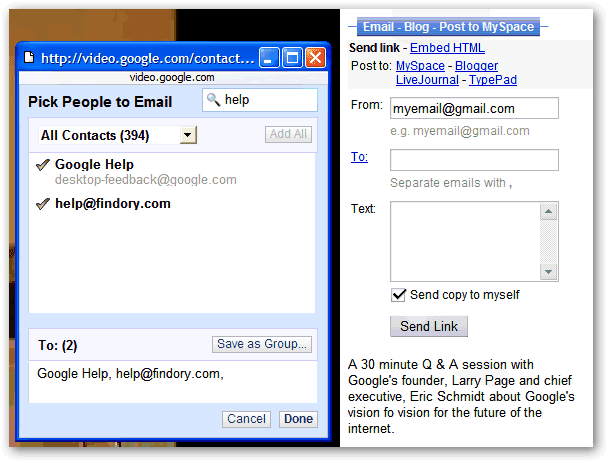
To see this, go to a Google Video (like this one), click on the big blue button that says "Email - Blog - Post to MySpace" and then click on the "to" link. Gmail Contact Picker is also included in Google Spreadsheets, when you invite people to collaborate.

In Google Docs, it just has a box where you type the addresses or names to invite collaborators. There is no contact picker now, although I hope there will be one in the future...
ReplyDeleteThere's a new link in Google Spreadsheets that says "choose from contacts".
ReplyDeletewaiting for full gmail contact API.
ReplyDeleteso google or third parties will build a better addressbook service.
I agree with Nico. It's terribly insane that GMail doesn't have a contact picker. It really would help me to have a visual of my address book when composing email messages. Maybe I'm missing something, but I would have thought that would have been the first place they incorporated a contact picker!
ReplyDeleteYes, that's kind of amazing that Google does not provide yet a contact API. Considering the community interest in their Calendar API, this is indeed really insane.
ReplyDeleteThe Gmail API should be available in the next months.
ReplyDeleteHello
ReplyDeleteSi quelqu'un m'aide,
car j'envoie le message de mon blog à 36 destinataires en les divisant en 4 sous groupes, car l'envoi n'est permis que par un groupe de 10 pas plus. Y a-t-il le moyen de l'envoyer d'un seul coup avec tous les destinataires? Merci de votre gentillesse de l'indiquer, dans la limite de vos connaissances bien ententu. marc