"This has been long been missing from Google, but available on most other map services. I like seeing this on the detail, however it would be nice to have on as an indicator on the map, or where the toll booth is (helpful for long toll roads), and finally the cost of the toll."
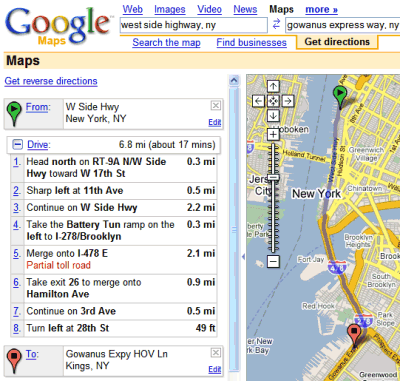

And if Google could go ahead and pay the toll... that'd be just super!
ReplyDeleteThis is great, I am sure they will add this feature soon next.
ReplyDeleteYes the price would be nice... but I would also like to be able to set my route so I can avoid toll roads or even the expressway all together! now that would be a great option!
ReplyDeleteJust hit Other Options and choose Avoid Tool. Google had it for years
DeleteHere's the Golden Gate Bridge toll. There's only a toll when traveling south. I was surprised that Google knew that it was a toll road only one direction.
ReplyDelete“I like seeing this on the detail, however it would be nice to have on as an indicator on the map, or where the toll booth is (helpful for long toll roads), and finally the cost of the toll.”
ReplyDeleteI wholeheartedly agree.
I'd like to know all that info too. And to be able to elect to "avoid toll roads" altogether.
ReplyDeleteShowing the toll amount is probably not going to happen since some roads (407 in Ontario, Canada) calculate the toll electronically based on how far you travel on the toll road.
ReplyDeleteEchoing some others here, it really would be helpful to have a checkbox up top "Avoid tollroads", just like there already is one for "Avoid highways". I have to look at the map and figure out my alternate route myself which sorta defeats the purpose of using google maps.
ReplyDeleteyes, an 'avoid toll roads' feature would be great.
ReplyDeleteits a pain in southern ontario when google chooses the 407 and you don't have the option to not take it (unless, it seems, you do some creative draggin)
I think that this no show google nonsense is absolute bullshit, however, the creator of this site did an absolutely wonderful job and kudos to you.
ReplyDeleteI have noticed that the "Avoid toll feature" doesn't always work.
ReplyDeleteEg: I mapped a trip from Homebush Bay in Sydney to Penrith, and clicked Avoid tolls, yet it still maps thru the "tolled" Section of the M4 motorway. What gives???
Yes, it appears there's an avoid toll feature, but Google Maps still doesn't show which roads are toll roads on the map. I think toll roads are evil, it's just another form of taxation, you have to watch out for them. One question I have is, what if you come up on a toll barrier by accident? In the U.S. I haven't seen how to turn around and leave. What happens if you don't have any cash? How do you leave?
ReplyDeleteIt wouldn't surprise me if the government conspired to prevent people from turning around and leaving the toll barrier, because of all the other evil things government does.
Still waiting for the toll amounts, but still loving google maps without it.
ReplyDeleteYes. Please show toll roads. "Bing" maps show this, and it is very helpful when planning trips.
ReplyDeleteI have spent a lot of time trying to find the prices of the toll roads we want to take to drive our son 1,500 miles to college. It is a major hassle. Knowing the amount of the tolls would help me determine which route to take - and to know if I want to recalculate the route. According to the "no toll route" it adds 2 hours to a 24 hour drive. The amount of the tolls would help me know if the extra 2 hours is worth it. I have found that you can go to the state's tollway website for a toll calculator, but when crossing 7 states, what a pain! Regardless, Google maps are still great.
ReplyDeleteThe price per leg and a total toll for the trip would be excellent. Tolls are deductible for self employed and job seekers. What would be even better would be a mobile app that works alongside my GPS that would automatically track my tolls and add them up for me. Ain't tech cool?
ReplyDeleteI agree this would be a great feature. C'mon google. get at it.
ReplyDeleteThis is old, and I hope someone might read it?
ReplyDeleteA feature that has a total cost of tolls according to selected route would be awesome
i wish google would have toll calculator.
ReplyDeleteIt's almost like no one at Google is listening to our wants and needs.
ReplyDeleteHEY GOOGLE! HOW ABOUT A REPLY AS TO AN AUTOMATED TOLL CALCULATOR ATTACHED TO GOOGLE MAPS? WELL??????????
Can't agree with the poster above about automated toll calculator for the trip. Recently made a trip across 4 states, NY to MA, worried how much toll I would pay but then found an alternative route on Mapquest without tolls, used that instead. Automated toll calculator will be great addition to Google maps
ReplyDeleteI have found on at least 3 occasions Google maps wanted me to take a toll when CLEARLY it wasnt necessessary or faster. Makes me wonder if they have been prompted to always offer a toll road for the benefit of the TOLL road.
ReplyDeleteIs there a map out there that would show how much each toll is when paasing through it? Like driving from NYC to KOP, PH, Pennsauken NJ. Now this would be Awesome!
ReplyDeleteWow 5yrs and 9 months later...NOTHING
ReplyDeleteLet;s start by imposing the public domain info into google map
ReplyDeleteMDX ( Miami florida) http://mdxway.com/pdf/toll_rate_map.pdf
Tampa http://www.tampa-xway.com/MapsTolls/TollCalculator.aspx
Turnpike http://www.floridasturnpike.com/tools_tollrates.cfm
Post what you know
This comment has been removed by the author.
ReplyDeleteTollguru toll calculator does just that for whole of United States. You enter start and end point and hit enter. https://tollguru.com/toll-calculator It shows tolls on all the routes between your source and destination. Also, it shows all the toll points and tolls on all those toll points.
ReplyDelete