Opera shows real-time thumbnails of the selected pages and lets you reload them at a custom interval so it's a cool way to monitor changes.
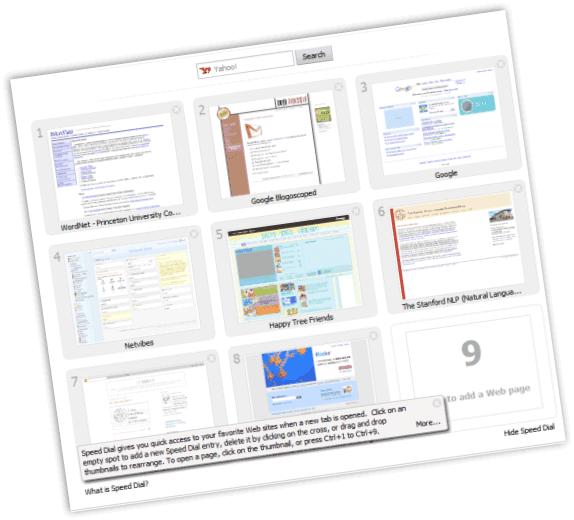
There's also a link to Opera developer tools, a list of bookmarklets that add some of the best features from Firefox's DOM Inspector and the most popular extension for developers: Web Developer Toolbar. You can inspect, edit or remove DOM nodes; view, edit or disable stylesheets; view HTTP headers and cookies. It looks pretty impressive for a JavaScript bookmarklet.
Opera finally becomes a normal browser: if you enter a query in the address bar (something that's not an URL or a single word), Opera performs a search.

Honestly, why would anyone use Opera? This is the stupidest feature I've ever seen. Opera Mini is great for my mobile phone, so why don't they just focus on that and leave the desktop browser market alone? I think people use Opera for some futile grasp at individuality, not because it has anything useful.
ReplyDeleteA reply to Anonymous:
ReplyDeleteOpera has been the first to feature many of the bits that are now considered standard in a modern browser. Its fast, low resource overheads and still retains dozens of small yet significant features over and above alternatives which I suspect for many of its users are significant factors in their choice.
I'm sure you havn't taken the time to read a little about the browser, but if by chance you have you will know that the desktop and mobile browsers use the same render engine. In short this means there is at the core, only one thing to focus on, its a different platform not a different browser.
For those who download Opera 9.20 and don't like that speed dial has a Yahoo search box, here's how you can change it to Google.
ReplyDeleteType this in you address bar:
opera:config#UserPrefs|SpeedDialSearchType
and change the value from the list from 1 to 0. In fact, you can change it to any search engine from your list.
when a google toolbar for opera?
ReplyDeleteWhen Opera will provide a way to create plug-ins / extensions / add-ons. Widgets are the only thing you can develop for Opera, but they live outside the browser and can't interact with the current page.
ReplyDeleteMany people prefer Firefox to Opera because it has extensions, but Opera developers say that extensions could lead to security problems, memory leaks etc.
I've been using the 9.2 beta for a couple of weeks now, and I've found speed dial to be a great feature. I've got the Google Bookmarks "Add a Bookmark" bookmarklet set on 1, so anytime I want to bookmark something I just hit ctrl-1 - nothing could be faster.
ReplyDeleteOnce somebody creates an extension that does this for Firefox, I'll be happy...
ReplyDeleteOpera have some features I miss in Internet Explorer; speed is the most important one.
ReplyDeleteI have used Opera for years and will continue to do so for a long time.
Why change something that works? :)
The zooming on Opera is very nice for big monitors that require sitting at a distance. It's too bad they don't open up to plugins and extensions as it could be much more versatile. Some Google pages are also not supported, like Web Albums and Docs & Spreadsheets.
ReplyDeleteYou can patch some Google services. Read this post.
ReplyDeleteFor example, Google Spreadsheets works if you mask the browser as Internet Explorer.
From Opera's press release:
ReplyDelete"Speed Dial fits in with my life. I've been using it since the beta release and I've surprised even myself with how I've come to rely on it," said Chris Thornton (aka SeaEmpty), an avid Opera user and member of the My Opera community. "It's far faster than typing the URL over and over, and I can use it to see when my Speed Dial sites are updated - so I can have one easy overview of what's going on with my favorite sites."
Sounds much like the Netscape 7's ability to make a bookmark consist of several open tabs and even the homepage could be set to several tabs. Similar to the google homepage tabs. Generally speaking I use Opera to check my code - it's written more to w3c specs than other browsers and is stricter.
ReplyDeleteThanks for the fix link. It's still hard to justify making Opera my default browser when it requires such fixes, but I steadily use the View in Opera extension for Firefox.
ReplyDeleteI'm guessing over time that either Mozilla will catch up with Opera or vice versa.
I have all three main broswers on my systems. However, when it comes to daily use, it is Opera for me. I really like the native Opera features. In Firefox, I find extentions frequently outdate, and some have crashed FF. You know when you download a new version of Opera - it will all work seemlessly. And, anything I want to modify, I can do it in Opera:config. You can also ask in the community and may find it as a new feature in the next release. Opera is very sensative to it;s user requests.
ReplyDeleteI upgraded to 9.21 without thinking or reading anything about it. That speed dial page popping up annoyed heck out of me. Opera also didnt give anyway in tools/preferences menu to disable it, I had to bring up the config file and search it for entry to modify. For anybody else wanting to disable speed dial, set 'speed dial state' to 3. Luckily there was at least that way to disable it or Opera would be history on my computer. Why make any option default on, without an easy way to disable it?? Thats just stupid and something more worthy of M$.
ReplyDeleteBut there is a very easy way to disable the speed dial: a button at the bottom of each tab that says "Hide Speed Dial". And if you change your mind, you can always click on "Show Speed Dial".
ReplyDeleteSpeed dial sucks!! You can turn it off by goin to config but how do you have your home page back without the extra click. Even though I prefer Opera over the other choices these "feature" might make me move to Firefox.
ReplyDeleteI love Speed Dial, esp now that I have changed the search box to google instead of Yahoo. I don't see why the search box is even necessary, with the toolbar having one.
ReplyDeleteI just wish there was a way to put MORE spead dial buttons on there. I have somewhere around 20 sites I visit daily. Would be nice to have all of them on speed dial.
ReplyDeletei find opera useful for my USB as its fairly fast
ReplyDeleteFast and that brilliant [ctrl] [space] just cannot be beat!
ReplyDelete