Even Google has a three-year agreement with Dell to install Google Toolbar and Google Desktop on new PCs. "Google has reportedly sealed an anticipated deal with Dell to pre-install some of its software on PCs before shipment, partially closing an advantage Microsoft has long held on users automatically defaulting to its products," Forbes wrote last year.
If you don't like to let others choose for you and want an easy way to uninstall the software that comes with your new computer, PC Decrapifier could be a solution. It's like Google Pack in reverse: uninstall everything in just a few clicks.
So, you're the proud owner of a new PC. You anxiously open the box, dumping out the contents, casting the instructions aside. You feverishly push your old PC off the desk and get the new one set up. On the floor lies a pile of plastic wrap and twist ties. Your brand spanking new PC boots up only to greet you with a plethora of pop up advertisements pestering you to pay for anti-virus software or sign up for a music service. Your desktop is littered with website links for 'special offers.' The system tray is already full of programs that continuously use your internet connection to make sure that you're 'up to date.' (...) All of this stuff is placed on your new PC because the big companies like Dell, HP and others sell advertising space on your PC to put more money in their pockets at the expense of your time and frustration.
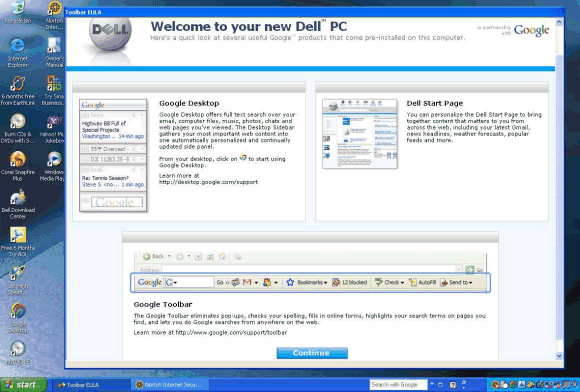 Creative Commons-licensed by Google Blogoscoped.
Creative Commons-licensed by Google Blogoscoped.
Very cool! I only wish I had known of this before!
ReplyDeleteYeah, my Dell came with a load of unwanted stuff installed... I couldn't completely uninstall some of the stuff (I won't name and shame), so I had to reinstall Windows just to get rid of it.
ReplyDeleteIf only someone had told me about this before!
I've used this in the past, and it worked wonders...it's a shame I forgot about this though..just 2 days ago, my family got a new eMachines desktop...andyea, it was loaded :P Google Desktop, like 3 DVD applications, 2 burning applications (No nero...the king of em all IMHO..lol), etc..but yea, I might take it for a go, and see what it finds :P Hell, I wouldnt doubt it if those uninstallers left crap behind.
ReplyDeleteWhat a great idea and time saver. One of the most annoying things about a new computer is how you won't get the full performance out of the hardware because it is running so much crappy software, so this gets the hats off from me :)
ReplyDeleteWorst of the lot is acer, you remove all pre-loaded stuff and check the increase int the speed!
ReplyDeleteHi. Really incredible which kind of crap they dare to put on before shipping. Even worse: Dell does not offer anything else than Vista... and the PCs are not available without OS. So you have to throw away everything in order to install another OS.
ReplyDeleteActually, Dell lets you buy PCs pre-installed with Linux and Windows XP.
ReplyDeletethis software allows you to remove a lot of "crap" but doesnt get rid of everything...i have an acer and its got a load of "acer emanagment" rubbish that it wont remove. ive managed to clear most of it but dont want to delete everything through fear of killing it...acer werent kind enough to give me a copy of vista incase it all goes pete tong and i have to reinstall.
ReplyDeleteI wish I had known of this before! but i got another problem,
ReplyDelete3days ago i bought a vaio BZ with japanese vista prinstalled, i tried to install XP instead and i got it. the problem is that sony doesn't bundle any software with their product such as necessary devices drivers. i tried to find any solution on the net>>no way!!
There's a nifty tool to remove some of the preinstalled Norton and McAfee antivirus programs out there called AppRemover. It's easy enough to google for, but is available at www.appremover.com
ReplyDeleteI did it by chance. It may be better to use a more simple way to install grub on a windows partition.
ReplyDelete