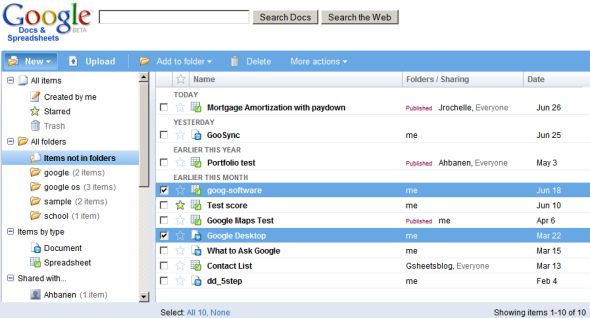
Google Docs looks... smashing. The new start page has a sidebar that lets you filter the documents by tag (renamed to folder in the interface), by type or by collaborator. And you can now see all your files by default, not only the documents or spreadsheets active in the last 30 days.
The folders can now have descriptions and you can send a document to a folder by using drag and drop.
Google removed the option to sort the files by name or author, so the only available sort option is by date.
The search box includes an autocomplete feature for file names, folders, authors. To find the documents or spreadsheets that actually contain your text, you'll have to click on the search button.
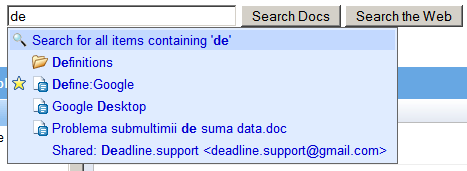
The new interface is a huge step forward and makes room for more types of documents and better ways to share your files.
{ Thank you, Keith B. and Hans K. }

The "google docs gadget" for Google IG now shows icons too ;-)
ReplyDeleteDocs is insanely broken for me now. I have no idea why, but I might have to start disabling Firefox extensions to figure out what's wrong with it.
ReplyDeleteClicking on folders just highlights the folder without opening anything and clicking "New" makes an ever growing list of "Document Document Document Document..."
I can't find mention of this problem at the Docs Google Group either.
Great, finaly folders and new look. Just "preview" is a bit hidden, but direct access to revisions is mybe better.
ReplyDeleteOh and also MonkeyScript: Google Docs Download does not working.
at looks fantastic! The style has changed a bit - bolder colours and brighter looking interface. I like it a lot - perhaps this sort of look will come around to Gmail & the others eventually.
ReplyDeleteFurther to my earlier comment, it seems like the co-comment extension was screwing with my experience.
ReplyDeleteWhat i do not understand is the look of the folder icons, they are microsoft look.
ReplyDeleteGoogle hearts microsoft, yes.
Oh! I wait it so mach time ...
ReplyDeleteThe new look is fine, but it doesn't help to make tags anymore, have to create folders for every file already stored. For a file that has multiple tags, assigning just one folder complicates things. I hope they bring back tags. Is there a way to revert to old Google Docs version, I like it better than this. I have 1000 files and has tags on all of them, now it is all hidden. And another problem when you type a new file, a new Google Docs Windows open, so you have multiple Google Doc Windows. There are too many bugs in it. But no additional feature in the Docs itself, why don't they have any new features. Except for this folder, I don't see it as a big one.
ReplyDeleteOverall, a big improvement.
ReplyDeleteIt would be great if they´d integrate this with Gmail attachments.
I´d love to see all my xls-, doc- and ppt-Gmail-attachments in Google docs&spreadsheets.
And if that happens they have yet another reason to bring back tags (something they should´ve kept al along).
On a related note, Microsoft has just launched Windows Live Folders, an online storage service that offers only 500 MB (but it's in beta, so this number might change). Unlike Google Docs, you can organize your files into hierarchical folders that can be private, public or shared with some of your contacts.
ReplyDeleteThe look is definitely not Googlish. It looks more like Yahoo or Microsoft and I don't like it. It has lost the archive feature which I really liked. The folders are similar to tags/labels but do not truly act the same. I want the tags and Archive button back. It was a much better way to organize docs. Even though I like the drag n' drop, you can't easily put docs in multiple folders. Also, you can't check who edited the doc last, just by looking at the doc line. that's important for people who have a lot of docs to check. When you "save & close" a doc it just opens up another main doc page in another tab/window. Very annoying. This does not look and feel like a google product. I think someone from microsoft or yahoo has infiltrated the ranks to mess up their product that used to be much better!
ReplyDeleteI don't think the document management has improved & more types of documents could have been easily added to the old system.
ReplyDeleteMostly i'm sad they replaced the tags with folders :,(
adding an additional folders view (with hierarchy) would have been nicer
I would love to see Hierarchy in Google Docs and more importantly, in Google Bookmarks.
ReplyDeleteGoogle's tags or labels are not bad, but Google must be forgetting that people do organize "stuffs" (including ideas) in hierarchy.
An analogy of Google's tagging system will be keeping all the files under C: (or whatever HDD) without any folder and tagging individual files, and finding the files by searching for their file name or the tags attached to them. And it is like keeping all your physical stuffs in your room in a pile and grab one only if you need it.
An obvious disadvantage is the "non-organization" and a potential and more serious one is that you might virtually lose something if you don't remember you did ever have it because in this way of "organizing" files, you don't really look at the individual files but just depend on the search and if you forget about a file, u might never discover it again and it can remain buried for some long time to be "reclaimed" back as a "historical relic". (This happened to me once before in Google Docs.
The sidebar and the new search suggest feature are the two killer features of the docs and spreadsheets upgrade. Both features make documents easier to find and organize. This is a good focus for the docs and spreadsheets team, because as their users continue to use the product, documents will grow in quantity, making search and organization very valuable features. Here's a good tutorial series on making the most of the new Docs and Spreadsheets, from Google Tutor
ReplyDeleteDocs and Spreadheets upgrade
Docs and Spreadheets upgrade 2
i don't know but it sure have some bugs like in the spreadsheets you edit with F2 some cells and completely freeze Firefox just happens on Firefox do.
ReplyDeleteI agree that folder sharing is definitely something that should be very soon available. I would make collaboration (which, if I am not mistaken all Google Docs is about) finally possible. If the competition does it, why not Google? I have seen so many forums and Google Groups asking for it, myself desperately trying to find a way to do so. Is it so hard to implement?
ReplyDeleteI have a google alert set to notify me when "google docs" and "folder sharing" appear... This, and storing the chat history as part of the document like gmail stores chat history are the two missing pieces of the perfect replacement for basecamp and other document repository-like applications. It's sooo close!
ReplyDeleteFolders is great but the fact that users cannot share folders is extremely vexing!
ReplyDeleter0tt3n how did you create that alert ?
ReplyDeleteFolder sharing is possible in the latest version of the API.
ReplyDeleteThe is also a small webinterface available at http://folders.gdoclab.com/
read more about it here:
http://tng.appspot.com/2009/9/Folder-Sharing-in-Google-Docs-now-possible
Here are the links to te solution mentioned in my previous comment:
ReplyDeletethe user interface is located at:
http://folders.gdoclab.com/
please read my blog post that explains what to do:
http://tng.appspot.com/2009/9/Folder-Sharing-in-Google-Docs-now-possible
The google docs interface is not very good. Do not like it at all.
ReplyDeleteHi, thank you for this post the best part is start page has a sidebar that lets you filter the documents by tag (renamed to folder in the interface), by type or by collaborator. And you can now see all your files by default, not only the documents or spreadsheets active in the last 30 days.
ReplyDelete