When composing messages, you should be able to access Gmail's new address book by clicking on "choose from contacts" link. Unlike the old way of adding contacts to a new email, you can now browse through your entire address book, choose your frequently mailed contacts, or use the search feature to add more people at a time. The address book includes all the users from your domain. The feature has already been available for a while in Google Video and Google Docs.
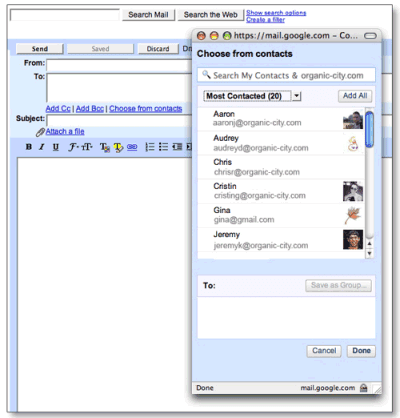
Google promises a completely new layout for the document management interface of Google Docs, but it's unclear if this will be available for everyone. "Soon we'll complete a visual overhaul of Docs & Spreadsheets that will make it much easier for users with dozens or even hundreds of documents to search, locate, and organize their documents."
Among other updates, you'll be able to add more gadgets to your start page, including the Google Talk Gadget.
More info: The update for Google Docs will be launched on June 27 for everyone (not just for Google Apps users). "We're going to launch a new Docs list -- a wish fulfilled for those of us who've wanted an easier way to organize and manage our documents and spreadsheets."

What I want is to be able to migrate everything from my user.name@gmail.com to my user@my.app.domain.com. Currently there's officially no support for this, which I think sucks.
ReplyDeleteThere's a half-baked solution using google's email fetcher, to fetch your old mail via POP, but it doesn't preserve your labels, or contacts, or filters.
Yes, I second what Norman says. It would be cool to be able to do that Gmail-to-Gmail account, too. And why not? I'd even be happy if it simply 'moved' (as opposed to copy) the mail / contacts / filters.
ReplyDeleteI totally agree. I am also looking for Gmail-to-Gmail migration tool.
ReplyDeleteSimilarly - in addition to POP support, I would prefer IMAP support and every label should be treated as IMAP folder. Wouldn't that be cool?
Yes the gmail to gmail (or g/app) migration is a must.
ReplyDeleteI'd also like to see Google add SMTP support in addition to the current fake e-mail alias thing.
If I have both POP3/SMTP access, there should be no reason why I need to use that really weak aliasing, and should be able to use Gmail like any standalone offline e-mail app.
What would be even more interesting is full Microsoft Exchange support, folders as label, calendar support, etc.
I agree with DJ...full support is needed.
ReplyDeletegmail to gmail transfer
ReplyDeletehttp://www.limitnone.com/products.php?p=gxfer
The limitnone.com gxfer solution did not satisfy my requirements for a Gmail transfer tool.
ReplyDeleteI came up with a solution to do a gmail-to-google-apps migration that maintains the read/unread status of all your emails and also maintains all your labels (not just the ones applied by filters). You can read about it on my blog post at http://www.thamtech.com/blog/2008/03/29/gmail-to-google-apps-email-migration/.
I think the same procedure would work as a Gmail-to-Gmail migration.
I was able to sync up my Gmail account with Google Apps account using a script by this guy:
ReplyDeletehttp://www.thamtech.com/blog/2008/03/29/gmail-to-google-apps-email-migration/
You would need some form of Linux and the package requested in the list.
For Ubuntu, it misses a dependency, so you would need to install another package manually:
https://bugs.launchpad.net/ubuntu/+source/imapsync/+bug/253996
Works great, keeps all of the settings.
Here's an idea. It's kinda crappy but it will probably work. For those using username@gmail.com simply set up the POP3 download and then download all mail to a mail client like Outlook. Then all mail is saved in the .pst format. Next when switching to Google Apps, the upload .pst feature is available.
ReplyDeleteLike I said, it's kinda crappy downloading all the email then uploading it all again, but it will probably work.
If you're looking for a simple Gmail to Google Apps or Gmail to Gmail transfer tool, why not take a look at YippieMove.com. For only $9.95 per account, YippieMove transfers your email while also maintaining the integrity of the messages. Please note that YippieMove also works with any other IMAP compatible server.
ReplyDeleteThis comment has been removed by the author.
ReplyDeleteI did it with this tool. It was easy and very fast.
ReplyDeletehttp://improffice.com/emailtransfer