"If you're sick of typing out the same reply every time someone emails you with a common question, now you can compose your reply once and save the message text with the "Canned responses" button. Later, you can open that same message and send it again and again," explains Chad Perry.
After enabling "Canned Responses" in the settings page for Gmail Labs, you'll see a new drop-down when composing a message. The "canned responses" option can be used to save a new message or to load an existing autoreply. It's interesting that Gmail saves the messages as hidden drafts: you can find them if you search for label:drafts, but they're not visible in the Drafts view.
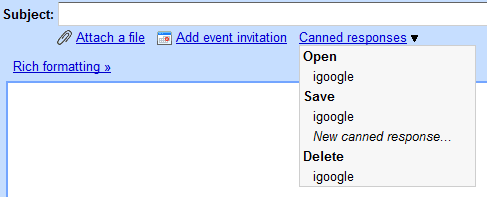
The best thing about the new feature is that Gmail added a new action for filters: "send canned response". If you receive many messages about the same issue and you have a standard response, create a filter that includes some relevant keywords and select an existing canned response. This should come in handy if iGoogle users continue to ask how to go back to the previous version of Google's personalized homepage.

{ Thanks, {roody}. }

This is a great feature, easy to set up use. In Outlook I use "Signature", this is similar but with the advantage that you can use your canned responses anywhere you access your (webbased) gmail. Nice one.
ReplyDeleteI use an external image url for most of my mails. When I use this new feature, it doesn't embed the image link any longer.
ReplyDeleteI've been looking for this for a long time :) Until now i had to paste an answer skeleton from Google Docs. This is great!
ReplyDeleteYa its first time with Google! But the features there really attract the users.
ReplyDeleteIt can be also used to create rich or even HTML formatted signatures and switch between few of them. Nice one :)
ReplyDeleteCanned Responses also show up in All Mail, not only label:Drafts.
ReplyDeleteWell, "All mail" shows all your messages.
ReplyDeleteIs this a gradual roll out?
ReplyDeleteI have enabled it, but I am still unable to see the button in the mail.
Any ideas ?
awesome.. so many uses in mind for this.
ReplyDeletevacation response wasn't cutting it
Oh this awesome. I was just going to set my vacation responder for my customers. But this is even better. I seem to receive the same 5 or 6 questions ALL the time. Yes, my customer service rocks. But having to reply to each person and answer EVERY question they ask, several dozen times a day? Its time consuming and takes away from my real work! I am definitely going to try this out with one of my other accounts first and then enable it for my main email account!
ReplyDeleteIt is great and I am ready to use it. Thanks GMAIL TEAM!!!
ReplyDeleteit seems that embeded images are not supported into canned response. Any solution or workaround about that issue ? Thanks
ReplyDelete@Kristy - don't do it. For some reason, the signature of all my autogenerated emails say [email]+ganned.response@gmail.com. Lacks a certain professionalism.
ReplyDeleteDoes anyone know a workaround?
I have to agree with @George. This seemed like a really cool tool, and definitely a step in the right direction. Unfortunately, for business purposes, the reply-to email address is "[email]+canned.response@gmail.com".
ReplyDeleteThe "canned.response" part of the email is not very professional. Personally, I'd hate to receive a canned response like that. So I sure don't want my customers to feel the same way.
Hopefully Google Labs releases a better autoresponder soon!
Canned responses has a fundamental flaw - if a user's message contains a "Reply To:" e-mail address, Canned Responses ignores this and insists on replying to the address in the "Sender:" header, even if this message has a no-reply address in this header (I.e. a message coming in from a web form). It even ignores the "From:" header using the "Sender header instead if one exists. Forms like the one in gumtree where members respond to a classified ad always compose e-mails which have a gumtree e-mail address in the "Sender:" header whilst putting the senders real e-mail address in the "Reply To:" header instead. This is of course ignored, so Canned responses replies to Gumtree rather than the user who sent the message. A big problem as Gumtree then add the gmail e-mail addrerss to their spam list!
ReplyDeleteAll this which could have been prevented by the application of a little common sense in the design of this lab.
Oh BTW, the Vacation responder works in the same way!
Maybe the developer of Canned Responses (Chad P) will figure this out and fix his otherwise awesome lab plug-in. Here's hoping!
Paul A
i need this it tooo!!
DeleteI agree with George and Mike Lee.
ReplyDeleteThe addition of "+canned.response" to the email address is just a no go in business.
Or does anyone wants to get "canned" by a business? ;-)
The addition of "+canned.response" to the email address is no good. It will be great to choose a specific address sender by auto response.
ReplyDelete"canned.response" isn't appearing in responses to my email address noreply@... I am getting From: "No Reply" noreply@mydomain.com
ReplyDeleteBut the original message isn't being sent back - I *really* need to get that from somewhere. Any suggestions, anyone?
I was trying to use the canned email feature as explained here and couldn't get it to run. I guess I have to try it again.
ReplyDeleteThanks for the post, I've bookmarked it.
This canned auto response does not work, I get it to autoreply, but there is no content just a blank email with "[email]+canned.response@gmail.com" reply-to email address.
ReplyDeleteI found the Draft that canned is supposed to auto send, added a pile of text, left the To: and Subject: Lines empty and saved.
Next I created the filter
When I ran the test from another email addy, it auto replied but with no text anywhere in the autoreply, and "[email]+canned.response@gmail.com" reply-to email address.
Just when I thought I was going to get an autoresponder working, too bad it doesn't!
Which is essentially worthless since you have to do it manually for each message.
ReplyDeletehow do I edit my canned response ?
ReplyDeleteThanks for this great tip Matt – I’ve used Gmail filters many times, but the Canned Response addition takes it to a new level – very good!
ReplyDeletethanks,
As I have found on several boards, my canned response is set up for an email group, but the canned response is sent to the group email address, not the email address of the person sending the email. Any fix or work around for this yet?
ReplyDeleteThis does NOT work! I have set up the "canned response" and enabled it. I tested it by mailing the gmail account in question from another site. I receive what I sent from the other site in gmail, but there is either a.) no reply received at all, or b.) a blank one. Help, someone! REALLY need this to work!
ReplyDeleteI have used Gmail Autoresponder. But there is no custom settings. I love get response for Email marketing such as autoresponder for blogger, you can read this article from my blog get response email marketing pricing review thanks
ReplyDeleteHow To Sent Auto Reply From FB Page Check this Video And Click Here - How To Sent Auto Reply From FB Page Check this Video And Click Here - https://youtu.be/AwdimVCJwNs
ReplyDelete