"Footnotes appear on-screen in the document margin and at the bottom of the page when printed. You'll be able to see how the footnotes will appear when printed by selecting Print (Ctrl+P) or Download file as... PDF from the File menu. There will also be a footnote marker within the actual document designated by a pound sign (#). You can drag and drop a footnote anywhere you'd like in the document by simply clicking on this pound sign and dragging," notes Google's help page.
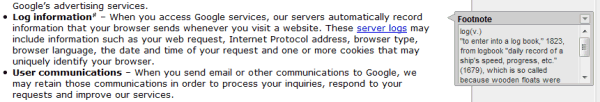
Google did a good job at integrating footnotes in the interface, but they should be displayed at the bottom of the page and they should be numbered. Unfortunately, Google Docs still doesn't support pagination.
Another compatibility issue is that word processors will display footnotes as endnotes, at the end of your document.

The lack of numbered footnotes makes Google Docs impractical for writing scientific papers (or any other document that requires references), so that would be a welcome addition!
ReplyDeleteIt's really rudimentary, in MS Word it translates kinda weirdly. But it's a start. They need to do this properly if they want to have traction beyond kindergarten.
ReplyDeleteC
I know that I keep harping on this in almost every post I've ever put up here, but the lack of WYSIWYG is an absolute killer. I feel in many ways that I'm using WordPerfect 5.1 again when using Google Docs. It has the killer features of sharing and online storage that I desperately want, but it's only good for the most rudimentary documents because page numbering doesn't show while editing and then things like footnoting (that should be cool) are really not as useful because there's no telling where the things are going to show up until they are edited.
ReplyDeleteDon't get me too wrong here, I use Google Docs every day, but it's really surprising that this hasn't matured enough for it to show documents as they will print. I know that Google seems to prefer never printing, but that's not practical in my world. I need paper and I want a word processor that shows me how things are going to look as final product.
I agree. Students, Social Science majors, and History Teachers need this option in google docs.
DeleteAgreed, numbered footnotes are really important, however, it is good to have the footnotes displayed at the side (so long as they're printed at the bottom). The reason is that most computer screens are rectangular, and hence there is more excess screen available at the side. In fact, the current Word processors could do well to shift a lot of their menus and ribbons to the side. This is particular beneficial to note book users.
ReplyDeleteGoogle Docs are improving the whole time. One step at time, yes perhaps baby-steps..but all the minor tweaks and improvements are helping. Tho pagination is still a seriously lacking feature, also choosing paper size for print would be a nice touch (aside from PDF popup)
ReplyDeleteIt's not a footnote, when exported to Word or ODF (Opendocument text). It's an endnote crossreferenced with a hyperlink. So it worths nothing when I would like to prepare, say, an essay or a thesis, because I always have to send an article in DOC or RTF (and in some cases ODT).
ReplyDeleteAnd the comments (yellow ones) are as well lost, when I export to these formats.
Google always do good job.
ReplyDeleteWhat's needed is proper footnoting capability, together with integration with Zotero -- that would be an irresistible combination.
ReplyDeleteOne can make footnotes WITH THE BOOKMARK AND LINK FEATURES.
ReplyDeleteInsert an horizontal line as end of the main part of the article. Under this line will be the footnotes: [1], [2], [3]...
Insert bookmarks in the main text, where you want to send to the notes, before the same numbers: [1], [2],...
Insert bookmark to every note.
Then select the numbers from the text and link them (select "bookmark" from the link options) to the boolmarks of the notes.
Finally, select the numbers of the footnotes and link them to the bookmarks from the main text.
I first heard about this case a few months back, but I forgot about it until recently. I bought an issue of Vanity Fair and in its most influential 100 people section steven colbert and john stewert were listed. Whats interesting is in that in its "interesting fact" footnote it said that they were both set to testify against google at court. I'm tinking that this would be a court case I would love to see. Anyone else think so?
ReplyDeletewhat is the proper way to site quotes in an essay?
ReplyDeleteCristi Andrei, that's way too complicated! I would tear my hair out to do that for an extensive essay!
ReplyDeleteI think google should get their act together and get those footnotes working properly! Why do this half-assed? Come on Google, I know you have it in you!
I had the line above the footnotes initially I couldn't delete. I added a new footnote on that page and then delete the superscript number from the text, that deleted the line.
ReplyDelete