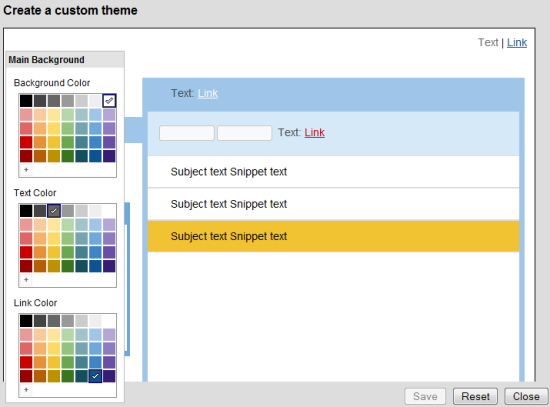
Your colors are saved when you finish editing the theme and the changes are added to Gmail after you press "Save". If you don't like your theme, you can always choose one of the 31 pre-defined thems or click on "Reset" to go back to the default theme.
"Companies that use Google Apps won't see the options for themes yet, but we're working on getting themes to you too," mentions Gmail's blog.

My guess is that editor will be incorporated in to the admin portion of apps to set the theme to a companies colors.
ReplyDeletehey! What happened to Google talk gadget?? SO much talking about no download required, and now it's gone? I don't exist anymore on talk's website, neither on talk's help page!
ReplyDeleteWhat does this mean?
This comment has been removed by a blog administrator.
ReplyDeleteHi Alex,
ReplyDeleteI read your comment about Google Desktop ranking at
http://googlesystem.blogspot.com/2007/03/how-google-desktop-ranks-search-results.html. You mentioned that google desktop ranks documents
based on date/time of creation. Is it still true? Can you please tell me where can I find more information about ranking/ordering options
of Google Desktop ?
Thanks,
kiran (kiranmehta1981@gmail.com)
It would be great to customize themes manually.Thanks for adding sharing that features.
ReplyDeleteI can see it normally (Google talk gadget)
ReplyDeletehttp://www.google.com/talk/
http://mail.google.com/videochat
@Anonymous:
ReplyDeleteWhat happened to Google talk gadget?
It's still available, but it's no longer linked from Google Talk's homepage.
* Add the gadget to iGoogle
OR
* Open the gadget directly
@mehta:
Google Desktop results are ordered by date, but there's also an option to sort them by relevancy. Read more about Google Desktop Search from Google's help center.
Off topic, but yeah you're right. The Google Talk Gadget has disappeared from the US Google Talk page. Even stranger is that it has a different screenshot of the client now. Will they _ever_ update it? I would love to have Gmail chat's features in the client! The international pages remain as before, with the link to the gadget. Incidentally, their versions of the client don't even have file transfer or voicemail...
ReplyDeleteNice Gmail colours too. Post screenshots of your creations people!
@Ian (and continuing to be off-topic):
ReplyDeleteHere's what I suspect it will happen with Google Talk. The desktop client for Windows will be discontinued and probably the Flash gadget too. The main interface will be the one from Gmail, although GTalk will be available in most Google services from Calendar to Reader and Docs. Those who want a desktop client will probably download something like the Google Talk Labs Edition or create an app shortcut in Chrome. Just a supposition.
Hmm, custom theme screen isn't working for me - even clicking on the close button does nothing in Chrome v2.0.164.0 :-/
ReplyDeleteWorks fine in ff 3.0.6 & settings carry across to chrome ok :-)
@imma:
ReplyDeleteIt works fine on the latest stable version (1.0.154.48), but not for the latest beta/dev versions.
It's disappointing that they enabled the theme engine on Google Apps accounts, but didn't include the theme settings on the settings page. I prefer the classic GMail theme, but there's no way to revert to it, that I know of.
ReplyDeleteI cannot change the background of the message area. It is always white. I cannot find a place where can I find it.
ReplyDelete@pihentagy
ReplyDeleteYou can't.
The E-mail background is like a "whole new page".
Interfering with it could interfere with certain e-mails.
But on the missing thing, there is something missing, which i think someone never really thought out before axing it: changing link colour for sidebars contents.
I had a darkish blue theme, with blue links, not impossible to read, but the fact is, it is still there.
Also, shame you couldn't add an image.
And border control would have been nice too. (could easily be added under an Advanced link at the right side of the colour picker)
Us lowly Google apps users don't even have the original theme support that was released to other gmail users quite some time ago, so I don't think I'll be holding my breath for custom colors any time soon :(.
ReplyDeleteunfortunately, you do not allow us to change the "dimming" of the background colour for read messages :( example, if i set the background colour for messages to be white, then 'read' messages show up with a background of #e6e6e6. i want to be able to change that, too.
ReplyDeletethanks.
@Anonymous :February 24, 2009 12:17 PM PDT
ReplyDeleteYeah, that was bugging the hell out of me as well.
I had a dark theme setup, pretty much to mimic the Terminal theme, but i couldn't due to the highlight colours.
This is exactly why i wish you could do some border-management as well, that would make things perfect, no need to have that additional brightness for highlights.
But whether they will allow advanced customization or not... looks kinda unlikely, especially since they have preset themes created by specific people.
But custom themes aren't public, so they don't need to worry about potentially bad themes.
And if they really wanted to, they could choose certain themes if they are to the "Google standard".
I Like Custom G-mail Themes after Inside chat in G-mail.
ReplyDeleteI choose themes depend on mood.
Thanks.
You can also use the Firefox add-on Stylish, and use themes over at http://userstyles.org. You can change the appearance of any site by applying CSS. There are tons of themes for gmail (and other sites) that modify the entire site or just apply tweaks. You can build your own.
ReplyDeleteYou can check out my Gmail theme here: http://userstyles.org/styles/4374
theme support has been implemented in one of my google apps domains.. still waiting for the other domains to get it.. should be anytime soon
ReplyDeletei need help with makeing my own costom page 4 gmail
ReplyDeleteHi
ReplyDeleteI have customized my gmail themes, but now im not able to see the themes tab to select other theme? can any one give me suggestions.......
my id -sowmya.ack@gmail.com
sowmya
@papu
ReplyDeleteif you can't get to the tab typing in this address might help
https://mail.google.com/mail/#settings/themes
if it just doesn't load then i'm not sure :-(
I have a custom Gmail address, and I would like a theme instead of the basic white and light blue.Thanks for great links with nice tips that will be helpful to me thanks again.
ReplyDeleteThe problem with people who have Internet Explorer 8/7:
ReplyDeleteThe problem is that whenever they sign up and get the G-mail ID, they sometimes want to change the theme, they go to 'Settings', but find that 'Themes' is not visible, but when the buy Internet Explorer 6, 'Themes' is perfectly visible.... though Internet Explorer 8/7 is faster, Internet Explorer 6 is a little zoomed in tan the others.
It,s great to customize themes manually. very nice features.
ReplyDeletei'm in company's mail i want to change theme how i'l change
ReplyDeleteAny idea how to change the reply box background color?
ReplyDeleteSo - Will someone PLEASE make an LCARS theme for gmail?
ReplyDeleteOh Pretty please?
Thanks!
all i want to know, is how we change the backgrounds? is there something wrong with gmail? i just signed up and i got an email from the gmail ppl saying i can customize my account, but when i clicked on the email, i just got a copy of the email on my desktop
ReplyDeletethanks for helping me... i was searching from morning for this.. thank u thank u very much
ReplyDeletehow to start
ReplyDeletePlease help. My Gmail "Message Bob" background will not change when going in to create my own theme. I had the Background (Black) with the Text (Blue #32aac6), and the Snippet (Light Gray). I clicked on the Themes and then clicked on Create my on Theme just to refresh my memory of the custom Blue color I created, but never changed anything. Now it's always this off whitish gray color that I can't change at all. I've reset the colors numerous times, and then created the same theme, but I still can't change the off whitish gray color that hurts my eyes. I have Restarted Firefox as well, thinking that would solve the problem, Still nothing. Any suggestions?
ReplyDeleteI have the same problem and I just noticed it recently. My messages used to be dark gray but now they have gone back to white and won't change.
ReplyDeleteThis sucks I can't figure out how to work it
ReplyDeleteI would love it if someone came out with an LCARS theme that you didn't have to download.
ReplyDeleteI am having trouble changing my background in Gmail. I usually have it set to darker colors under the custom theme. I change it periodically, and am ready for a different color, but when I change the theme colors and click Save, nothing happens. I refresh the page, and it stays the old colors. I go to the custom theme changing-page, and it has the new colors up, but the email is still the old colors. It also won't change to any of the preset Gmail backgrounds. I don't know what's going on - any ideas, please?
ReplyDeleteI am also having trouble changing background colors for the email subject lines. I have a photos as the background-background. But the email lists usually appears gray. Once I got it to change to yellow (bleh) or a purple. Other colors didn't work.
ReplyDeleteThe new gmail upgrade doesn't appear to have customizable themes.... :/ A little disappointed.
ReplyDeleteRegarding the last comment, I agree. I really miss being able to do this. I hope Google brings it back.
ReplyDeleteAgreed. This was a nice feature.
ReplyDeletethe new gmail up grade stinks I cant costamize my inbox
ReplyDelete