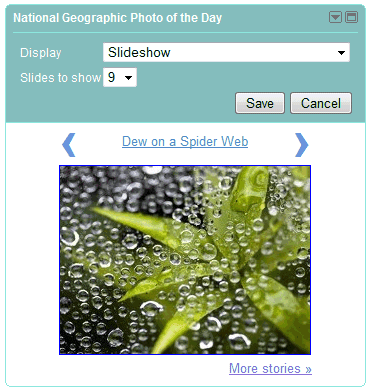
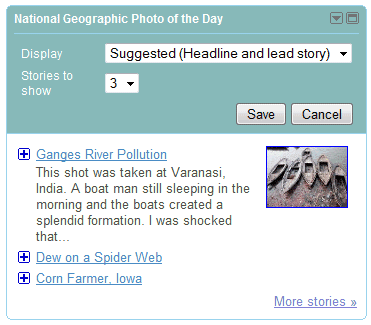
By default, Google shows a small number of hand-picked feeds in the sideshow view and uses the "headline and lead story" view for feeds that support Media RSS. "These new views not only create a better experience for users, but also give publishers an opportunity to more easily expose rich content, often already present in their RSS feeds. To take advantage of this new feature, publishers simply need to add images and associated Media RSS and/or enclosure elements to their existing RSS feeds. We'll then grab the images, resize them down as necessary, and provide hosting/caching. Additionally, we'll make the images clickable and display a 150 character snippet in the Headline and lead story view," explains Google.
There's a guide for publishers which offers more information about the new views. All Blogger feeds use Media RSS, so they'll be displayed in the "headline and lead story" view.

Like to see some video/flash/html5 support
ReplyDelete