"Our virtual keyboard allows you to enter the precise search terms you want, regardless of the language keys on your physical keyboard. It can be helpful for people who use one of the many non-Latin script-based languages that require special characters," explains Google.
Here's an example of virtual keyboard for Mongolian:
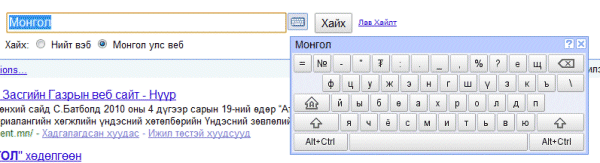
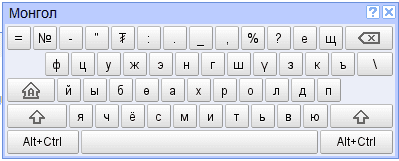
The nice thing about Google's virtual keyboard is that, after clicking on the keyboard icon next to the search box, you can use the keys from the virtual keyboard or you can use your keyboard. "The corresponding key on the virtual keyboard will be typed in the search box rather than the character shown on your physical keyboard."
An incomplete list of Google domains that show the virtual keyboard: Google Greece, Google Finland, Google Sweden, Google Iceland, Google Poland, Google Russia, Google Ukraine, Google Saudi Arabia, Google Thailand, Google Mongolia, Google India and others.
Google has a lot of useful services for non-Latin languages: Google Transliteration, Google Transliteration IME, Google Pinyin IME, a tool for adding missing diacritics to Arabic text, Google Translate.
{ Thanks, Kherlen and Zorgloob. }

well I like this.anyway is this keyboard also available for chinese font? I mean google hates chinese government right? :-)
ReplyDeleteI'm not convinced of the usefulness of a virtual keyboard for the native sites. I mean, if I visit Google Greece I am, most probably, Greek and I have the Greek layout installed so I can easily switch to type. On the other hand if I'm a native English speaker, chances are that I don't have a French layout installed in my machine and if I want to do a search on a french word/term I would definitely appreciate a virtual keyboard that will let me input the accent characters.
ReplyDeleteThis might have its utility in ipad
ReplyDelete> I would definitely appreciate a virtual keyboard that will let me input the accent characters
ReplyDeleteIf you're a Chrome browser user there's an extension for you: Klavaro - Google Chrome extension gallery
French version of Google do not bother of accent characters.
ReplyDeleteIs this available for tamil???
ReplyDeleteThemis is very right. For example I use Polish windows Vista but I have to search for Russian names often. For Christ sake I do not need any Polish virtual keyboard! I need the Russian one!
ReplyDeleteFor those who complain of not getting the "right" virutal keyboard, simply change the hl parameter ;)
ReplyDeleteA question for Google though: how come this is not available on the main sites? My starting point rarely ever google.*/search but rather google.*. Doing a dummy search to get the keyboard seems weird…
Great job though
The Mongolian virtual keyboard is wonderful. It would be even better if it was Traditional Mongolian script. :D
ReplyDeleteIs it possible to change keyboard mapping myself ?
I live in Canada and my default page is set to google.com, but I often search in Russian. At the same time I don't want to go to google.ru just to get Russian keyboard. Do you plan to add this function to the other domains?
ReplyDeleteI add this feature to my web search, http://keitor.com ... i do it fisrt.
ReplyDeleteGoogle always find a way to impress with sinple things ;)
ReplyDeleteApparently you have to change the interface language to the language whose keyboard you want to use. I think you should be able to keep the same interface language and just change the language of the keyboard. Some of the earlier comments seem to agree with me.
ReplyDeleteErik Holst
The new interface is really disturbing. I want to be able to disable this 'feature'. As it turns out: you can't.
ReplyDeleteAnd I want the 'features' at the left (side bar) disabled. Same: you can't.
And I would like to have all the SPACE back in the SEARCH: when you type your search query you are limited - your text will 'disappear' at the rigth side when typing.
Bad, bad, really bad 'useful service'.
Please put back the interface * NOBODY COMPLAINED * about.
Like Google say themselves:
DON'T BE EVIL.
@FCM Wiesmans
ReplyDeleteI (finally) found a way to get rid of the evil virtual keyboard icon, in Firefox at least: simply block the image with adblock.
Please give me an option to disable this virtual keyboard it blocks my view on my search query!!
ReplyDelete@Anonymous said " Please give me an option to disable this virtual keyboard it BLOCKS my view on my SEARCH QUERY!!"
ReplyDeletehttp://googlesystem.blogspot.com/2010/04/virtual-keyboard-for-google-search.html
Not only that:
- you only can type 60 characters. Number 61 will INSTANTLY disappear into #Whereverland
- so you need to STOP SEARCHING
Wasn't the success of Google to have a CLEAN and UNCLUTTERED interface?
Wasn't the success of Google that you weren't PUSHED into a STRAIGHTJACKET?
Two weeks ago I was able to search on Google.
And create COMPLEX QUERIES > over the now default **BOUNDARY** of 60 characters.
It used to be normal - at least for me - to create COMPLEX QUERIES up to THE LIMIT (256? characters).
And one had an UNCLUTTERED VIEW over several LINES.
What is this Virtual Keyboard?
A ** GOOGLE 4 DUMBOS ** ?
Who only can type 2 or 3 words at a time?
Are we entering the SearchWalhalla of * RETARDS *?
I want the previous, UNCLUTTERED, ** EXTENDED ** MULTINELINE QUERY ** SEARCH BOX ** back.
I have TRIED this #@$^^!@@$%%^ 'interface' of Google now for a week.
It makes me f*ck*ng * CRAZY *.
I even started searching - for the first time in EIGHT YEARS - with * * ALTAVISTA * * again.
Is that what BRIN and PAGE want?
just wondering why there is no russian keyboard on my google search?
ReplyDeletehello dear, for a long time i was using the google translation french to english, and there i found the virtual keyboard and the audio facilities,but from 14 april 2011 i can't see that option, how can i get it back
ReplyDeleteplease let me know soon
Hello. I have wrote traditional Mongolian script, but I can not see on Google chrome browser. There are many quadrates.
ReplyDeleteHow I see true traditional Mongolian scripts.
Where did google's virtual keyboard go on the search page?
ReplyDeletehow can I turn it off? and how to turn off autocomplete?
ReplyDeleteIf I have a latin character set physical keyboard, as I do, what do I need a virtual identical one for?
ReplyDeleteUseful for me would be to have a cirilic virtual one whenever I wanted to write изменить, пожалуйста.
Can I pin the virtual keyboard on permanently? It keeps disappearing when I copy and paste the translation into a Word document. Then I type another paragraph and lo and behold, all my special characters are now gibberish. Love the v. keyboard otherwise.
ReplyDelete