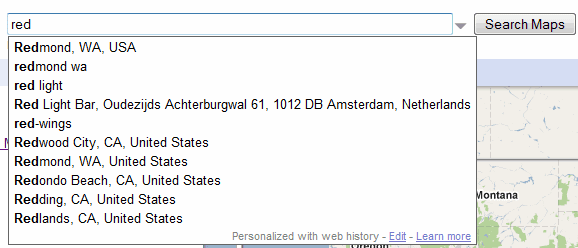
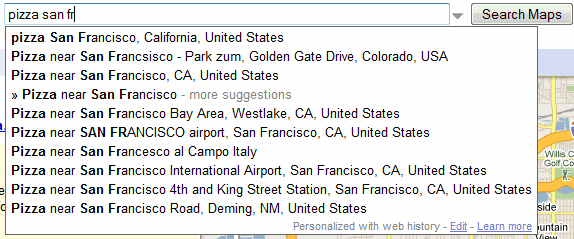
The suggestions are helpful if you want to type a complicated name like Eyjafjallajökull and you only remember the first letters, but Google doesn't do a great job at ranking the list of suggestions.
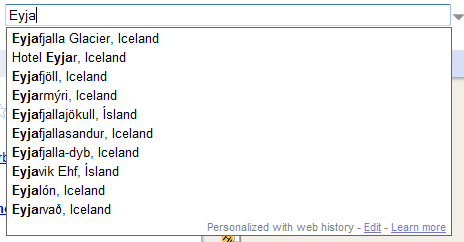
The autocomplete feature from Google Maps is the first implementation of Google Suggest that uses HTTPS. Google Maps continues to show personalized suggestions from Google Web History, a feature that has replaced Saved Locations.

It works very well for long addresses as you can select it from the list before typing it all out. But when searching for a route number, its hit or miss. For example, in FL, 'Route 9A' doesn't show up, but 'R 9A' works as well as 'Florida 9A', but typing as the latter two is probably atypical. I think most people would search for 'route 9a'.
ReplyDeleteAnother new(?) map feature I just noticed. The map now continues to scroll slowly for a couple of seconds after you drag the map and your mouse was still in motion after you release the mouse button.
@que: Nope, that's not new...
ReplyDelete@Tobi, apparently, it is:
ReplyDeletehttp://googlesystem.blogspot.com/2010/04/google-maps-adds-kinetic-scrolling.html
I don't know where to put this comment, but on Google Maps, the 'Terrain' feature provided more visual information then the 'NEW'
ReplyDelete'Aerial panning', which is under the "EARTH' Option, perhaps the terrain feature can be returned as a feature again.
Mike.cassidy182
It's still there. Check the "more" dropdown.
ReplyDeleteI do not want this annoying "feature"
ReplyDeleteIt is distracting to have all these suggestions pop up.
I want to be able to disable this.
Turning it off in google preferences only disables it for web search, not maps.