In Google Chrome OS, all applications are web apps. Therefore, in designing the printing experience for Google Chrome OS, we want to make sure printing from web apps is as natural as printing from traditional native apps is today. Additionally, with the proliferation of web-connected mobile devices such as those running Google Chrome OS and other mobile operating systems, we don't believe it is feasible to build and maintain complex print subsystems and print drivers for each platform. In fact, even the print subsystems and drivers on existing PC operating systems leave a lot of room for improvement.
Our goal is to build a printing experience that enables any app (web, desktop, or mobile) on any device to print to any printer anywhere in the world. This goal is accomplished through the use of a cloud print service. Apps no longer rely on the local operating system (and drivers) to print. Instead, apps (whether they be a native desktop/mobile app or a web app) use Google Cloud Print to submit and manage print jobs. Google Cloud Print is then responsible for sending the print job to the appropriate printer, with the particular options the user selected, and providing job status to the app.
The only problem is that no printer supports Google Cloud Print and that's why Google revealed some details about the service's interfaces, hoping that printer manufacturers will update their software and support it. If a printer doesn't support Google's service, you'll need a proxy software for the computer where the printer is installed. Google says that the proxy software will be bundled with Google Chrome.
Google wants to associate your printers with a Google account and manage them the same way as you manage Google Docs documents, so you can share them with other people. Web applications can use APIs to customize the printing options and change the user interface displayed when you start printing a document.
"We believe cloud printing has tremendous benefits for end users and for the industry and is essential, given the rapid shift toward cloud-based applications and data storage. We also believe that the only way that the benefits of cloud printing can be realized is if the protocols are open, freely implementable, and, when possible, based on existing industry standards. We expect there to be multiple cloud print services, and users should have a choice in which services they use and which printers they can connect to a service. Stay tuned for more details. We are confident that cloud-aware printers will soon be a reality," suggests Google.
It may seem that Google's solution is complicated and difficult to implement: we need an open standard for cloud printing, cloud-aware printers and users need to associate printers with an online service. Instead of sending the printing job directly to the printer, you'll send it to the online service, which forwards it to the printer. Despite all these hurdles, Google Cloud Print allows you to print documents from a mobile phone, tablet, notebook or any other mobile device. You'll be able to print files from an Android phone or tablet, from a Chrome OS computer, from any computer that runs Google Chrome and from other devices that will support Google Cloud Print.
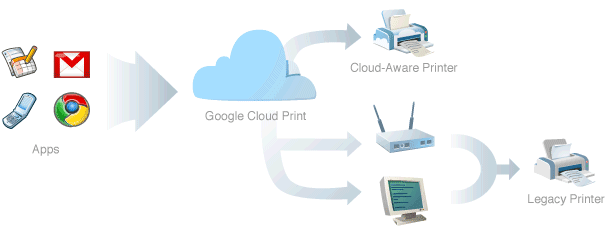

I really hope that Google gives us users a print preview that is great, so there won't be any more printed papers that is going directly to the rubbish bin just because they didn't look the same printed as they did on the screen.
ReplyDeleteYes, print preview & PDF export please.
ReplyDeleteThis is a good solution given the fact that you can print from any device (no need for the device to talk directly to the printer).
Sweet.
This cloud based print feature looks promising.
ReplyDeleteNow Google can read our printouts as well, and the worst thing is, a horde of Google fanatics will defend that to their deaths. "1984" anyone?
ReplyDeleteA shared cloud connected (not PC connected) printer could be installed at a Grandmothers house for her family to print photos to or act like a fax receiving machine for those with permission to print to it. Aligned with the price of today's disposable ink jet printers, it would be like a one way email interface without the expense of a computer system or phone.
ReplyDeleteIt would be interesting how to manage the shared printers on the cloud.
ReplyDeleteHow would Google Cloud Print differ from/be similar to using IPP (http://en.wikipedia.org/wiki/Internet_Printing_Protocol)?
ReplyDeleteClever...using network printers and print servers.
ReplyDeleteMost cheap printers won't be able to do this, but MFP's can. They are mainly bought by enterprises, and are hidden deep behind firewalls of internal networks instead in the DMZ.
If Google wants companies to put net printers in the DMZ, that can be an issue for businesses that use MFPs as document servers holding confidential data. MFPs also have SMB and FTP enabled, making MFPs easy SPAM hub targets.
Good idea, but not for enterprises. Firms won't buy a seperate printer just to put in the DMZ so Google can send print jobs to it. This is more for the smaller entities.
I suppose Google could make ad revenue printing ads on the footer/cover page of your print outs. The interesting thing is since they are into OCR, they can scan the print queues to collect info on what people are printing.
Great! very good tool ...
ReplyDelete@Anonymous Anonymous said on April 18, 2010 2:07 PM PDT
ReplyDeleteAgreed. There is IPP protocol already. It's better for Google to adopt it in this new service.
It can traverse NATs, is capable of encryption and authorization, has standard output format (PostScript), queue management, capabilities discovery, status report.
All major operating systems use it and well as virtually all networked printers.
I'd like to see Chrome OS to use IPP to send prints to Google Cloud Print as a proxy, then Google would resend it via IPP to destination printer.
I have been directly involved in the bringing the first embedded "cloud" printers to market - http://www.ricoh-usa.com/hotspotprinters - and welcome this concept especially since it is being presented as an open standard.
ReplyDeleteThe big question: Who will drive this message to all of the major printer manufacturers and manage the program? Is there someone at Google with this responsibility? If so, please contact me with their info.
What about printing of confidential documents??? Moreover how will cloud ensure that I get a printout from the printer of my choice only??
ReplyDeleteHmm..long way to go it seems !!!
Not only PDF support.
ReplyDeleteThat's easy.
But image to word with RTF retainment, image to PDF, etc. where image is nothing but lines of text in .JPEG format when I scanned them. Unable to locate an online converter everytime.. those websites vanish.
Users shouldn't be online the duration of the print job. Suppose a printer is cloud-ready, it should be capable of receiving email attachments that will be printed anyway at the other end, and that cloud operator either door delivers or couriers and takes the printing cost. Why the heck I would be worried about me being cloud ready? It is useless to me as I am not authorized to meddle with the office printer nor install anything for my personal R&D in office desktop... They don't allow such freaks at my office and they will find a replacement... for me.. :(
Ganesh, from Bangalore.
The whole cloud thing is a good idea from Google. But hey how do you expect everybody on earth to know about back stage developments like this when everyone just come to google search page and close their browsers? That'sn't correct.
Place a Google Gossip in Google Search home page, and let's all gossip how hard Google Engineers are bringing us hot cakes from kitchen. Otherwise, we have to move on because we are hungry just looking at that Whitish Home Page !!!!
i use google cloud prin to my dell printer, and i still need dell printer driver to use this features
ReplyDelete