"We're launching an experimental two-pane user interface to take advantage of its large touchscreen and tablet form factor. Building upon the Gmail for mobile web app, this new interface displays your conversations on the left and your messages on the right hand side."
Here's how to create a Google Chrome shortcut that launches Gmail for iPad:
1. launch Chrome and go to http://mail.google.com
2. create a shortcut by clicking on the page menu and selecting
"create application shortcuts"
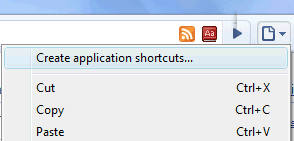
3. you'll see a Gmail shortcut on your desktop and you'll need to edit it. If you use Windows, right-click on the shortcut, select "Properties", go to the target field and append a space, followed by this value (a short version of iPad's user-agent and a new Chrome profile):
--user-agent="Mozilla/5.0(iPad; U; iPhone OS 3_2; en-us) AppleWebKit/531.21.10 Mobile/7B314" --user-data-dir="%tmp%\gmipad"
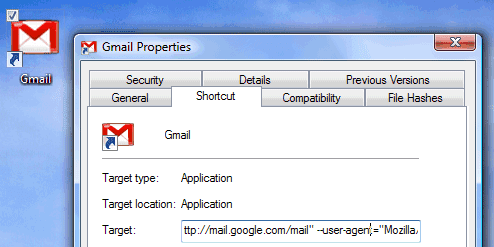
4. close all Chrome windows and click on the desktop shortcut for Gmail.
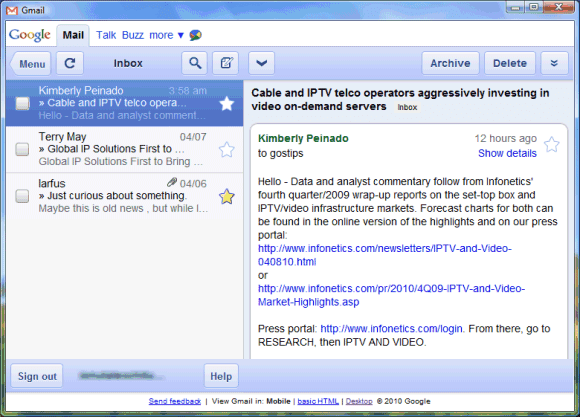
Obviously, Gmail for iPad works in other browsers, as well. You only need to change your browser's user-agent to:
Mozilla/5.0(iPad; U; CPU iPhone OS 3_2 like Mac OS X; en-us) AppleWebKit/531.21.10 (KHTML, like Gecko) Version/4.0.4 Mobile/7B314 Safari/531.21.10

Doesn't work for me; the pathname becomes too long for the field to hold.
ReplyDeleteWorks fine for me, Looks pretty good if just viewing the most recent e-mails. Like it.
ReplyDeleteDitto.
ReplyDeleteyes, the string is too long for Win XP!
ReplyDeleteSame as first poster. I worked around it by creating a symbolic link to the Chrome folder.
ReplyDeleteit's easier to use https://mail.google.com/mail/iphone
ReplyDelete;)
the string is too long for Win XP!
ReplyDeleteDoesn't work in Google Apps gmail...only shows the iPhone version, not the iPad version.
ReplyDeleteIf the shortcut's already too long, just make sure your initial target has --app="http://mail.google.com/mail" and not some other long URL.
ReplyDeleteYou can't create application shortcuts on OS X chrome yet.
ReplyDeletefor all those who are facing problem with long string, replace the url "http://mail.google.com/mail" by "http://www.gmail.com/"
ReplyDeleteIf you have the too long problem, the fastest way to fix it is just leave alone at the begining chrome.exe without the path in the target and be sure you've got the correct path in the start in section.
ReplyDeleteIts work on Win7 and Chrome 5.0 .
ReplyDeletebut all Google services become as mobile view.
I just turn it back to regular view
Hey.. how did you create a symbolic link.. I wanna do this in Win XP.
ReplyDeleteHow do i append it completely. It truncates even after reducing the mail url to minimum.
Pls help
how do I reverse it - now everytime I open up Google Mail I get the iPad version...
ReplyDeleteI tried this in Windows Vista and it works. Apparently, Windows XP has a limit of 259 characters for the target value.
ReplyDeleteThere are various ways to make the target value shorter (use http://gmail.com instead of http://mail.google.com, remove some characters from the user-agent:" like Mac OS X"). You could also create a .bat file with a single line:
start TARGET_VALUE
(where TARGET_VALUE is the value of the target field)
how to use that bat file.. pls help
ReplyDeleteDoes this work for Google Apps accounts? Just loaded iPhone version for my willw.net email but iPad version for my gmail.com address.
ReplyDeleteYou're right about the user-agent issue. When you click on the Gmail shortcut, you change Chrome's user-agent and all the other tabs inherit the new user-agent. That's why you'll see Google's mobile homepage when you go to google.com. The solution is to open the Gmail app only when no other Chrome window is open. Closing all Chrome windows changes the user-agent to the default value.
ReplyDeleteIt looked to long when I pasted it into the text box, but I just applied changes and then the link worked. Kinda cool, but not all that useful on a PC.
ReplyDeleteVery interesting but cannot get message to scroll in right pane?
ReplyDeleteWhy go through all of that when you can just use the direct link in Chrome without changing the UA?
ReplyDeletehttps://mail.google.com/mail/mu/#tl/Inbox
Ok sorry. I tried it on another computer and it doesn't work, but it works with my Google Chrome without any UA changes. I can load both the desktop version of Gmail and iPad version of Gmail simultaneously. I'm on beta channel.
ReplyDeleteWorks great in Chrome on Ubuntu linux. Very easy to do. Although in linux I can just drag a website to the desktop in chrome or firefox and create a link. For ease of use I'll use the link that anon poster #6 said....
ReplyDeletehttps://mail.google.com/mail/iphone
None of the direct link suggestions work for me. There might still be some javascript-trick that could be used to get the iPad-version.
ReplyDeleteA suitable workaround could be to install a version of Chromium to use only for email.
This version http://build.chromium.org/buildbot/snapshots/chromium-rel-xp/42899/ (a developer build) might be bug-free enough for this purpose.
instead just install modify header add on in firefox and set the mentioned user agent. simple.
ReplyDeleteDidn't seem to work at first. I was in french Gmail that doesn't seem to have an iPad version yet....
ReplyDeleteAnd the worst part, all the other chrome tabs are now seen as iPad ! hehe
Since Apple doesn't allow two frames to scroll with one finger (you would have to scroll with two fingers, which is not very intuitive), Apple released some events (ontouch{start|end|move}), and these are only available on iPhone OS devices, so no scroll on PCs/Macs.
ReplyDeleteAs pointed out, the Win XP instructions were lacking and there was no information provided on how to revert to the old interface. You're fired!
ReplyDelete@Dave:
ReplyDeleteHere's what the post says: "Use the app only when no other Chrome window is open because the command-line flag changes the user-agent for all other web pages." To reset the user-agent, close all Chrome windows.
Regarding the limitations of the target field, it's not my fault that Windows only lets you use 259 characters and that iPad's user-agent is really long.
To create a Symbolic link in XP, you need to download Junction from:
ReplyDeletehttp://technet.microsoft.com/en-us/sysinternals/bb896768.aspx
Then, you run the junction.exe that you downloaded like so:
junction.exe c:\chrome
Then you can replace your long path to chrome in your link to just c:\chrome\chrome.exe.
Any chance this might get rolled out to the Google Apps mail anytime soon? I love the interface!
ReplyDeleteremove the --app="https://mail.google.com/mail/" part and voilá, you can surf the web in iPhone mode. Buzz, Reader, Orkut, Docs, Google Search and Calendar become iPhone friendly.
ReplyDeleteI'm using Windows XP and I got this to work ok after a few minor issues.
ReplyDeleteI think the Gmail iPad interface looks quite different but fairly cool. When you click the links, you see the other iPad interfaces like Reader and Calendar and so on. You can definitely imagine how the touch-screen functionality would add to the experience.
For all with XP, I had the character limit problem for the shortcut as well, but it's easy to get around using batch files (.bat).
Just create a standard text file and save it somewhere, calling it something like ipadGmail.bat. Most important thing is the .bat obviously.
The general format for the code for launching programs using a batch file is:
start "" "C:\........\chrome.exe" --app=http://mail.google.com/mail/ --user-agent="Mozilla/5.0(iPad; ......... Version/4.0.4 Mobile/7B314 Safari/531.21.10"
Just fill in the blanks for the your usual link to Chrome and the rest of the user agent that Alex provided in the article.
This whole line of code should work on its own. Note that you shouldn't use the 'https://' version of the URL as this didn't work for me.
i can't find scroller to move don the log messages. can anybody help? other works perfect. i loved buzz interface.
ReplyDeletehow do you do it on a mac ? :)
ReplyDeleteOn Mac OS X, open a terminal window and copy/paste this command:
ReplyDelete/Applications/Google\ Chrome.app/Contents/MacOS/Gole\ Chrome --user-agent="Mozilla/5.0(iPad; U; CPU iPhone OS 3_2 like Mac OS X; en-us) AppleWebKit/531.21.10 (KHTML, like Gecko) Version/4.0.4 Mobile/7B314 Safari/531.21.10"
And it works great.
Cheers
You have to change language in Gmail to English US to see the iPad version. Otherwise you will be redirected to the iPhone version.
ReplyDeleteWorks great in Safari if you do like this:
1. turn on Dev tools in Advanced settings
2. Change the user agent to
Mozilla/5.0(iPad; U; CPU iPhone OS 3_2 like Mac OS X; en-us) AppleWebKit/531.21.10 (KHTML, like Gecko) Version/4.0.4 Mobile/7B314 Safari/531.21.10 in the developer menu.
3. Go to http://gmail.com
Anybody figure out how to scroll long emails?
ReplyDeleteI posted a how to on my blog to do this with SR Ware Iron. The only difference is changing the user agent.
ReplyDeleteJust install the Personalized Web extension. (https://chrome.google.com/extensions/detail/plcnnpdmhobdfbponjpedobekiogmbco)
Get to the Personalized Web extension options by clicking on the wrench and then Extensions. Now add a new rule with whatever name you want. In the “Match URLs:” box, put in the following:
mail\.google\.com
NOTE: I unchecked the “Try to prevent pages…” but I guess you could leave that checked if you wanted to.
In the “Add CSS:” box, put in the following:
.BMRW0e{ overflow-y:auto !important; }
Save the rule and refresh your Gmail page. You should be able to scroll now!
If you want to take it a step further and get rid of the tab bar (with the Google logo) and the footer, use the following code in the “Add CSS” box.
.BMRW0e{ overflow-y:auto !important; }
.og_head, #footer { display:none; }
#views { top: 0px; bottom: 5px; }
http://blog.sachleen.com/post/494763465/how-to-use-gmails-ipad-ui-on-your-desktop
I tried it but all the google features go to mobile view and honestly I don't like mobile view ever so switched back.
ReplyDeleteTry using User-Agent Switcher for Chrome:
ReplyDeletehttps://chrome.google.com/extensions/detail/aafciojnlamllgpkpdkbamkfgbofhgcj
Alex, a tip from a Chromium developer--
ReplyDeleteInstead of telling people to only use this shortcut when no other Chrome windows are open, have people specify a different profile for the app shortcut with the "--user-data-dir=" switch. Then they can run their normal Chrome windows and the iPad Gmail shortcut simultaneously.
Thanks a lot, Peter, for your great idea. I updated the post.
ReplyDeleteThis worked fine on a mac,
ReplyDelete/Applications/Google\ Chrome.app/Contents/MacOS/Google\ Chrome --user-agent="Mozilla/5.0(iPad; U; iPhone OS 3_2; en-us) AppleWebKit/531.21.10 Mobile/7B314" --user-data-dir="/tmp/gmipad" "http://mail.google.com"
I kinda like it.
if you want to scroll option on this interface, on mac, see this: http://samjitek.blogspot.com/2010/04/mac-os-x-new-gmail-app-for-mac-like.html
ReplyDeleteit explains using fluid.
I used this CSS in Fluid -- adds a cleaner, slime-line scrollbar to @sachleen's styles.
ReplyDelete.BMRW0e{ overflow-y:auto !important; }
.og_head, #footer { display:none; }
#views { top: 0px !important; bottom: 4px !important; }
::-webkit-scrollbar { width: 4px; height: 4px; background-color: #CAD6F0; }
::-webkit-scrollbar-thumb { background-color: #FFF; border-left: 1px solid #CAD6F0; height: 50px; }
Yay! It works! Really great tips
ReplyDeleteHi Alex,
ReplyDeleteGreat tip. Turns out to be very useful for other small touch screen devices, like the O2 Joggler. I've noted this tip in the forum for that device here: http://www.joggler.info/forum/viewtopic.php?f=33&t=560
Thanks!
Thank your tip. I will try on my iPad to make that work.
ReplyDeleteIt Doesn't Matter If The Strings To Big - Im On Xp and It Didnt Fit It Got To GMI right AT THE END just Pressed Ok And It Works
ReplyDeleteHi there! What's the difference between ipad and what's this igo? I have never encountered the latter gadget,. Is that even out now in the market? Please advise. Thanks!
ReplyDeletePretty clever! However I must say, functionality wise, you won't be able to do much with it unless you have a touch screen as a monitor.
ReplyDeleteMy version of the user styles:
ReplyDelete.BMRW0e{ overflow-y:auto !important; }
.og_head, #footer { display:none; }
::-webkit-scrollbar { width: 24px; background-color: #CAD6F0; }
::-webkit-scrollbar-thumb { background-color: #FFF; border-left: 1px solid #CAD6F0; }
.Vc {width: 40% !important;}
.Tc { overflow-y: auto !important; }
This makes the left side 40% width and scrollable. I also chose to make the vertical scrollbar wider since I'm using with a touch screen.
Note, if you make your link user a permanent location for the user data directory, you can just put the styles in the Custom.css file there. user_data_folder/Defaults/User StyleSheets/Custom.css
How to scroll long mails in Windows? Anybody?
ReplyDeleteNo need to do all this Shortcut non-sense. Just goto the link: https://mail.google.com/mail/mu/mp/293/?mui=ca#tl/Inbox
ReplyDeleteJust can't scroll down the email....
ReplyDeleteI am using this tweak and my browsing become much faster than before.
ReplyDelete