After removing the lists feature,
Google Bookmarks updated the interface to match all the other Google services. It's nice to see that Google Bookmarks still exists, but the service only integrates with Google Web History and Google Toolbar for Internet Explorer. The integration with Google search has been removed, now that Google focuses on Google+, and the Android ICS browser uses the bookmark sync service from Chrome.
Google will have to find a way to merge Google Bookmarks with Chrome's bookmark sync. Google Toolbar could show the bookmarks saved in Chrome, while Google Bookmarks could be a web interface for Chrome's bookmarks. Unfortunately, Chrome uses folders, while Google Bookmarks uses labels, so merging the bookmarks is not an easy task.
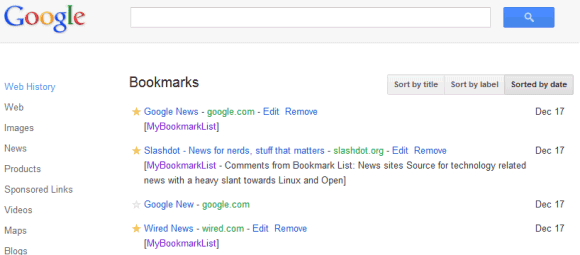

The integration (now removed) of Bookmarks with Search (showing the yellow star next to pages you had a book mark for) was the WORST decision made by Google (IMHO) in the last few years.
ReplyDeleteI made extensive use of this feature. Maybe someone will do a Chrome extension to add them back in to the search results. At least as far as adding the yellow star back in, re-ordering the results would of course be a lot harder (google also gave your book marked pages precedent.)
Booglemark chrome extension
Delete@Anonymous
ReplyDeleteNot sure if you meant to say that REMOVING that integration was the WORST decision.
If so, I agree completely. I loved Google Bookmarks when the integration was active.
The WORST decision that Google ever made (or didn't make) was allowing every service to come up with their own way for user's to organize their data. So, as the post points out "Unfortunately, Chrome uses folders, while Google Bookmarks uses labels".
ReplyDeleteWhen Google Docs switched to using collections I really couldn't believe it. It makes Google look like a joke that they have no ability to coordinate their difference services.
Google Chrome doesn't have labels.
ReplyDeleteGoogle Bookmarks have labels.
why Google just use one bookmark for ease purpose... i don't like this kind of thing... put the productivity off..
ReplyDeleteGoogle staff clearly do not use bookmarks themselves. Otherwise they'd fix a longstanding layout bug. At a quick glance, which is the highlighted entry in this list?
ReplyDeletehttp://i42.tinypic.com/25incih.jpg
Seriously, how hard is it to, you know, make the selected entry visually stand out in a list? Too hard for Google, apparently.
The only reason I still use this service is the GMarks FireFox extension: https://addons.mozilla.org/en-US/firefox/addon/gmarks/
ReplyDeleteThe most annoying thing about this new interface is that now when you click on one of your bookmarks it opens in the SAME TAB, replacing the bookmarks page. Especially annoying when you use the bookmarks site as a pinned app tab in Mozilla and want it to be static. Why change that Google? Unless there's a setting I just haven't found yet. And they also seem to have removed the mobile version of the site.
ReplyDeleteGoogle's update of Google Bookmarks is an abomination. The worst change and/or bug, in my opinion, is that local (Intranet) URLs no longer work with Google Bookmarks. One powerful benefit of using Google Bookmarks was the ability to access the same set of bookmarks to internal company web pages using different browsers on different machines. Now, that ability is gone. Google Bookmarks has unexpectedly become nearly useless to me.
ReplyDeleteWhere's the importer from Delicious? When I click on the gear icon, the menu is empty.
ReplyDeleteI use Delicious, but would like an online backup of my bookmarks.
The delicious importer hasn't been working for a while.
ReplyDeleteI think this Google Bookmarks is an orphaned space for long. Not worth my time.
I've been keeping my bookmarks locally to me in Firefox for a long time (since Yahoo acting up with delicious). Lately my Firefox broke and I finally attempted to use Chrome, but realized that Chrome does not have Tags for their bookmarks.
Ultimately, the realization is that these big companies have no interest in people's bookmarks, and the small ones has cost to keep them online. What I really don't get is why neither Chrome nor Firefox pays any interest in upgrading their Bookmarks Manager.
The service integrates with Maps, too. Starred places show up in Bookmarks.
ReplyDeleteI think chrome should adopt labels for their booksmarks so that google bookmarks and chrome booksmarks can be merged.
ReplyDeleteHuge disappointment that my intranet links to servers do not work anymore. Such a shame.
ReplyDeleteI had 460 bookmarks whose labels are now lost because of this upgrade. My bookmarks are a disorganized useless mess. I will write all of them off and not invest anymore time with this system. In the end I lost multiple research projects at once because I trusted Google Bookmarks would be there. This change is a joke. Whoever did this failed to understand the implications. This is an awful decision, reminiscent of a company that releases bug-ridden products (does that company sound familiar to anyone). Bad choice, Google.
ReplyDeleteMy bookmarks – collected from YEARS of research – are now ALL MESSED UP. I'm angry, to say the least.
ReplyDeleteLesson learned - even though your bookmarks are "safely" [cough][cough] stored in the cloud, it's a good idea to export them locally once in a while.
ReplyDeleteI was able to recover, although painfully, my Intranet URLs manually, one at a time. Using Chrome I could right-click on the link and select Inspect Element. The URLs still existed as the title attribute of the anchor tag. You can then right-click again and select Edit as HTML, and then highlight/copy.
The integration of Bookmarks with Search was the deciding factor in choosing Google Bookmarks instead of another service like delicious.
ReplyDeleteI almost forgot that and now that this integration is long gone, I'm realizing there are much better options out there. Too bad Google. You could have made a great service for people who tend to bookmark sites. I guess there's not much of us and/or you don't see value in knowing which pages we want to bookmark for later.
It is nice to still have Google bookmarks, it's one of the few services that Google has decided to keep for a long time. I do hope that they continue to upgrade it. It does take me back to the old times. :)
ReplyDeleteUPDATE: Google has fixed Google Bookmarks - Intranet (internal) URLs can once again be bookmarked. My faith has been restored.
ReplyDeleteAmazing how easy it is for spammers to exploit comments here. Why no 'mark as spam' or 'report' button for comments?
ReplyDeleteAnybody know how to modify a saved bookmark? The only things I can change in "edit' are the "label" and notes. Kind of lame that i can't update a URL without deleting the existing bookmark and saving a new one.
ReplyDeleteI am simply so extremely disappointed in Google's decision to get rid of the labels feature that I spent endless hours organizing my bookmarks with. I put all of my trust in this service & this is how this service rewards long time "satisfied" customers like myself who used this service religiously in organizing the data I had saved for future reference. From a bitterly upset customer. Thank you Google, Thank you *Sarcasm*
ReplyDeleteGoogle stacks mistake on mistake with the latest removal of igoogle mobile on 31/7. Bunch of wankers, if they keep it going like this, well...
ReplyDelete