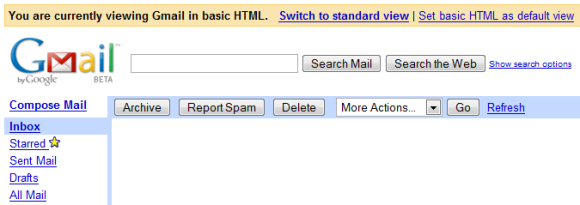
If you use Gmail and you'd like a simplified interface that doesn't use AJAX, loads fast and works well in most browsers, try the basic HTML view. Gmail links to this version at the bottom of the page, but you can also access it if you go to http://mail.google.com/mail/h/.
Until recently, Gmail didn't have the option to set the basic HTML version as the default interface and you had to bookmark its URL or click on the link from Gmail's footer. Now there's an option to always go to the HTML version, every time you load Gmail.
Please keep in mind that the simplified version lacks many useful features:
* integration with Google Docs and Google Calendar
* keyboard shortcuts
* integrated chat
* composing options: spell checker, rich formatting, address auto-complete, custom From address
* ads (useful feature?), related pages, tracking packages and addresses
* contact management
* web clips.
Google recommends to use the basic HTML view for slow Internet connections, although you may find it useful when you use exotic browsers or when the standard version doesn't work. If you change your mind and you want to go back to the AJAX version, click on "Standard View". Apparently, the standard view loads much faster thanks to some aggressive optimization.
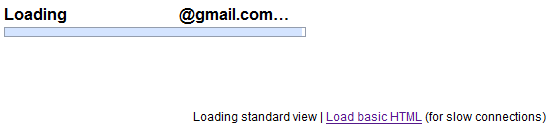

I'd like to have a basic HTML version but, as exception, with auto-complete...
ReplyDeleteI read the same thing in Philipp's book, isn't it? ;)
ReplyDeletehi there!!
ReplyDeletethere is something new with gmail!!
when you hit instead of loading... now appears Loading xxxxx@gmail.com and a progress bar bellow (this at the left top)
bellow on the right corner appears Loading standard view | Load basic HTML (for slow connections)
has anyone else seen this or am i dreaming? :D
plus its buggy .. Itcant take actions (mark **, delete etc) on multi message selects. Very irritating, it only does that tlfor the first message in the queue
ReplyDeleteMulti-message select actions work fine for me in basic HTML view.
ReplyDeleteI was just about to comment on the much improved loading speed when I got to the last sentence =)
ReplyDeleteIt has become REALLY nice and great!
@TomHTML:
ReplyDeleteI don't think so.
@Igor:
I included a screenshot that shows what you describe.
I think is better for users to go directly to the url...without any redirections.
ReplyDeleteShould be better in my opinion if Gmail made it able to use your own chosen .css file, so you can insert the functions just you want..
ReplyDeleteDerpikus:
ReplyDeleteCSS allow you to change a page's style only. (But it's still great if Gmail made it able to use your own chosen .css file!)
I'd like to have a way to set my GMail account to use the old AJAX version as the default.
ReplyDeleteigor marques...you're absolutely correct!
ReplyDeleteThis "new" version is much slower than the old version and it was immediately noticeable. In fact, it's annoying me big time!
Is there a way to go back to the old, fast version?
Note to Google: NEVER, I repeat, NEVER, release an upgrade that slows things down! Yes, even at the expense of improved functionality, which I'm not getting.
help! I can't switch back to standard view... I enter http://mail.google.com/mail/h/, now I want to switch back, I clicked Switch to standard view on the top, but it just forward me back to the HTML view.. help..
ReplyDeleteI have not problem with the new view. Great!
ReplyDeleteunder the basic html view, do all the new features like chat and aim work as well?
ReplyDelete@Anonymous:
ReplyDeleteNo, obviously not. Gmail Chat heavily replies on JavaScript to maintain state, to receive and send messages.
So if I want to check my child's e-mail, how can I sign on his account without all of the chat features automatically starting up, so his friends don't message "him" while I'm on his account?
ReplyDeleteYou can use the basic HTML version ( http://mail.google.com/mail/h/ ) or you can turn off chat at the bottom of the page.
ReplyDeleteI think the Gmail older version should be offered as a default it is well fast. I know you can get a link for the older version but rather than using a link each time for example on a 3rd party pc i´d prefer to just sign in and it would be older version ready.
ReplyDeleteHi, Thanks for useful subjects
ReplyDeleteI think it's better for everyone who lives in IRAN cuz unfortunately we have really low-speed Internet here and sometimes we can't just read our e-mails.We usually use dial-up connection for Internet access and that has very very low-speed about 24-48 kbps. I wish u all success!
I always use basic html. At home it does not have autocomplete. But in other PCs it does. Why? I don't know.
ReplyDeleteAt least at home, this message appears on the error console:
Error: _ac_init is not defined
Source file: https://mail.google.com/mail/h/...
Line: 1
I guess _ac_ comes from autocomplete. But I wasn't able to find out more.
I need to set Gmail to default to Basic HTML, as I cannot open my e-mails except in Basic HTML view. The options to set defaults have disappeared.
ReplyDeleteDoes anyone know how to do it now?
It should be displayed at the top of the page:
ReplyDelete"You are currently viewing Gmail in basic HTML. Switch to standard view | Set basic HTML as default view"
Discontinuing the older interface and forcing the newer clunky/buggy/slow interface on its users as the ONLY alternative to plain HTML was a gigantic biggest downgrade in the Gmail service. I'm now searching more earnestly than ever for an alternative service which has as many as possible of the basic features but without Gmail's now abysmal sluggishness and clunkiness.
ReplyDelete> you may find it useful when you use exotic browsers or when the standard version doesn't work.
ReplyDeleteIs Opera "exotic" browser??
I need BOTH basic html AND Standard
ReplyDeleteWhen are you going to fix the problem with the mailbox? I've reported the problem at least four times and nothing!!! Its very annoying. Please do something about it.
ReplyDeleteIt used to be that when I switch from basic HTML to 'standard view' I can easily switch back again. There's no longer an easy way of doing this. Some people (such as myself) strongly prefer the much simpler, cleaner basic HTML interface, regardless of our connection speed . . .
ReplyDelete@no -
ReplyDeleteI have the same problem. I bookmarked the link in the post and just access that when I need to switch back to "normal" gmail.
I HATE all the bells & whistles Google ASSUMES everyone wants. They're turning into Microsoft in that respect.
until now, i see that the standard viewing in gmail is slow. ( maybe it is due to my internet connection ) but i hope that gmail would somehow make it faster for viewer with slow internet connection to access it... we can access through html view but the interface in my opinion is not that pretty...
ReplyDeleteThere's no an option anymore to to set the basic view as a default.
ReplyDeleteDoes anyone know how to set it up? I'm using latest Opera 11.51.
Thx for reply.
Why is "Standard View" so slow??!! I've got 12 mbits down and standard view has always loaded like I was on dial up. It's not my connection, OS or browser - other flash and script bloated sites load like blazes.
ReplyDeleteAnd now they've taken away the ability to set "Basic HTML" as default. Get your thumbs outta your butts Google!
For long time we are talking here about button for Gmail's basic HTML view option and it seems that nobody is listening to it. Is anybody from Google out there? All we want is a Basic view button in the Gmail standard view. Is it really so hard to implement this?
ReplyDeleteOne way to get basic HTML by default is to modify your web browser's user agent string and set it to some garbage. This will cause gmail to think your browser is "exotic" and switch to basic HTML automatically. Beware though that this might break other web sites which rely on user agent string to detect the browser (which is a crappy practice anyways).
ReplyDeleteWWW would have been a better place without javascript.
"Basic" works well for me. "Standard" never loads properly. I'm happy with this - I never asked for chat in my email. Now if I can just find this "set default" option.
ReplyDeleteI can't open my gmail this morning! I tried for an hour. I think I tried everything I can think of. I have 6 messages. Some of them are important to me. Please help me.
ReplyDeletesharronmontagueloree@gmail.com
Thank you for giving me a way to let you know that I have a BIG problem.
respectfully, Sharron Loree
fix my gmail! Iv'e had this for 6 months and now it doesn't work anymore! This is more than frustrating. I use gmail for business.
ReplyDeleteThat's OK. Just fix my gmail so I don't have to get another provider.
ReplyDeleteThis is the sort "users be damned" attitude that drives me away from google. The best answer is to get another email provider, use a different search engine, and block their cookies.
ReplyDeleteBut if that is inconvenient, here is a solution in the meantime:
Get the firefox addon NoScript. (You ARE smart enough to be using Firefox, not IE, right?). Then go to google.com, click on the "options" button that NoScript will put near the bottom right corner of page and mark google.com an "untrusted" site. Google will force you to go through one more link to get to your email so that they can show you some message implying you must be a fool not to put up with their obnoxious "standard" view, but that isn't nearly as irritating as the standard view.
Problem solved. :-)
Clearly google is trying to drive everyone away from the basic html version and push the "features" of the slower, more awkward "standard version". Presumably the "standard" version makes them more money. In many ways it is less functional in addition to being slower. You can't right click and open a tab for instance. At first they simply automatically sent you to the "standard" if your browser supported the scripts and your bandwidth was adequate but at least they had a link there to take you to the basic version. Then the link started disappearing before you can click on it. And it seems to quit appearing once you have a cookie logging you into gmail so if use the "keep me logged in" feature you only got ONE brief chance to click the link. But you could still get there if you knew about and remembered or bookmarked appropriate link. Now even that doesn't work because if you have a reasonable connection speed and a browser that CAN load the standard page the basic page will now REDIRECT to the standard page. The BEST way to address this "user preference be damned" attitude is to switch to another free email provider. If that is inconvenient get Fire Fox NoScript and add google as an "untrusted" site. It will still work but without the BS. To add insult to injury it looks like somebody must be watching the gmail article on Wikipedia to remove any statements hinting at user dissatisfaction with the "standard" interface or suggesting that anyone might WANT to use the basic if they aren't forced to by the inadequacy of their rig. The whole article reads like it was written by Google's advertising department.
ReplyDeleteSad that Google would take something like Gmail and break it. Gmail doesn't work on Internet Explorer.
ReplyDeleteThe most tedious task I have at Gmail is to dump all the daily dam spam.
ReplyDeleteOn top of that I have to constantly wait and switch to standard to be able to check it all and dump it all. While you might say what are you complaining about it only takes a few seconds it really is a drag when you have to do it 365 days a year.
This is very nice, I can now use the AJAX version on my desktop, and use a bookmark to the HTML version on my Nokia N900 phone. The phone has plenty screen space for the desktop version, but its browser often gets stuck in the AJAX version of gmail.
ReplyDeleteThis should seriously be a setting you can set somewhere in gmail's preferences...(esp. for those of us whose loading page is so fast we can't click the "use standard html" link at the bottom...)
ReplyDeleteGmail getting ridiculously slow, and now they've stopped the 'copy and paste' functionality within an email body. Try it.
ReplyDeleteoh yes! yes yes yes!
ReplyDeletethank god they added this option. I'm so happy right now.
xD
i switched to html view so fast.
I was having troubles using gmail in its default fancy state.
There were some emails in my inbox i couldn't access at all.
in my spam box i had to double click to select an email. and i could only select one email at a time.
this cam just in time!
thank you gmail!
you rock!
xD xD xD xD xD xD xD xD
xD xD xD xD xD xD xD xD
xD xD xD xD xD xD xD xD
xD xD xD xD xD xD xD xD
xD xD xD xD xD xD xD xD
xD xD xD xD xD xD xD xD
xD xD xD xD xD xD xD xD
Not liking the standard view at all, hangs a lot. Basic HTML is fast and reliable.
ReplyDeleteThis comment has been removed by the author.
ReplyDeleteI want to install basic HTML gmail.it is very easy and useful to handel mail its
ReplyDelete