
Google Chrome has been released and you can now finally try it. Developed in the past two years, the browser is barely noticeable after you open it. It loads faster than Internet Explorer and it has very few buttons and controls.
In fact, Chrome is an ironic name: Google wanted to create a browser that has a minimal chrome (that's how software developers name the menu and the toolbar of an application). The browser replicates the simplicity of Google's homepage that hides the complexity of the search engine.
Even if it's just a beta, Chrome already supports 43 languages and it automatically detects your language. To change the interface language, just click on the wrench button, click Options, select the "Minor tweaks" tab, click on "Change font and language settings", select the "Languages" tab and change Google Chrome language. That's a lot of clicking, but you won't change the UI language too often.

Google's browser merges the address bar and the search box in a single box that provides suggestions from the local history and from Google search. Google suggests queries and web pages that you are likely to visit, so in many cases you'll not even need to perform a search. Of course, you can change your search engine in the Options and Google provides two great alternatives: Yahoo and Live Search (OK, Live Search is not that great). But the great thing is that you don't need to choose a search engine: just browse the web search, visit your favorite sites and Google automatically detects search engines and saves them for you. Try this: go to amazon.com, search for the title of a book and then type amazon in Google's address box. You'll see an entry that allows you to search on amazon.com using Amazon's search engine. Click on the list item or press Tab to access the search engine.
Google automatically creates keywords for sites that have search engines: the automatically generated keyword for Amazon is amazon.com.

Let's say I want to download an application, like the fabulous Opera browser. Instead of being asked if I truly want to download the file, the location from my computer and other pesky details, Google Chrome just downloads it without opening any dialog. A small bar at the bottom of the window shows the progress and the greatest thing is that I can drag the file to any location directly from the browser. You should definitely try this if you install Chrome.

The browser has a modern JavaScript engine designed for improving the performance of complex applications like Gmail. But to make Gmail feel like a true applications, try this: click on the "New" button, select "Create application shortcuts" and a new chromeless window will open. You'll also create a desktop shortcut for Gmail. That's a feature of Google Gears, which is included in the browser.

In Wired's article about Chrome, the engineers that built the V8 JavaScript engine talk about its performance. "We just did some benchmark runs today, Bak says a couple of weeks before the launch. Indeed, V8 processes JavaScript 10 times faster than Firefox or Safari. And how does it compare in those same benchmarks to the market-share leader, Microsoft's IE 7? Fifty-six times faster."
Like Opera 9.5, Google Chrome fully indexes all the web pages you visit and you can find search results from your browsing history in the address bar. To bookmark a page, click on the star icon and you can choose a folder for your bookmark (that's right, folders in an application created by Google). The browsing history, the recently closed tabs and the most visited pages are used to automatically create a homepage. Try this when you install Chrome: create a new tab, resize the window and notice how the thumbnails adjust to the new size. And another tip: go to Options and select "On startup... restore the pages that were last open".

Developers shouldn't a miss menu created especially for them: Control > Developer. They'll find a JavaScript debugger for the new V8 engine, an element inspector that includes some great charts for monitoring the performance of a page and something truly innovative: a task manager for your tabs. Remember this shortcut: Shift+Esc to instantly open the task manager if one of the tabs slows down your browsing. As you probably know, in Chrome (almost) each tab runs in its own process, which can be killed without crashing the browser.

Those who want to find more about memory usage, including a comparison with other browsers that are currently opened, should click on "Stats for nerds" in the task manger or type about:memory in the address bar. Here's a comparison between Chrome 0.2, IE8 Beta 2, Opera 9.52 and Firefox 3.0.1 when only three web pages are loaded after a restart: google.com, yahoo.com and youtube.com.
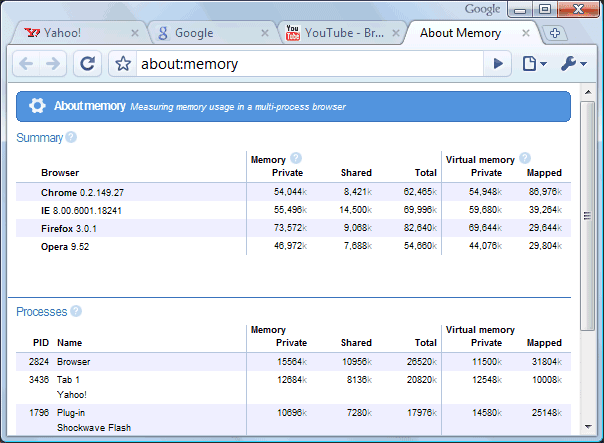
Google Chrome borrowed many features from other browsers: Opera's speed dial used to show thumbnails of the most frequently visited pages, Safari's inline find feature, Internet Explorer's private browsing mode, Firefox's spell checker. Google hopes that other browsers will borrow features or even code from Chrome. Sergey Brin said that what Google truly wants is a diverse and vibrant ecosystem of browsers and Chrome is just another option.
Google's browser might never become popular, even if it's fast, stable and more secure than other browsers. The most important thing is that Google Chrome will certainly have an impact on the next versions of IE, Firefox, Opera, Safari. Even if you don't have a Gmail account and you use Yahoo Mail or Hotmail, you benefited indirectly from Gmail's breakthroughs. If Gmail is the invisible feature of Yahoo Mail and Hotmail, Google Chrome could be the signal that browsers need to become platforms for web applications.
Related links:
Download Chrome
Chrome help group - useful to report problems or ask questions
Answers to common Google Chrome objections - by Matt Cutts
The secret project to crush IE and remake the Web - Wired
More links

I'm trying out Google Chrome as I type. It seems pretty awesome to me!
ReplyDeleteChrome rocks!! It looks like an art form of browser to me. And its fast!!
ReplyDeletereally didnt expect to find MSN and yahoo search as choice :O
ReplyDeleteChrome with google toolbar and I might use it.
ReplyDeleteIndeed.. I use a lot of stuff on the google toolbar including bookmarks. Kind of missing them
ReplyDeleteGoogle is aiming Chrome to move the Web forward and not actually to compete against IE or FF but rather help better mixing the blend of new ideas and concepts of today's Web. But heck I am taking this for granted, it really looks like the next big thing and I am sure it will quickly knock out the giants. Do you have any idea when there will be a version for the Mac? I am just asking for a number.
ReplyDeleteAwesomesauce
ReplyDeletei like it. will there be any plugins? miss an adblocker like in firefox.
ReplyDeleteCan't wait to switch to it!
ReplyDeleteLinux binary already damn it!
I love it so far. I just wish it had a single button dropdown for all the google apps - something like GUtil! for Firefox would be awesome.
ReplyDeleteI really didn't expected it to be so fast and stable in beta. Impressive! Chrome will lead a true browser revolution, just like Gmail did to web mail.
ReplyDeleteI Want Full Screen/Auto-Hide!
ReplyDeleteFast, yes. Memory hog? Sweet Jeebus yes! I opened up about 20 tabs and wow... Sandboxing has its price, don't it?
ReplyDelete"the browser is barely noticeable after you open it"
ReplyDeleteThis is exactly right. It's so crazy fast and so clutter-free that it literally disappears.
Here's hoping though they offer to integrate the bookmarks with Google Bookmarks and Delicious (at the user's option, of course).
Chrome is missing a bunch of features. It doesn't have a bookmarks organizer so moving bookmarks around and adding/deleting bookmarks are a pain to do. Chrome also doesn't seem to properly support authenticated HTTP proxies yet. It just keeps prompting me for the proxy login until I cancel it.
ReplyDeleteWhat I really miss it's the adblock!
ReplyDeleteToo many visual pollution!
Its really very fast. What about plugins and other goodies.
ReplyDeletehttp://kunaldabir.blogspot.com/2008/09/google-chrome-quick-look.html
kunal, a plugin API is one of the "coming soon" features they've confirmed. If it's half as robust as Firefox's Add-Ons I think we'll be set.
ReplyDeleteI played around with it a bit today. I miss my Google Bookmarks! I am lost without them. I am a customize freak, so I miss the option of being able to customize the hell out of a browser.
ReplyDeleteOne thing though, is there a way to force Chrome to open PDFs in the browser instead of opening the Acrobat application itself?
Google has already succeeded with Chrome. It's a game changer and I love it as much as The Dark Knight :-D
ReplyDeleteAhhhh, c'mon. Google Bookmarks integrated into Google Browser would have been nice. I was all excited to give this a try, I click the familiar looking Star next to the location bar and find out its just a local bookmark storage.
ReplyDelete..... Linux version please please please.
ReplyDeleteActually even just make this version run under wine :)
Been playing around with it for a good few hours now.
ReplyDeleteI am very impressed.
Yes, there are some missing features from it just now, and some "buggy scrolling" issues, but it is, as always, a beta.
Expect that in a months time, this browser will be the best thing since computers began.
Also, i love how you can resize the textareas too. (just noticed as i was typing this)
All the features sound so great but I was majorly disappointed, big time. After an installation that took forever, it asked me if I wanted to import my bookmarks from Firefox. I said yes and Chrome totally messed up. Chrome couldn't recognize that I have three different FF user profiles (totally different setups and bookmarks for different family members), so it simply imported the first user profile's bookmarks and ignored the rest. Chrome apparently doesn't appreciate having multiple users.
ReplyDeleteSo then I tried to change some of the imported bookmarks but you can't do that. No altering existing bookmarks, so I just deleted them all. But guess what... after the initial installation you can't ever import bookmarks again. WTF?
And to top it off, after a disappointing trial I tried to exit the application, only to get a browser crash. I love google but this is an embarrassment. I'll be sticking with Firefox thank you.
I couldn't find my mother tongue Tamil in the interface not only that I couldn't enter Tamil UNICODE characters in the input box. Google seems to ignore Tamil. Mozilla Firefox and internet explorer doesn't have this issue. I don't mind how technically advance the browser is but I will not use a browser that doesn't support my mother tongue. Atleast I need to enter the Tamil UNICODE characters in the text box. This need to sorted out. This annoying bug is there with Apple Safari browser as well.
ReplyDeleteHi, Ive used Chrome most of today. I think its really nice and quite fast. However, I am gonna stick with FF3 until they work some bugs out. Certain speed test sites i used did not work, and there is some lag when using the full-screen mode on hulu.com. I really like it overall, and im sure after a couple more updates Chrome will be on top in my book. I also really want adblock plus chrome edition!
ReplyDeleteIt's fast and I love it. One suggestion: when opening new tab, it should NOT be right next to first tab ;) It should be more to the right.
ReplyDeletePity that advertiser-killing programs like AdMuncher doesn't work in Chhrome :( But overall,Chrome seems better to me than other browsers.
ReplyDeleteLinux binary, pls! (I could not install with Wine)
ReplyDeleteJust type for example in the address bar: amazon + tabulator key + search term + Enter
ReplyDeletevery handy
Freakin' fast...it's refreshing to speed up the web :)
ReplyDeletevery promising new browser. The big advantage of firefox is the many add-ons that are available and the easy interface to install them. I hope google will implement this fast so some of the nice add-ons for FF will become available for chrome too(like noscript).
ReplyDeleteBut for a kick-off off a new browser google has done a hell of a job.
How to "Create application shortcuts"?
ReplyDeleteThe things that I don't like in Google Chrome (I'm using Firefox 3 usually):
ReplyDelete-the Awesome bar (much better than the omnibox)
-the Google Toolbar (I have 23 buttons)
-I can't scroll up or left using my Synaptics touchpad - only down or right (I think this is a bug)
-a 'Stop' button
-I expected the 'Create application shortcut' window to look more like a program and less like a pop-up window (and why does it include 'Google Chrome' in its title?)
-a Bookmarks/History manager (I can't delete individual pieces of history - but I can delete individual downloads)
-the 'Searches' feature on the 'New Tab' page doesn't work
after i tweaked it a bit (language, homepage etc), it looks MAGNIFICO!!!!
ReplyDeleteFew minor problems:
- the top right X closes all tabs WITHOUT WARNING
- my flash decompiler button button is missing from the Chrome toolbar. Don't know how to customize toolbar.
I never embrace new programs like this in my life. Chrome is THE FIRST TIME.
Luv ya Google
Martin
Chrome seems great. Too bad that by using it, your give Google the right to use/modify/publish/etc any content transferred with Chorme. Yes, that's true, unfortunately...
ReplyDeleteRead this: http://tapthehive.com/discuss/This_Post_Not_Made_In_Chrome_Google_s_EULA_Sucks
Urgent !!! now !!! a Google Toolbar for Chrome !!! or Yahoo! Toolbar for Chrome :))
ReplyDeletewithout this, it's impossible to use a browser... and the addons ? Chrome is very, very poor of resources :(
[ ]s
jotaesse
it is a very fast browser comparing with Safari.But im bit disappointment with their language support.As earlier Umapathy said, it doesnt support Tamil and even support unicode input.I hope,in final release they will resolve this issues.
ReplyDelete"Chrome seems great. Too bad that by using it, your give Google the right to use/modify/publish/etc any content transferred with Chorme."
ReplyDeleteIANAL (I am not a lawyer)
If I understand correctly, Chrome's EULA is identical to Google Terms of Service, which is a general document applicable to all Google services and products.
The section you refer to is titled "Content license from you" and you'll find it in the TOS of almost any service that accepts user-generated content. It basically says that you allow Google to publish the content submitted using services like Google Docs, Picasa Web etc. and intended to published. "This licence is for the sole purpose of enabling Google to display, distribute and promote the Services".
Since Chrome is a browser and not a web service, I think that section is not applicable. Google should change the document and remove the sections that are not related to a browser.
I tried it, but it is very slow on my system. My setup is old, but not ancient; xp, with 512 meg of ram and (admittedly slow) broadband at 400k per sec.
ReplyDeleteEven so, on the same setup Firefox 3 is much faster, up to 10 times, or more, on some pages.
If you are worried about licensing or if you want to get the latest build of Google Chrome, install Chromium, the open source project used to create Google Chrome. Chromium is released under the BSD license and doesn't have any Google branding.
ReplyDeleteChromium home
The latest snapshots
I suggest to uninstall Google Chrome before installing Chromium. Your settings won't be removed when you uninstall Google Chrome. You should download only mini_installer.exe from the most recent directory.
@Umapathy and other guys
ReplyDeleteGoogle chrome is never going to support tamil.
tamil? What is it?
ReplyDeleteI'm getting a very slow response too, chrome spending a lot of time "resolving host" - 25 seconds to open a page Firefox opens in less than 2, this ain't right?
ReplyDeleteToo slow for me too, I tried shutting down my firewall and virus checker and reinstalling, but Chrome is slower than my Granny and she's been dead for fifteen years.
ReplyDeleteChrome doesn't have a master password. All saved passwords can be seen by anyone. read this:
ReplyDeletehttp://kunaldabir.blogspot.com/2008/09/chrome-shows-passwords.html
You don't need crappy "Yahoo" or "Google" toolbars. They're clunky and usually compensate for a lack of native funtionality (e.g. in-built search, like IE6 and below). Google have kept it clean and simple, and I like that.
ReplyDeleteWould you be happy to send an attached photo of your child (or something else private) via gMail using the Chrome browser
ReplyDeleteAnd then have this photo used by Google in any way they want?
Would you be happy? Really?
Well by using Chrome your are stating that you are happy for this and anything else Google wany to do with your text/photos/movies/any content you input using Chrome
The EULA needs updating ASAP! Before more people desert the browser until it's either sorted or Chromium (BSD Licence) is up and running propery, and is downloadable in an easy to use form
Regarding the EULA "issue", anyone with a little common sense would have realized that Google simply copy-pasted the general TOS for all its services and software. I suggested to compare Google TOS and Chrome EULA and you would have noticed that they were identical.
ReplyDeleteHere's what Google said:
"In order to keep things simple for our users, we try to use the same set of legal terms (our Universal Terms of Service) for many of our products. Sometimes, as in the case of Google Chrome, this means that the legal terms for a specific product may include terms that don’t apply well to the use of that product. We are working quickly to remove language from Section 11 of the current Google Chrome terms of service. This change will apply retroactively to all users who have downloaded Google Chrome."
The section 11 has already been updated. Here's the new text:
"11. Content license from you
11.1 You retain copyright and any other rights you already hold in Content which you submit, post or display on or through, the Services."
Bye Bye Explorer...
ReplyDeleteand Android OS for desktop? Bye Bye Windows...
Ad Muncher does indeed work with chrome.
ReplyDeleteit can work for ANY program.
If it doesn't filter a program by default add the process name to the filter targets tab.
takes about 3 seconds, instant ad filtering for chrome.
+"chrome":*
www.admuncher.com
Google chrome is going to be the standard, but not yet. IT HAS NO ABILITY TO DOWNLOAD TOOLBAR. There is no toolbar. Every browser internet user wants a TOOLBAR. Please fix this, and chrome is home-free . . . and it is "baad."
ReplyDelete@ Last Anonymous:
ReplyDeleteChrome is not "home-free": you can define a homepage in the Options and also add a Home button. By default, the homepage is the "New tab" page that includes the most frequently visited web pages, search engines etc.
I want to delete separate sites from history but it only lets me delete the whole day
ReplyDeleteNo Linux no party
ReplyDeleteFor those mentioning the "resolving host" problem this is what I did to fix that:
ReplyDeletehttp://www.untangible.com/blog/2008/09/fix-resolving-hosts-problem-in-google.html
Two things that is missing :
ReplyDelete- Torrent manager (like opera).
- RSS Reader (like opera or else).
Some chance that it come to be real things ?
Chrome is way, way too slow for me. It takes my blazing fast 2586 mbps connection and turns it into a 56 kbps connection, 80% of the time. the other 20% of the time, Chrome is faster than Firefox or IE. But 80% of the time, it loads pages as slow as a 56k dial up connection! Very, Very Slow!! I read about everyone saying how fast it is, then I see a person here and there claim it is very slow and I am just like them. I get very slow web page loading with Chrome!
ReplyDeleteP.S.
The spell checker sucks too. It can't even make a suggestion for a mis-spelled word, "liek" the most common mis-spelling for the word, "like."
For the most part, I love Chrome. However, a few things turn me off:
ReplyDelete1. My new laptops fingerprint scanner that, in IE and FF, pops up a box that allows me to record my login info at sites that require one, then use my fingerprint scan to login, for some reason doesn't work AT ALL in Chrome.
2. The password manager is just like FF, but does't encrypt the passwords or protect them from being viewed casually.
3. When I click the home button from any website, it defaults to taking me to the frequently viewed or last sites viewed page, rather than my customized iGoogle page, which I have specified as "home." The only time it allows me to go to my iGoogle page is when I first start the browser or after closing it, then reopening it. When I click home, I want to go to the page I specified as my home page, not the page Chrome thinks I should see. Just because I've been to some sites, doesn't mean that I want to go right back to them or back to them at all! I sure hope these items are changed or fixed. Otherwise, I think I'm going to go back to using Firefox.
On a positive note, I love the speed of Chrome, and was blown away by how perfectly and easily Chrome imported my Firefox bookmarks! Awesome! :-)
They have Hindi support but not Tamil. The political statement of Gmail all these years and now Chrome is obvious given the corporation having mostly Hindians on board. Anyway the first browser was a Tamil browser. These Hindi 'versions' (literally transliterations) came much later.
ReplyDeleteAs far as the anonymous comments what is Tamil? There is definitely the same question what is Hindi? Equally foreign.
Anyway Tamil Mozilla is very much alive. And it came MUCH before Hindi browsers.
Where does Google Chrome store it's bookmarks? I use different windows profiles for different purposes, but I want each profile to have the same bookmarks. Chrome needs the facility to export it's bookmarks, so that they can be imported into a different profile :-)
ReplyDeletechrome still have bug
ReplyDeletekewl! Google Roxx!!
ReplyDelete"Resolving Host" delay has gotten to be ridiculous and can't find help/solution anywhere. Pages either do not load or take FOREVER (five+ minutes in some cases. At first I was very impressed by the speed over IE but now it is no contest. I've also now downloaded and tried Firefox and Safari, both are better performers than the Google product. Too bad they release a product with absolutely NO support.
ReplyDeletechrome takes too much memory I'll stick with Firefox til they fix that problem
ReplyDeleteDibity dabbers
ReplyDelete